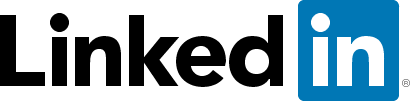2016-12-02 00:00:00 +0000
In last week’s post I explored whether machine learning models can be applied to predict flu deaths from the 2013 outbreak of influenza A H7N9 in China. There, I compared random forests, elastic-net regularized generalized linear models, k-nearest neighbors, penalized discriminant analysis, stabilized linear discriminant analysis, nearest shrunken centroids, single C5.0 tree and partial least squares.
Extreme gradient boosting
Extreme gradient boosting (XGBoost) is a faster and improved implementation of gradient boosting for supervised learning and has recently been very successfully applied in Kaggle competitions. Because I’ve heard XGBoost’s praise being sung everywhere lately, I wanted to get my feet wet with it too. So this week I want to compare the prediction success of gradient boosting with the same dataset. Additionally, I want to test the influence of different preprocessing methods on the outcome.
“XGBoost uses a more regularized model formalization to control over-fitting, which gives it better performance.” Tianqi Chen, developer of xgboost
XGBoost is a tree ensemble model, which means the sum of predictions from a set of classification and regression trees (CART). In that, XGBoost is similar to Random Forests but it uses a different approach to model training.
Starting with the same test and training data (partitioned into validation test and validation train subsets) from last week’s post, I am training extreme gradient boosting models as implemented in the xgboost and caret packages with different preprocessing settings.
Out of the different implementations and variations of gradient boosting algorithms, caret performed best on PCA-preprocessed data in the validation set. These paramteres were then used to predict the outcome in the test set and compare it to last week’s predictions.
Compared to last week, there is much less uncertainty in the predictions from XGBoost. Overall, I would say that this algorithm is superior to the others I have used before.
xgboost
Extreme gradient boosting is implemented in the xgboost package.
# install the stable/pre-compiled version from CRAN
install.packages('xgboost')
# or install from weekly updated drat repo
install.packages("drat", repos="https://cran.rstudio.com")
drat:::addRepo("dmlc")
install.packages("xgboost", repos="http://dmlc.ml/drat/", type="source")
XGBoost supports only numbers, so the outcome classes have to be converted into integers and both training and test data have to be in numeric matrix format.
library(xgboost)
matrix_train <- apply(val_train_X, 2, function(x) as.numeric(as.character(x)))
outcome_death_train <- ifelse(val_train_data$outcome == "Death", 1, 0)
matrix_test <- apply(val_test_X, 2, function(x) as.numeric(as.character(x)))
outcome_death_test <- ifelse(val_test_data$outcome == "Death", 1, 0)
xgb_train_matrix <- xgb.DMatrix(data = as.matrix(matrix_train), label = outcome_death_train)
xgb_test_matrix <- xgb.DMatrix(data = as.matrix(matrix_test), label = outcome_death_test)
watchlist <- list(train = xgb_train_matrix, test = xgb_test_matrix)
label <- getinfo(xgb_test_matrix, "label")
I am using cross validation to evaluate the error rate.
param <- list("objective" = "binary:logistic")
xgb.cv(param = param,
data = xgb_train_matrix,
nfold = 3,
label = getinfo(xgb_train_matrix, "label"),
nrounds = 5)
## [1] train-error:0.133950+0.022131 test-error:0.341131+0.129919
## [2] train-error:0.124941+0.033432 test-error:0.358674+0.105191
## [3] train-error:0.115932+0.045501 test-error:0.340156+0.092598
## [4] train-error:0.124941+0.033432 test-error:0.340156+0.092598
## [5] train-error:0.089616+0.051301 test-error:0.394737+0.098465
Training with gbtree
gbtree is the default booster for xgb.train.
bst_1 <- xgb.train(data = xgb_train_matrix,
label = getinfo(xgb_train_matrix, "label"),
max.depth = 2,
eta = 1,
nthread = 4,
nround = 50, # number of trees used for model building
watchlist = watchlist,
objective = "binary:logistic")
## [1] train-error:0.250000 test-error:0.347826
## [2] train-error:0.178571 test-error:0.304348
## [3] train-error:0.142857 test-error:0.347826
## [4] train-error:0.089286 test-error:0.260870
## [5] train-error:0.053571 test-error:0.347826
## [6] train-error:0.053571 test-error:0.391304
## [7] train-error:0.035714 test-error:0.347826
## [8] train-error:0.000000 test-error:0.391304
## [9] train-error:0.017857 test-error:0.391304
## [10] train-error:0.000000 test-error:0.391304
## [11] train-error:0.000000 test-error:0.391304
## [12] train-error:0.000000 test-error:0.347826
## [13] train-error:0.000000 test-error:0.347826
## [14] train-error:0.000000 test-error:0.347826
## [15] train-error:0.000000 test-error:0.347826
## [16] train-error:0.000000 test-error:0.347826
## [17] train-error:0.000000 test-error:0.347826
## [18] train-error:0.000000 test-error:0.347826
## [19] train-error:0.000000 test-error:0.347826
## [20] train-error:0.000000 test-error:0.347826
## [21] train-error:0.000000 test-error:0.347826
## [22] train-error:0.000000 test-error:0.347826
## [23] train-error:0.000000 test-error:0.347826
## [24] train-error:0.000000 test-error:0.347826
## [25] train-error:0.000000 test-error:0.347826
## [26] train-error:0.000000 test-error:0.347826
## [27] train-error:0.000000 test-error:0.347826
## [28] train-error:0.000000 test-error:0.347826
## [29] train-error:0.000000 test-error:0.347826
## [30] train-error:0.000000 test-error:0.347826
## [31] train-error:0.000000 test-error:0.347826
## [32] train-error:0.000000 test-error:0.347826
## [33] train-error:0.000000 test-error:0.347826
## [34] train-error:0.000000 test-error:0.347826
## [35] train-error:0.000000 test-error:0.347826
## [36] train-error:0.000000 test-error:0.347826
## [37] train-error:0.000000 test-error:0.347826
## [38] train-error:0.000000 test-error:0.347826
## [39] train-error:0.000000 test-error:0.347826
## [40] train-error:0.000000 test-error:0.347826
## [41] train-error:0.000000 test-error:0.347826
## [42] train-error:0.000000 test-error:0.347826
## [43] train-error:0.000000 test-error:0.347826
## [44] train-error:0.000000 test-error:0.347826
## [45] train-error:0.000000 test-error:0.347826
## [46] train-error:0.000000 test-error:0.347826
## [47] train-error:0.000000 test-error:0.347826
## [48] train-error:0.000000 test-error:0.347826
## [49] train-error:0.000000 test-error:0.347826
## [50] train-error:0.000000 test-error:0.347826
Each feature is grouped by importance with k-means clustering. Gain is the improvement in accuracy that the addition of a feature brings to the branches it is on.
features = colnames(matrix_train)
importance_matrix_1 <- xgb.importance(features, model = bst_1)
print(importance_matrix_1)
## Feature Gain Cover Frequency
## 1: age 0.54677689 0.45726557 0.43333333
## 2: days_onset_to_outcome 0.14753698 0.11686537 0.11111111
## 3: early_onset 0.06724531 0.07365416 0.07777778
## 4: early_outcome 0.06679880 0.08869426 0.07777778
## 5: province_Shanghai 0.05325295 0.04317030 0.04444444
## 6: days_onset_to_hospital 0.03883631 0.11300882 0.13333333
## 7: province_other 0.03502971 0.03977657 0.04444444
## 8: gender_f 0.02610959 0.02484170 0.01111111
## 9: hospital 0.01841345 0.04272324 0.06666667
xgb.ggplot.importance(importance_matrix_1) +
theme_minimal()

pred_1 <- predict(bst_1, xgb_test_matrix)
result_1 <- data.frame(case_ID = rownames(val_test_data),
outcome = val_test_data$outcome,
label = label,
prediction_p_death = round(pred_1, digits = 2),
prediction = as.integer(pred_1 > 0.5),
prediction_eval = ifelse(as.integer(pred_1 > 0.5) != label, "wrong", "correct"))
result_1
## case_ID outcome label prediction_p_death prediction prediction_eval
## 1 case_123 Death 1 0.01 0 wrong
## 2 case_127 Recover 0 0.00 0 correct
## 3 case_128 Recover 0 0.96 1 wrong
## 4 case_14 Recover 0 0.76 1 wrong
## 5 case_19 Death 1 0.95 1 correct
## 6 case_2 Death 1 0.85 1 correct
## 7 case_20 Recover 0 0.98 1 wrong
## 8 case_21 Recover 0 0.06 0 correct
## 9 case_34 Death 1 1.00 1 correct
## 10 case_37 Recover 0 0.00 0 correct
## 11 case_5 Recover 0 0.03 0 correct
## 12 case_51 Recover 0 0.27 0 correct
## 13 case_55 Recover 0 0.11 0 correct
## 14 case_6 Death 1 0.26 0 wrong
## 15 case_61 Death 1 1.00 1 correct
## 16 case_65 Recover 0 0.00 0 correct
## 17 case_74 Recover 0 0.92 1 wrong
## 18 case_78 Death 1 0.03 0 wrong
## 19 case_79 Recover 0 0.00 0 correct
## 20 case_8 Death 1 0.06 0 wrong
## 21 case_87 Death 1 0.64 1 correct
## 22 case_91 Recover 0 0.00 0 correct
## 23 case_94 Recover 0 0.01 0 correct
err <- as.numeric(sum(as.integer(pred_1 > 0.5) != label))/length(label)
print(paste("test-error =", round(err, digits = 2)))
## [1] "test-error = 0.35"
Training with gblinear
bst_2 <- xgb.train(data = xgb_train_matrix,
booster = "gblinear",
label = getinfo(xgb_train_matrix, "label"),
max.depth = 2,
eta = 1,
nthread = 4,
nround = 50, # number of trees used for model building
watchlist = watchlist,
objective = "binary:logistic")
## [1] train-error:0.339286 test-error:0.434783
## [2] train-error:0.303571 test-error:0.391304
## [3] train-error:0.285714 test-error:0.347826
## [4] train-error:0.303571 test-error:0.347826
## [5] train-error:0.285714 test-error:0.347826
## [6] train-error:0.285714 test-error:0.391304
## [7] train-error:0.285714 test-error:0.391304
## [8] train-error:0.267857 test-error:0.391304
## [9] train-error:0.250000 test-error:0.391304
## [10] train-error:0.250000 test-error:0.478261
## [11] train-error:0.250000 test-error:0.434783
## [12] train-error:0.232143 test-error:0.434783
## [13] train-error:0.232143 test-error:0.434783
## [14] train-error:0.232143 test-error:0.434783
## [15] train-error:0.232143 test-error:0.434783
## [16] train-error:0.232143 test-error:0.434783
## [17] train-error:0.232143 test-error:0.434783
## [18] train-error:0.232143 test-error:0.434783
## [19] train-error:0.232143 test-error:0.434783
## [20] train-error:0.232143 test-error:0.434783
## [21] train-error:0.214286 test-error:0.434783
## [22] train-error:0.214286 test-error:0.434783
## [23] train-error:0.214286 test-error:0.434783
## [24] train-error:0.214286 test-error:0.434783
## [25] train-error:0.214286 test-error:0.434783
## [26] train-error:0.214286 test-error:0.434783
## [27] train-error:0.214286 test-error:0.434783
## [28] train-error:0.214286 test-error:0.434783
## [29] train-error:0.214286 test-error:0.434783
## [30] train-error:0.232143 test-error:0.434783
## [31] train-error:0.214286 test-error:0.434783
## [32] train-error:0.214286 test-error:0.434783
## [33] train-error:0.214286 test-error:0.434783
## [34] train-error:0.214286 test-error:0.434783
## [35] train-error:0.214286 test-error:0.434783
## [36] train-error:0.214286 test-error:0.434783
## [37] train-error:0.214286 test-error:0.434783
## [38] train-error:0.214286 test-error:0.434783
## [39] train-error:0.214286 test-error:0.434783
## [40] train-error:0.214286 test-error:0.434783
## [41] train-error:0.214286 test-error:0.434783
## [42] train-error:0.214286 test-error:0.434783
## [43] train-error:0.214286 test-error:0.434783
## [44] train-error:0.214286 test-error:0.434783
## [45] train-error:0.214286 test-error:0.434783
## [46] train-error:0.214286 test-error:0.434783
## [47] train-error:0.214286 test-error:0.434783
## [48] train-error:0.214286 test-error:0.434783
## [49] train-error:0.214286 test-error:0.434783
## [50] train-error:0.214286 test-error:0.434783
Each feature is grouped by importance with k-means clustering. Gain is the improvement in accuracy that the addition of a feature brings to the branches it is on.
features = colnames(matrix_train)
importance_matrix_2 <- xgb.importance(features, model = bst_2)
print(importance_matrix_2)
## Feature Weight
## 1: age 0.0439012
## 2: hospital -0.3131160
## 3: gender_f 0.8067830
## 4: province_Jiangsu -0.8807380
## 5: province_Shanghai -0.4065330
## 6: province_Zhejiang -0.1284590
## 7: province_other 0.4510330
## 8: days_onset_to_outcome 0.0209952
## 9: days_onset_to_hospital -0.0856504
## 10: early_onset 0.6452190
## 11: early_outcome 2.5134300
xgb.ggplot.importance(importance_matrix_2) +
theme_minimal()

pred_2 <- predict(bst_2, xgb_test_matrix)
result_2 <- data.frame(case_ID = rownames(val_test_data),
outcome = val_test_data$outcome,
label = label,
prediction_p_death = round(pred_2, digits = 2),
prediction = as.integer(pred_2 > 0.5),
prediction_eval = ifelse(as.integer(pred_2 > 0.5) != label, "wrong", "correct"))
result_2
## case_ID outcome label prediction_p_death prediction prediction_eval
## 1 case_123 Death 1 0.10 0 wrong
## 2 case_127 Recover 0 0.03 0 correct
## 3 case_128 Recover 0 0.13 0 correct
## 4 case_14 Recover 0 0.15 0 correct
## 5 case_19 Death 1 0.28 0 wrong
## 6 case_2 Death 1 0.28 0 wrong
## 7 case_20 Recover 0 0.80 1 wrong
## 8 case_21 Recover 0 0.79 1 wrong
## 9 case_34 Death 1 0.74 1 correct
## 10 case_37 Recover 0 0.06 0 correct
## 11 case_5 Recover 0 0.14 0 correct
## 12 case_51 Recover 0 0.77 1 wrong
## 13 case_55 Recover 0 0.23 0 correct
## 14 case_6 Death 1 0.47 0 wrong
## 15 case_61 Death 1 0.52 1 correct
## 16 case_65 Recover 0 0.03 0 correct
## 17 case_74 Recover 0 0.70 1 wrong
## 18 case_78 Death 1 0.22 0 wrong
## 19 case_79 Recover 0 0.06 0 correct
## 20 case_8 Death 1 0.36 0 wrong
## 21 case_87 Death 1 0.65 1 correct
## 22 case_91 Recover 0 0.05 0 correct
## 23 case_94 Recover 0 0.07 0 correct
err <- as.numeric(sum(as.integer(pred_2 > 0.5) != label))/length(label)
print(paste("test-error =", round(err, digits = 2)))
## [1] "test-error = 0.43"
caret
Extreme gradient boosting is also implemented in the caret package. Caret also provides options for preprocessing, of which I will compare a few.
No preprocessing
library(caret)
set.seed(27)
model_xgb_null <-train(outcome ~ .,
data=val_train_data,
method="xgbTree",
preProcess = NULL,
trControl = trainControl(method = "repeatedcv", number = 5, repeats = 10, verboseIter = FALSE))
confusionMatrix(predict(model_xgb_null, val_test_data[, -1]), val_test_data$outcome)
## Confusion Matrix and Statistics
##
## Reference
## Prediction Death Recover
## Death 5 4
## Recover 4 10
##
## Accuracy : 0.6522
## 95% CI : (0.4273, 0.8362)
## No Information Rate : 0.6087
## P-Value [Acc > NIR] : 0.4216
##
## Kappa : 0.2698
## Mcnemar's Test P-Value : 1.0000
##
## Sensitivity : 0.5556
## Specificity : 0.7143
## Pos Pred Value : 0.5556
## Neg Pred Value : 0.7143
## Prevalence : 0.3913
## Detection Rate : 0.2174
## Detection Prevalence : 0.3913
## Balanced Accuracy : 0.6349
##
## 'Positive' Class : Death
##
Scaling and centering
With this method the column variables are centered (subtracting the column mean from each value in a column) and standardized (dividing by the column standard deviation).
set.seed(27)
model_xgb_sc_cen <-train(outcome ~ .,
data=val_train_data,
method="xgbTree",
preProcess = c("scale", "center"),
trControl = trainControl(method = "repeatedcv", number = 5, repeats = 10, verboseIter = FALSE))
confusionMatrix(predict(model_xgb_sc_cen, val_test_data[, -1]), val_test_data$outcome)
## Confusion Matrix and Statistics
##
## Reference
## Prediction Death Recover
## Death 5 4
## Recover 4 10
##
## Accuracy : 0.6522
## 95% CI : (0.4273, 0.8362)
## No Information Rate : 0.6087
## P-Value [Acc > NIR] : 0.4216
##
## Kappa : 0.2698
## Mcnemar's Test P-Value : 1.0000
##
## Sensitivity : 0.5556
## Specificity : 0.7143
## Pos Pred Value : 0.5556
## Neg Pred Value : 0.7143
## Prevalence : 0.3913
## Detection Rate : 0.2174
## Detection Prevalence : 0.3913
## Balanced Accuracy : 0.6349
##
## 'Positive' Class : Death
##
Scaling and centering did not improve the predictions.
pred_3 <- predict(model_xgb_sc_cen, val_test_data[, -1])
pred_3b <- round(predict(model_xgb_sc_cen, val_test_data[, -1], type="prob"), digits = 2)
result_3 <- data.frame(case_ID = rownames(val_test_data),
outcome = val_test_data$outcome,
label = label,
prediction = pred_3,
pred_3b)
result_3$prediction_eval <- ifelse(result_3$prediction != result_3$outcome, "wrong", "correct")
result_3
## case_ID outcome label prediction Death Recover prediction_eval
## 1 case_123 Death 1 Recover 0.04 0.96 wrong
## 2 case_127 Recover 0 Recover 0.04 0.96 correct
## 3 case_128 Recover 0 Death 0.81 0.19 wrong
## 4 case_14 Recover 0 Death 0.70 0.30 wrong
## 5 case_19 Death 1 Death 0.67 0.33 correct
## 6 case_2 Death 1 Death 0.66 0.34 correct
## 7 case_20 Recover 0 Death 0.76 0.24 wrong
## 8 case_21 Recover 0 Recover 0.17 0.83 correct
## 9 case_34 Death 1 Death 0.94 0.06 correct
## 10 case_37 Recover 0 Recover 0.02 0.98 correct
## 11 case_5 Recover 0 Recover 0.09 0.91 correct
## 12 case_51 Recover 0 Recover 0.41 0.59 correct
## 13 case_55 Recover 0 Recover 0.12 0.88 correct
## 14 case_6 Death 1 Recover 0.30 0.70 wrong
## 15 case_61 Death 1 Death 0.99 0.01 correct
## 16 case_65 Recover 0 Recover 0.01 0.99 correct
## 17 case_74 Recover 0 Death 0.85 0.15 wrong
## 18 case_78 Death 1 Recover 0.21 0.79 wrong
## 19 case_79 Recover 0 Recover 0.01 0.99 correct
## 20 case_8 Death 1 Recover 0.20 0.80 wrong
## 21 case_87 Death 1 Death 0.65 0.35 correct
## 22 case_91 Recover 0 Recover 0.01 0.99 correct
## 23 case_94 Recover 0 Recover 0.07 0.93 correct
The Box-Cox power transformation is used to normalize data.
set.seed(27)
model_xgb_BoxCox <-train(outcome ~ .,
data=val_train_data,
method="xgbTree",
preProcess = "BoxCox",
trControl = trainControl(method = "repeatedcv", number = 5, repeats = 10, verboseIter = FALSE))
confusionMatrix(predict(model_xgb_BoxCox, val_test_data[, -1]), val_test_data$outcome)
## Confusion Matrix and Statistics
##
## Reference
## Prediction Death Recover
## Death 5 4
## Recover 4 10
##
## Accuracy : 0.6522
## 95% CI : (0.4273, 0.8362)
## No Information Rate : 0.6087
## P-Value [Acc > NIR] : 0.4216
##
## Kappa : 0.2698
## Mcnemar's Test P-Value : 1.0000
##
## Sensitivity : 0.5556
## Specificity : 0.7143
## Pos Pred Value : 0.5556
## Neg Pred Value : 0.7143
## Prevalence : 0.3913
## Detection Rate : 0.2174
## Detection Prevalence : 0.3913
## Balanced Accuracy : 0.6349
##
## 'Positive' Class : Death
##
Box-Cox transformation did not improve the predictions either.
pred_4 <- predict(model_xgb_BoxCox, val_test_data[, -1])
pred_4b <- round(predict(model_xgb_BoxCox, val_test_data[, -1], type="prob"), digits = 2)
result_4 <- data.frame(case_ID = rownames(val_test_data),
outcome = val_test_data$outcome,
label = label,
prediction = pred_4,
pred_4b)
result_4$prediction_eval <- ifelse(result_4$prediction != result_4$outcome, "wrong", "correct")
result_4
## case_ID outcome label prediction Death Recover prediction_eval
## 1 case_123 Death 1 Recover 0.01 0.99 wrong
## 2 case_127 Recover 0 Recover 0.01 0.99 correct
## 3 case_128 Recover 0 Death 0.88 0.12 wrong
## 4 case_14 Recover 0 Death 0.81 0.19 wrong
## 5 case_19 Death 1 Death 0.88 0.12 correct
## 6 case_2 Death 1 Death 0.79 0.21 correct
## 7 case_20 Recover 0 Death 0.84 0.16 wrong
## 8 case_21 Recover 0 Recover 0.07 0.93 correct
## 9 case_34 Death 1 Death 0.97 0.03 correct
## 10 case_37 Recover 0 Recover 0.01 0.99 correct
## 11 case_5 Recover 0 Recover 0.06 0.94 correct
## 12 case_51 Recover 0 Recover 0.27 0.73 correct
## 13 case_55 Recover 0 Recover 0.09 0.91 correct
## 14 case_6 Death 1 Recover 0.30 0.70 wrong
## 15 case_61 Death 1 Death 1.00 0.00 correct
## 16 case_65 Recover 0 Recover 0.00 1.00 correct
## 17 case_74 Recover 0 Death 0.90 0.10 wrong
## 18 case_78 Death 1 Recover 0.11 0.89 wrong
## 19 case_79 Recover 0 Recover 0.00 1.00 correct
## 20 case_8 Death 1 Recover 0.13 0.87 wrong
## 21 case_87 Death 1 Death 0.61 0.39 correct
## 22 case_91 Recover 0 Recover 0.00 1.00 correct
## 23 case_94 Recover 0 Recover 0.04 0.96 correct
Principal Component Analysis (PCA)
PCA is used for dimensionality reduction. When applied as a preprocessing method the number of features are reduced by using the eigenvectors of the covariance matrix.
set.seed(27)
model_xgb_pca <-train(outcome ~ .,
data=val_train_data,
method="xgbTree",
preProcess = "pca",
trControl = trainControl(method = "repeatedcv", number = 5, repeats = 10, verboseIter = FALSE))
confusionMatrix(predict(model_xgb_pca, val_test_data[, -1]), val_test_data$outcome)
## Confusion Matrix and Statistics
##
## Reference
## Prediction Death Recover
## Death 4 2
## Recover 5 12
##
## Accuracy : 0.6957
## 95% CI : (0.4708, 0.8679)
## No Information Rate : 0.6087
## P-Value [Acc > NIR] : 0.2644
##
## Kappa : 0.3207
## Mcnemar's Test P-Value : 0.4497
##
## Sensitivity : 0.4444
## Specificity : 0.8571
## Pos Pred Value : 0.6667
## Neg Pred Value : 0.7059
## Prevalence : 0.3913
## Detection Rate : 0.1739
## Detection Prevalence : 0.2609
## Balanced Accuracy : 0.6508
##
## 'Positive' Class : Death
##
PCA did improve the predictions slightly.
pred_5 <- predict(model_xgb_pca, val_test_data[, -1])
pred_5b <- round(predict(model_xgb_pca, val_test_data[, -1], type="prob"), digits = 2)
result_5 <- data.frame(case_ID = rownames(val_test_data),
outcome = val_test_data$outcome,
label = label,
prediction = pred_5,
pred_5b)
result_5$prediction_eval <- ifelse(result_5$prediction != result_5$outcome, "wrong", "correct")
result_5
## case_ID outcome label prediction Death Recover prediction_eval
## 1 case_123 Death 1 Recover 0.02 0.98 wrong
## 2 case_127 Recover 0 Recover 0.29 0.71 correct
## 3 case_128 Recover 0 Recover 0.01 0.99 correct
## 4 case_14 Recover 0 Recover 0.44 0.56 correct
## 5 case_19 Death 1 Recover 0.07 0.93 wrong
## 6 case_2 Death 1 Recover 0.26 0.74 wrong
## 7 case_20 Recover 0 Recover 0.16 0.84 correct
## 8 case_21 Recover 0 Death 0.57 0.43 wrong
## 9 case_34 Death 1 Death 0.93 0.07 correct
## 10 case_37 Recover 0 Recover 0.03 0.97 correct
## 11 case_5 Recover 0 Recover 0.11 0.89 correct
## 12 case_51 Recover 0 Recover 0.19 0.81 correct
## 13 case_55 Recover 0 Recover 0.16 0.84 correct
## 14 case_6 Death 1 Death 0.55 0.45 correct
## 15 case_61 Death 1 Recover 0.22 0.78 wrong
## 16 case_65 Recover 0 Recover 0.08 0.92 correct
## 17 case_74 Recover 0 Death 0.67 0.33 wrong
## 18 case_78 Death 1 Death 0.87 0.13 correct
## 19 case_79 Recover 0 Recover 0.16 0.84 correct
## 20 case_8 Death 1 Recover 0.22 0.78 wrong
## 21 case_87 Death 1 Death 0.66 0.34 correct
## 22 case_91 Recover 0 Recover 0.01 0.99 correct
## 23 case_94 Recover 0 Recover 0.14 0.86 correct
set.seed(27)
model_xgb_medianImpute <-train(outcome ~ .,
data=val_train_data,
method="xgbTree",
preProcess = "medianImpute",
trControl = trainControl(method = "repeatedcv", number = 5, repeats = 10, verboseIter = FALSE))
confusionMatrix(predict(model_xgb_medianImpute, val_test_data[, -1]), val_test_data$outcome)
## Confusion Matrix and Statistics
##
## Reference
## Prediction Death Recover
## Death 5 4
## Recover 4 10
##
## Accuracy : 0.6522
## 95% CI : (0.4273, 0.8362)
## No Information Rate : 0.6087
## P-Value [Acc > NIR] : 0.4216
##
## Kappa : 0.2698
## Mcnemar's Test P-Value : 1.0000
##
## Sensitivity : 0.5556
## Specificity : 0.7143
## Pos Pred Value : 0.5556
## Neg Pred Value : 0.7143
## Prevalence : 0.3913
## Detection Rate : 0.2174
## Detection Prevalence : 0.3913
## Balanced Accuracy : 0.6349
##
## 'Positive' Class : Death
##
Median imputation did not improve the predictions either.
pred_6 <- predict(model_xgb_medianImpute, val_test_data[, -1])
pred_6b <- round(predict(model_xgb_medianImpute, val_test_data[, -1], type="prob"), digits = 2)
result_6 <- data.frame(case_ID = rownames(val_test_data),
outcome = val_test_data$outcome,
label = label,
prediction = pred_6,
pred_6b)
result_6$prediction_eval <- ifelse(result_6$prediction != result_6$outcome, "wrong", "correct")
result_6
## case_ID outcome label prediction Death Recover prediction_eval
## 1 case_123 Death 1 Recover 0.04 0.96 wrong
## 2 case_127 Recover 0 Recover 0.04 0.96 correct
## 3 case_128 Recover 0 Death 0.81 0.19 wrong
## 4 case_14 Recover 0 Death 0.70 0.30 wrong
## 5 case_19 Death 1 Death 0.67 0.33 correct
## 6 case_2 Death 1 Death 0.66 0.34 correct
## 7 case_20 Recover 0 Death 0.76 0.24 wrong
## 8 case_21 Recover 0 Recover 0.17 0.83 correct
## 9 case_34 Death 1 Death 0.94 0.06 correct
## 10 case_37 Recover 0 Recover 0.02 0.98 correct
## 11 case_5 Recover 0 Recover 0.09 0.91 correct
## 12 case_51 Recover 0 Recover 0.41 0.59 correct
## 13 case_55 Recover 0 Recover 0.12 0.88 correct
## 14 case_6 Death 1 Recover 0.30 0.70 wrong
## 15 case_61 Death 1 Death 0.99 0.01 correct
## 16 case_65 Recover 0 Recover 0.01 0.99 correct
## 17 case_74 Recover 0 Death 0.85 0.15 wrong
## 18 case_78 Death 1 Recover 0.21 0.79 wrong
## 19 case_79 Recover 0 Recover 0.01 0.99 correct
## 20 case_8 Death 1 Recover 0.20 0.80 wrong
## 21 case_87 Death 1 Death 0.65 0.35 correct
## 22 case_91 Recover 0 Recover 0.01 0.99 correct
## 23 case_94 Recover 0 Recover 0.07 0.93 correct
Comparison of extreme gradient boosting models
Combining results
library(dplyr)
result <- left_join(result_1[, c(1, 2, 6)], result_2[, c(1, 6)], by = "case_ID")
result <- left_join(result, result_3[, c(1, 7)], by = "case_ID")
result <- left_join(result, result_4[, c(1, 7)], by = "case_ID")
result <- left_join(result, result_5[, c(1, 7)], by = "case_ID")
result <- left_join(result, result_6[, c(1, 7)], by = "case_ID")
colnames(result)[-c(1:2)] <- c("pred_xgboost_gbtree", "pred_xgboost_gblinear", "model_xgb_sc_cen", "model_xgb_BoxCox", "pred_xgbTree_pca", "model_xgb_medianImpute")
What’s the rate of correctly predicted cases in the validation data?
round(sum(result$pred_xgboost_gbtree == "correct")/nrow(result), digits = 2)
round(sum(result$pred_xgboost_gblinear == "correct")/nrow(result), digits = 2)
round(sum(result$model_xgb_sc_cen == "correct")/nrow(result), digits = 2)
round(sum(result$model_xgb_BoxCox == "correct")/nrow(result), digits = 2)
round(sum(result$pred_xgbTree_pca == "correct")/nrow(result), digits = 2)
round(sum(result$model_xgb_medianImpute == "correct")/nrow(result), digits = 2)
PCA preprocessing combined with caret’s implementation of extreme gradient boosting had the highest number of accurately predicted cases in the validation data set.
Predicting unknown output
Because PCA preprocessing and caret’s implementation of extreme gradient boosting had the highest prediction accuracy, this model will be used to predict the unknown cases from the original dataset.
Uncertainty of prediction is accounted for with a cutoff below 0.7.
set.seed(27)
model_xgb_pca <-train(outcome ~ .,
data = train_data,
method = "xgbTree",
preProcess = "pca",
trControl = trainControl(method = "repeatedcv", number = 5, repeats = 10, verboseIter = FALSE))
pred <- predict(model_xgb_pca, test_data)
predb <- round(predict(model_xgb_pca, test_data, type="prob"), digits = 2)
result <- data.frame(case_ID = rownames(test_data),
prediction = pred,
predb)
result$predicted_outcome <- ifelse(result$Death > 0.7, "Death",
ifelse(result$Recover > 0.7, "Recover", "uncertain"))
result
## case_ID prediction Death Recover predicted_outcome
## 1 case_100 Recover 0.08 0.92 Recover
## 2 case_101 Recover 0.11 0.89 Recover
## 3 case_102 Recover 0.04 0.96 Recover
## 4 case_103 Recover 0.01 0.99 Recover
## 5 case_104 Recover 0.19 0.81 Recover
## 6 case_105 Recover 0.01 0.99 Recover
## 7 case_108 Death 0.99 0.01 Death
## 8 case_109 Recover 0.30 0.70 uncertain
## 9 case_110 Recover 0.16 0.84 Recover
## 10 case_112 Death 0.54 0.46 uncertain
## 11 case_113 Recover 0.02 0.98 Recover
## 12 case_114 Recover 0.30 0.70 uncertain
## 13 case_115 Recover 0.02 0.98 Recover
## 14 case_118 Death 0.65 0.35 uncertain
## 15 case_120 Death 0.89 0.11 Death
## 16 case_122 Recover 0.00 1.00 Recover
## 17 case_126 Recover 0.04 0.96 Recover
## 18 case_130 Recover 0.42 0.58 uncertain
## 19 case_132 Recover 0.47 0.53 uncertain
## 20 case_136 Death 0.86 0.14 Death
## 21 case_15 Death 0.99 0.01 Death
## 22 case_16 Death 0.91 0.09 Death
## 23 case_22 Death 0.80 0.20 Death
## 24 case_28 Death 0.91 0.09 Death
## 25 case_31 Death 1.00 0.00 Death
## 26 case_32 Death 0.93 0.07 Death
## 27 case_38 Death 0.87 0.13 Death
## 28 case_39 Death 0.88 0.12 Death
## 29 case_4 Death 0.99 0.01 Death
## 30 case_40 Death 1.00 0.00 Death
## 31 case_41 Death 0.95 0.05 Death
## 32 case_42 Recover 0.49 0.51 uncertain
## 33 case_47 Death 0.91 0.09 Death
## 34 case_48 Death 0.95 0.05 Death
## 35 case_52 Death 0.62 0.38 uncertain
## 36 case_54 Recover 0.43 0.57 uncertain
## 37 case_56 Death 0.81 0.19 Death
## 38 case_62 Death 0.58 0.42 uncertain
## 39 case_63 Recover 0.44 0.56 uncertain
## 40 case_66 Recover 0.18 0.82 Recover
## 41 case_67 Recover 0.02 0.98 Recover
## 42 case_68 Recover 0.27 0.73 Recover
## 43 case_69 Recover 0.35 0.65 uncertain
## 44 case_70 Recover 0.02 0.98 Recover
## 45 case_71 Recover 0.17 0.83 Recover
## 46 case_80 Recover 0.05 0.95 Recover
## 47 case_84 Recover 0.02 0.98 Recover
## 48 case_85 Death 0.99 0.01 Death
## 49 case_86 Recover 0.02 0.98 Recover
## 50 case_88 Recover 0.02 0.98 Recover
## 51 case_9 Death 0.98 0.02 Death
## 52 case_90 Recover 0.08 0.92 Recover
## 53 case_92 Recover 0.04 0.96 Recover
## 54 case_93 Recover 0.43 0.57 uncertain
## 55 case_95 Recover 0.11 0.89 Recover
## 56 case_96 Death 0.68 0.32 uncertain
## 57 case_99 Recover 0.04 0.96 Recover
Comparison with predicted outcome from last week’s analyses
Plotting predicted outcome
Results from last week’s analysis come from the following part of the analysis:
results <- data.frame(randomForest = predict(model_rf, newdata = test_data, type="prob"),
glmnet = predict(model_glmnet, newdata = test_data, type="prob"),
kknn = predict(model_kknn, newdata = test_data, type="prob"),
pda = predict(model_pda, newdata = test_data, type="prob"),
slda = predict(model_slda, newdata = test_data, type="prob"),
pam = predict(model_pam, newdata = test_data, type="prob"),
C5.0Tree = predict(model_C5.0Tree, newdata = test_data, type="prob"),
pls = predict(model_pls, newdata = test_data, type="prob"))
results$sum_Death <- rowSums(results[, grep("Death", colnames(results))])
results$sum_Recover <- rowSums(results[, grep("Recover", colnames(results))])
results$log2_ratio <- log2(results$sum_Recover/results$sum_Death)
results$predicted_outcome <- ifelse(results$log2_ratio > 1.5, "Recover", ifelse(results$log2_ratio < -1.5, "Death", "uncertain"))
results[, -c(1:16)]
results <- results_last_week
Combining the table with predicted outcomes from this and last week with the original data.
result <- merge(result[, c(1, 5)], results_last_week[, ncol(results_last_week), drop = FALSE], by.x = "case_ID", by.y = "row.names")
colnames(result)[2:3] <- c("predicted_outcome_xgboost", "predicted_outcome_last_week")
results_combined <- merge(result, fluH7N9.china.2013[which(fluH7N9.china.2013$case.ID %in% result$case_ID), ],
by.x = "case_ID", by.y = "case.ID")
results_combined <- results_combined[, -c(6,7)]
For plotting with ggplot2, the dataframe needs to be gathered.
library(tidyr)
results_combined_gather <- results_combined %>%
gather(group_dates, date, date.of.onset:date.of.hospitalisation)
results_combined_gather$group_dates <- factor(results_combined_gather$group_dates, levels = c("date.of.onset", "date.of.hospitalisation"))
results_combined_gather$group_dates <- mapvalues(results_combined_gather$group_dates, from = c("date.of.onset", "date.of.hospitalisation"),
to = c("Date of onset", "Date of hospitalisation"))
results_combined_gather$gender <- mapvalues(results_combined_gather$gender, from = c("f", "m"),
to = c("Female", "Male"))
levels(results_combined_gather$gender) <- c(levels(results_combined_gather$gender), "unknown")
results_combined_gather$gender[is.na(results_combined_gather$gender)] <- "unknown"
results_combined_gather <- results_combined_gather %>%
gather(group_pred, prediction, predicted_outcome_xgboost:predicted_outcome_last_week)
results_combined_gather$group_pred <- mapvalues(results_combined_gather$group_pred, from = c("predicted_outcome_xgboost", "predicted_outcome_last_week"),
to = c("Predicted outcome from XGBoost", "Predicted outcome from last week"))
Setting a custom theme for plotting:
library(ggplot2)
my_theme <- function(base_size = 12, base_family = "sans"){
theme_minimal(base_size = base_size, base_family = base_family) +
theme(
axis.text = element_text(size = 12),
axis.text.x = element_text(angle = 45, vjust = 0.5, hjust = 0.5),
axis.title = element_text(size = 14),
panel.grid.major = element_line(color = "grey"),
panel.grid.minor = element_blank(),
panel.background = element_rect(fill = "aliceblue"),
strip.background = element_rect(fill = "lightgrey", color = "grey", size = 1),
strip.text = element_text(face = "bold", size = 12, color = "black"),
legend.position = "bottom",
legend.justification = "top",
legend.box = "horizontal",
legend.box.background = element_rect(colour = "grey50"),
legend.background = element_blank(),
panel.border = element_rect(color = "grey", fill = NA, size = 0.5),
panel.spacing = unit(1, "lines")
)
}
results_combined_gather$province <- mapvalues(results_combined_gather$province,
from = c("Anhui", "Beijing", "Fujian", "Guangdong", "Hebei", "Henan", "Hunan", "Jiangxi", "Shandong", "Taiwan"),
to = rep("Other", 10))
levels(results_combined_gather$gender) <- c(levels(results_combined_gather$gender), "unknown")
results_combined_gather$gender[is.na(results_combined_gather$gender)] <- "unknown"
results_combined_gather$province <- factor(results_combined_gather$province, levels = c("Jiangsu", "Shanghai", "Zhejiang", "Other"))
ggplot(data = subset(results_combined_gather, group_dates == "Date of onset"), aes(x = date, y = as.numeric(age), fill = prediction)) +
stat_density2d(aes(alpha = ..level..), geom = "polygon") +
geom_jitter(aes(color = prediction, shape = gender), size = 2) +
geom_rug(aes(color = prediction)) +
labs(
fill = "Predicted outcome",
color = "Predicted outcome",
alpha = "Level",
shape = "Gender",
x = "Date of onset in 2013",
y = "Age",
title = "2013 Influenza A H7N9 cases in China",
subtitle = "Predicted outcome of cases with unknown outcome",
caption = ""
) +
facet_grid(group_pred ~ province) +
my_theme() +
scale_shape_manual(values = c(15, 16, 17)) +
scale_color_brewer(palette="Set1", na.value = "grey50") +
scale_fill_brewer(palette="Set1")

There is much less uncertainty in the XGBoost data, even tough I used slightly different methods for classifying uncertainty: In last week’s analysis I based uncertainty on the ratio of combined prediction values from all analyses, this week uncertainty is based on the prediction value from one analysis.
For a comparison of feature selection methods see here.
If you are interested in more machine learning posts, check out the category listing for machine_learning.
## R version 3.3.2 (2016-10-31)
## Platform: x86_64-w64-mingw32/x64 (64-bit)
## Running under: Windows 7 x64 (build 7601) Service Pack 1
##
## locale:
## [1] LC_COLLATE=English_United States.1252 LC_CTYPE=English_United States.1252 LC_MONETARY=English_United States.1252 LC_NUMERIC=C LC_TIME=English_United States.1252
##
## attached base packages:
## [1] stats graphics grDevices utils datasets methods base
##
## other attached packages:
## [1] tidyr_0.6.0 plyr_1.8.4 xgboost_0.6-0 caret_6.0-73 ggplot2_2.2.0 lattice_0.20-34 mice_2.25 Rcpp_0.12.8 dplyr_0.5.0 outbreaks_1.0.0
##
## loaded via a namespace (and not attached):
## [1] Ckmeans.1d.dp_3.4.6-4 RColorBrewer_1.1-2 compiler_3.3.2 nloptr_1.0.4 class_7.3-14 iterators_1.0.8 tools_3.3.2 rpart_4.1-10 digest_0.6.10 lme4_1.1-12 evaluate_0.10 tibble_1.2 gtable_0.2.0 nlme_3.1-128 mgcv_1.8-16 Matrix_1.2-7.1 foreach_1.4.3 DBI_0.5-1 parallel_3.3.2 yaml_2.1.14 SparseM_1.74 e1071_1.6-7 stringr_1.1.0 knitr_1.15 MatrixModels_0.4-1 stats4_3.3.2 grid_3.3.2 nnet_7.3-12 data.table_1.9.6 R6_2.2.0 survival_2.40-1 rmarkdown_1.1 minqa_1.2.4 reshape2_1.4.2 car_2.1-3 magrittr_1.5 scales_0.4.1 codetools_0.2-15 ModelMetrics_1.1.0 htmltools_0.3.5 MASS_7.3-45 splines_3.3.2 assertthat_0.1 pbkrtest_0.4-6 colorspace_1.3-0 labeling_0.3 quantreg_5.29 stringi_1.1.2 lazyeval_0.2.0 munsell_0.4.3 chron_2.3-47
2016-11-27 00:00:00 +0000
Edited on 26 December 2016
Among the many R packages, there is the outbreaks package. It contains datasets on epidemics, on of which is from the 2013 outbreak of influenza A H7N9 in China, as analysed by Kucharski et al. (2014):
A. Kucharski, H. Mills, A. Pinsent, C. Fraser, M. Van Kerkhove, C. A. Donnelly, and S. Riley. 2014. Distinguishing between reservoir exposure and human-to-human transmission for emerging pathogens using case onset data. PLOS Currents Outbreaks. Mar 7, edition 1. doi: 10.1371/currents.outbreaks.e1473d9bfc99d080ca242139a06c455f.
A. Kucharski, H. Mills, A. Pinsent, C. Fraser, M. Van Kerkhove, C. A. Donnelly, and S. Riley. 2014. Data from: Distinguishing between reservoir exposure and human-to-human transmission for emerging pathogens using case onset data. Dryad Digital Repository. http://dx.doi.org/10.5061/dryad.2g43n.
I will be using their data as an example to test whether we can use Machine Learning algorithms for predicting disease outcome.
To do so, I selected and extracted features from the raw data, including age, days between onset and outcome, gender, whether the patients were hospitalised, etc. Missing values were imputed and different model algorithms were used to predict outcome (death or recovery). The prediction accuracy, sensitivity and specificity.
The thus prepared dataset was devided into training and testing subsets. The test subset contained all cases with an unknown outcome. Before I applied the models to the test data, I further split the training data into validation subsets.
The tested modeling algorithms were similarly successful at predicting the outcomes of the validation data. To decide on final classifications, I compared predictions from all models and defined the outcome “Death” or “Recovery” as a function of all models, whereas classifications with a low prediction probability were flagged as “uncertain”. Accounting for this uncertainty led to a 100% correct classification of the validation test set.
The training cases with unknown outcome were then classified based on the same algorithms. From 57 unknown cases, 14 were classified as “Recovery”, 10 as “Death” and 33 as uncertain.
In a Part 2 I am looking at how extreme gradient boosting performs on this dataset.
The data
The dataset contains case ID, date of onset, date of hospitalisation, date of outcome, gender, age, province and of course the outcome: Death or Recovery.
I can already see that there are a couple of missing values in the data, which I will deal with later.
# install and load package
if (!require("outbreaks")) install.packages("outbreaks")
library(outbreaks)
fluH7N9.china.2013_backup <- fluH7N9.china.2013 # back up original dataset in case something goes awry along the way
# convert ? to NAs
fluH7N9.china.2013$age[which(fluH7N9.china.2013$age == "?")] <- NA
# create a new column with case ID
fluH7N9.china.2013$case.ID <- paste("case", fluH7N9.china.2013$case.ID, sep = "_")
head(fluH7N9.china.2013)
## case.ID date.of.onset date.of.hospitalisation date.of.outcome outcome gender age province
## 1 case_1 2013-02-19 <NA> 2013-03-04 Death m 87 Shanghai
## 2 case_2 2013-02-27 2013-03-03 2013-03-10 Death m 27 Shanghai
## 3 case_3 2013-03-09 2013-03-19 2013-04-09 Death f 35 Anhui
## 4 case_4 2013-03-19 2013-03-27 <NA> <NA> f 45 Jiangsu
## 5 case_5 2013-03-19 2013-03-30 2013-05-15 Recover f 48 Jiangsu
## 6 case_6 2013-03-21 2013-03-28 2013-04-26 Death f 32 Jiangsu
Before I start preparing the data for Machine Learning, I want to get an idea of the distribution of the data points and their different variables by plotting.
Most provinces have only a handful of cases, so I am combining them into the category “other” and keep only Jiangsu, Shanghai and Zhejian and separate provinces.
# gather for plotting with ggplot2
library(tidyr)
fluH7N9.china.2013_gather <- fluH7N9.china.2013 %>%
gather(Group, Date, date.of.onset:date.of.outcome)
# rearrange group order
fluH7N9.china.2013_gather$Group <- factor(fluH7N9.china.2013_gather$Group, levels = c("date.of.onset", "date.of.hospitalisation", "date.of.outcome"))
# rename groups
library(plyr)
fluH7N9.china.2013_gather$Group <- mapvalues(fluH7N9.china.2013_gather$Group, from = c("date.of.onset", "date.of.hospitalisation", "date.of.outcome"),
to = c("Date of onset", "Date of hospitalisation", "Date of outcome"))
# renaming provinces
fluH7N9.china.2013_gather$province <- mapvalues(fluH7N9.china.2013_gather$province,
from = c("Anhui", "Beijing", "Fujian", "Guangdong", "Hebei", "Henan", "Hunan", "Jiangxi", "Shandong", "Taiwan"),
to = rep("Other", 10))
# add a level for unknown gender
levels(fluH7N9.china.2013_gather$gender) <- c(levels(fluH7N9.china.2013_gather$gender), "unknown")
fluH7N9.china.2013_gather$gender[is.na(fluH7N9.china.2013_gather$gender)] <- "unknown"
# rearrange province order so that Other is the last
fluH7N9.china.2013_gather$province <- factor(fluH7N9.china.2013_gather$province, levels = c("Jiangsu", "Shanghai", "Zhejiang", "Other"))
# convert age to numeric
fluH7N9.china.2013_gather$age <- as.numeric(as.character(fluH7N9.china.2013_gather$age))
# preparing my ggplot2 theme of choice
library(ggplot2)
my_theme <- function(base_size = 12, base_family = "sans"){
theme_minimal(base_size = base_size, base_family = base_family) +
theme(
axis.text = element_text(size = 12),
axis.text.x = element_text(angle = 45, vjust = 0.5, hjust = 0.5),
axis.title = element_text(size = 14),
panel.grid.major = element_line(color = "grey"),
panel.grid.minor = element_blank(),
panel.background = element_rect(fill = "aliceblue"),
strip.background = element_rect(fill = "lightgrey", color = "grey", size = 1),
strip.text = element_text(face = "bold", size = 12, color = "black"),
legend.position = "bottom",
legend.justification = "top",
legend.box = "horizontal",
legend.box.background = element_rect(colour = "grey50"),
legend.background = element_blank(),
panel.border = element_rect(color = "grey", fill = NA, size = 0.5)
)
}
# plotting raw data
ggplot(data = fluH7N9.china.2013_gather, aes(x = Date, y = age, fill = outcome)) +
stat_density2d(aes(alpha = ..level..), geom = "polygon") +
geom_jitter(aes(color = outcome, shape = gender), size = 1.5) +
geom_rug(aes(color = outcome)) +
labs(
fill = "Outcome",
color = "Outcome",
alpha = "Level",
shape = "Gender",
x = "Date in 2013",
y = "Age",
title = "2013 Influenza A H7N9 cases in China",
subtitle = "Dataset from 'outbreaks' package (Kucharski et al. 2014)",
caption = ""
) +
facet_grid(Group ~ province) +
my_theme() +
scale_shape_manual(values = c(15, 16, 17)) +
scale_color_brewer(palette="Set1", na.value = "grey50") +
scale_fill_brewer(palette="Set1")

This plot shows the dates of onset, hospitalisation and outcome (if known) of each data point. Outcome is marked by color and age shown on the y-axis. Gender is marked by point shape.
The density distribution of date by age for the cases seems to indicate that older people died more frequently in the Jiangsu and Zhejiang province than in Shanghai and in other provinces.
When we look at the distribution of points along the time axis, it suggests that their might be a positive correlation between the likelihood of death and an early onset or early outcome.
I also want to know how many cases there are for each gender and province and compare the genders’ age distribution.
fluH7N9.china.2013_gather_2 <- fluH7N9.china.2013_gather[, -4] %>%
gather(group_2, value, gender:province)
fluH7N9.china.2013_gather_2$value <- mapvalues(fluH7N9.china.2013_gather_2$value, from = c("m", "f", "unknown", "Other"),
to = c("Male", "Female", "Unknown gender", "Other province"))
fluH7N9.china.2013_gather_2$value <- factor(fluH7N9.china.2013_gather_2$value,
levels = c("Female", "Male", "Unknown gender", "Jiangsu", "Shanghai", "Zhejiang", "Other province"))
p1 <- ggplot(data = fluH7N9.china.2013_gather_2, aes(x = value, fill = outcome, color = outcome)) +
geom_bar(position = "dodge", alpha = 0.7, size = 1) +
my_theme() +
scale_fill_brewer(palette="Set1", na.value = "grey50") +
scale_color_brewer(palette="Set1", na.value = "grey50") +
labs(
color = "",
fill = "",
x = "",
y = "Count",
title = "2013 Influenza A H7N9 cases in China",
subtitle = "Gender and Province numbers of flu cases",
caption = ""
)
p2 <- ggplot(data = fluH7N9.china.2013_gather, aes(x = age, fill = outcome, color = outcome)) +
geom_density(alpha = 0.3, size = 1) +
geom_rug() +
scale_color_brewer(palette="Set1", na.value = "grey50") +
scale_fill_brewer(palette="Set1", na.value = "grey50") +
my_theme() +
labs(
color = "",
fill = "",
x = "Age",
y = "Density",
title = "",
subtitle = "Age distribution of flu cases",
caption = ""
)
library(gridExtra)
library(grid)
grid.arrange(p1, p2, ncol = 2)

In the dataset, there are more male than female cases and correspondingly, we see more deaths, recoveries and unknown outcomes in men than in women. This is potentially a problem later on for modeling because the inherent likelihoods for outcome are not directly comparable between the sexes.
Most unknown outcomes were recorded in Zhejiang. Similarly to gender, we don’t have an equal distribution of data points across provinces either.
When we look at the age distribution it is obvious that people who died tended to be slightly older than those who recovered. The density curve of unknown outcomes is more similar to that of death than of recovery, suggesting that among these people there might have been more deaths than recoveries.
And lastly, I want to plot how many days passed between onset, hospitalisation and outcome for each case.
ggplot(data = fluH7N9.china.2013_gather, aes(x = Date, y = age, color = outcome)) +
geom_point(aes(shape = gender), size = 1.5, alpha = 0.6) +
geom_path(aes(group = case.ID)) +
facet_wrap( ~ province, ncol = 2) +
my_theme() +
scale_shape_manual(values = c(15, 16, 17)) +
scale_color_brewer(palette="Set1", na.value = "grey50") +
scale_fill_brewer(palette="Set1") +
labs(
color = "Outcome",
shape = "Gender",
x = "Date in 2013",
y = "Age",
title = "2013 Influenza A H7N9 cases in China",
subtitle = "Dataset from 'outbreaks' package (Kucharski et al. 2014)",
caption = "\nTime from onset of flu to outcome."
)

This plot shows that there are many missing values in the dates, so it is hard to draw a general conclusion.
Features
In Machine Learning-speak features are the variables used for model training. Using the right features dramatically influences the accuracy of the model.
Because we don’t have many features, I am keeping age as it is, but I am also generating new features:
- from the date information I am calculating the days between onset and outcome and between onset and hospitalisation
- I am converting gender into numeric values with 1 for female and 0 for male
- similarly, I am converting provinces to binary classifiers (yes == 1, no == 0) for Shanghai, Zhejiang, Jiangsu and other provinces
- the same binary classification is given for whether a case was hospitalised, and whether they had an early onset or early outcome (earlier than the median date)
# preparing the data frame for modeling
#
library(dplyr)
dataset <- fluH7N9.china.2013 %>%
mutate(hospital = as.factor(ifelse(is.na(date.of.hospitalisation), 0, 1)),
gender_f = as.factor(ifelse(gender == "f", 1, 0)),
province_Jiangsu = as.factor(ifelse(province == "Jiangsu", 1, 0)),
province_Shanghai = as.factor(ifelse(province == "Shanghai", 1, 0)),
province_Zhejiang = as.factor(ifelse(province == "Zhejiang", 1, 0)),
province_other = as.factor(ifelse(province == "Zhejiang" | province == "Jiangsu" | province == "Shanghai", 0, 1)),
days_onset_to_outcome = as.numeric(as.character(gsub(" days", "",
as.Date(as.character(date.of.outcome), format = "%Y-%m-%d") -
as.Date(as.character(date.of.onset), format = "%Y-%m-%d")))),
days_onset_to_hospital = as.numeric(as.character(gsub(" days", "",
as.Date(as.character(date.of.hospitalisation), format = "%Y-%m-%d") -
as.Date(as.character(date.of.onset), format = "%Y-%m-%d")))),
age = as.numeric(as.character(age)),
early_onset = as.factor(ifelse(date.of.onset < summary(fluH7N9.china.2013$date.of.onset)[[3]], 1, 0)),
early_outcome = as.factor(ifelse(date.of.outcome < summary(fluH7N9.china.2013$date.of.outcome)[[3]], 1, 0))) %>%
subset(select = -c(2:4, 6, 8))
rownames(dataset) <- dataset$case.ID
dataset <- dataset[, -1]
head(dataset)
## outcome age hospital gender_f province_Jiangsu province_Shanghai province_Zhejiang province_other days_onset_to_outcome days_onset_to_hospital early_onset early_outcome
## case_1 Death 87 0 0 0 1 0 0 13 NA 1 1
## case_2 Death 27 1 0 0 1 0 0 11 4 1 1
## case_3 Death 35 1 1 0 0 0 1 31 10 1 1
## case_4 <NA> 45 1 1 1 0 0 0 NA 8 1 <NA>
## case_5 Recover 48 1 1 1 0 0 0 57 11 1 0
## case_6 Death 32 1 1 1 0 0 0 36 7 1 1
Imputing missing values
When looking at the dataset I created for modeling, it is obvious that we have quite a few missing values.
The missing values from the outcome column are what I want to predict but for the rest I would either have to remove the entire row from the data or impute the missing information. I decided to try the latter with the mice package.
# impute missing data
library(mice)
dataset_impute <- mice(dataset[, -1], print = FALSE)
dataset_impute
## Multiply imputed dataset
## Call:
## mice(data = dataset[, -1], printFlag = FALSE)
## Number of multiple imputations: 5
## Missing cells per column:
## age hospital gender_f province_Jiangsu province_Shanghai province_Zhejiang province_other days_onset_to_outcome days_onset_to_hospital early_onset early_outcome
## 2 0 2 0 0 0 0 67 74 10 65
## Imputation methods:
## age hospital gender_f province_Jiangsu province_Shanghai province_Zhejiang province_other days_onset_to_outcome days_onset_to_hospital early_onset early_outcome
## "pmm" "" "logreg" "" "" "" "" "pmm" "pmm" "logreg" "logreg"
## VisitSequence:
## age gender_f days_onset_to_outcome days_onset_to_hospital early_onset early_outcome
## 1 3 8 9 10 11
## PredictorMatrix:
## age hospital gender_f province_Jiangsu province_Shanghai province_Zhejiang province_other days_onset_to_outcome days_onset_to_hospital early_onset early_outcome
## age 0 1 1 1 1 1 1 1 1 1 1
## hospital 0 0 0 0 0 0 0 0 0 0 0
## gender_f 1 1 0 1 1 1 1 1 1 1 1
## province_Jiangsu 0 0 0 0 0 0 0 0 0 0 0
## province_Shanghai 0 0 0 0 0 0 0 0 0 0 0
## province_Zhejiang 0 0 0 0 0 0 0 0 0 0 0
## province_other 0 0 0 0 0 0 0 0 0 0 0
## days_onset_to_outcome 1 1 1 1 1 1 1 0 1 1 1
## days_onset_to_hospital 1 1 1 1 1 1 1 1 0 1 1
## early_onset 1 1 1 1 1 1 1 1 1 0 1
## early_outcome 1 1 1 1 1 1 1 1 1 1 0
## Random generator seed value: NA
# recombine imputed data frame with the outcome column
dataset_complete <- merge(dataset[, 1, drop = FALSE], mice::complete(dataset_impute, 1), by = "row.names", all = TRUE)
rownames(dataset_complete) <- dataset_complete$Row.names
dataset_complete <- dataset_complete[, -1]
Test, train and validation datasets
For building the model, I am separating the imputed data frame into training and test data. Test data are the 57 cases with unknown outcome.
## Death Recover NA's
## 32 47 57
The training data will be further devided for validation of the models: 70% of the training data will be kept for model building and the remaining 30% will be used for model testing.
I am using the caret package for modeling.
train_index <- which(is.na(dataset_complete$outcome))
train_data <- dataset_complete[-train_index, ]
test_data <- dataset_complete[train_index, -1]
library(caret)
set.seed(27)
val_index <- createDataPartition(train_data$outcome, p = 0.7, list=FALSE)
val_train_data <- train_data[val_index, ]
val_test_data <- train_data[-val_index, ]
val_train_X <- val_train_data[,-1]
val_test_X <- val_test_data[,-1]
Decision trees
To get an idea about how each feature contributes to the prediction of the outcome, I first built a decision tree based on the training data using rpart and rattle.
library(rpart)
library(rattle)
library(rpart.plot)
library(RColorBrewer)
set.seed(27)
fit <- rpart(outcome ~ .,
data = train_data,
method = "class",
control = rpart.control(xval = 10, minbucket = 2, cp = 0), parms = list(split = "information"))
fancyRpartPlot(fit)

This randomly generated decision tree shows that cases with an early outcome were most likely to die when they were 68 or older, when they also had an early onset and when they were sick for fewer than 13 days. If a person was not among the first cases and was younger than 52, they had a good chance of recovering, but if they were 82 or older, they were more likely to die from the flu.
Feature Importance
Not all of the features I created will be equally important to the model. The decision tree already gave me an idea of which features might be most important but I also want to estimate feature importance using a Random Forest approach with repeated cross validation.
# prepare training scheme
control <- trainControl(method = "repeatedcv", number = 10, repeats = 10)
# train the model
set.seed(27)
model <- train(outcome ~ ., data = train_data, method = "rf", preProcess = NULL, trControl = control)
# estimate variable importance
importance <- varImp(model, scale=TRUE)
# prepare for plotting
importance_df_1 <- importance$importance
importance_df_1$group <- rownames(importance_df_1)
importance_df_1$group <- mapvalues(importance_df_1$group,
from = c("age", "hospital2", "gender_f2", "province_Jiangsu2", "province_Shanghai2", "province_Zhejiang2",
"province_other2", "days_onset_to_outcome", "days_onset_to_hospital", "early_onset2", "early_outcome2" ),
to = c("Age", "Hospital", "Female", "Jiangsu", "Shanghai", "Zhejiang",
"Other province", "Days onset to outcome", "Days onset to hospital", "Early onset", "Early outcome" ))
f = importance_df_1[order(importance_df_1$Overall, decreasing = FALSE), "group"]
importance_df_2 <- importance_df_1
importance_df_2$Overall <- 0
importance_df <- rbind(importance_df_1, importance_df_2)
# setting factor levels
importance_df <- within(importance_df, group <- factor(group, levels = f))
importance_df_1 <- within(importance_df_1, group <- factor(group, levels = f))
ggplot() +
geom_point(data = importance_df_1, aes(x = Overall, y = group, color = group), size = 2) +
geom_path(data = importance_df, aes(x = Overall, y = group, color = group, group = group), size = 1) +
scale_color_manual(values = rep(brewer.pal(1, "Set1")[1], 11)) +
my_theme() +
theme(legend.position = "none",
axis.text.x = element_text(angle = 0, vjust = 0.5, hjust = 0.5)) +
labs(
x = "Importance",
y = "",
title = "2013 Influenza A H7N9 cases in China",
subtitle = "Scaled feature importance",
caption = "\nDetermined with Random Forest and
repeated cross validation (10 repeats, 10 times)"
)

This tells me that age is the most important determining factor for predicting disease outcome, followed by days between onset an outcome, early outcome and days between onset and hospitalisation.
Feature Plot
Before I start actually building models, I want to check whether the distribution of feature values is comparable between training, validation and test datasets.
# prepare for plotting
dataset_complete_gather <- dataset_complete %>%
mutate(set = ifelse(rownames(dataset_complete) %in% rownames(test_data), "Test Data",
ifelse(rownames(dataset_complete) %in% rownames(val_train_data), "Validation Train Data",
ifelse(rownames(dataset_complete) %in% rownames(val_test_data), "Validation Test Data", "NA"))),
case_ID = rownames(.)) %>%
gather(group, value, age:early_outcome)
dataset_complete_gather$group <- mapvalues(dataset_complete_gather$group,
from = c("age", "hospital", "gender_f", "province_Jiangsu", "province_Shanghai", "province_Zhejiang",
"province_other", "days_onset_to_outcome", "days_onset_to_hospital", "early_onset", "early_outcome" ),
to = c("Age", "Hospital", "Female", "Jiangsu", "Shanghai", "Zhejiang",
"Other province", "Days onset to outcome", "Days onset to hospital", "Early onset", "Early outcome" ))
ggplot(data = dataset_complete_gather, aes(x = as.numeric(value), fill = outcome, color = outcome)) +
geom_density(alpha = 0.2) +
geom_rug() +
scale_color_brewer(palette="Set1", na.value = "grey50") +
scale_fill_brewer(palette="Set1", na.value = "grey50") +
my_theme() +
facet_wrap(set ~ group, ncol = 11, scales = "free") +
labs(
x = "Value",
y = "Density",
title = "2013 Influenza A H7N9 cases in China",
subtitle = "Features for classifying outcome",
caption = "\nDensity distribution of all features used for classification of flu outcome."
)
ggplot(subset(dataset_complete_gather, group == "Age" | group == "Days onset to hospital" | group == "Days onset to outcome"),
aes(x=outcome, y=as.numeric(value), fill=set)) + geom_boxplot() +
my_theme() +
scale_fill_brewer(palette="Set1", type = "div ") +
facet_wrap( ~ group, ncol = 3, scales = "free") +
labs(
fill = "",
x = "Outcome",
y = "Value",
title = "2013 Influenza A H7N9 cases in China",
subtitle = "Features for classifying outcome",
caption = "\nBoxplot of the features age, days from onset to hospitalisation and days from onset to outcome."
)


Luckily, the distributions looks reasonably similar between the validation and test data, except for a few outliers.
Comparing Machine Learning algorithms
Before I try to predict the outcome of the unknown cases, I am testing the models’ accuracy with the validation datasets on a couple of algorithms. I have chosen only a few more well known algorithms, but caret implements many more.
I have chose to not do any preprocessing because I was worried that the different data distributions with continuous variables (e.g. age) and binary variables (i.e. 0, 1 classification of e.g. hospitalisation) would lead to problems.
Random Forest
Random Forests predictions are based on the generation of multiple classification trees.
This model classified 14 out of 23 cases correctly.
set.seed(27)
model_rf <- caret::train(outcome ~ .,
data = val_train_data,
method = "rf",
preProcess = NULL,
trControl = trainControl(method = "repeatedcv", number = 10, repeats = 10, verboseIter = FALSE))
model_rf
## Random Forest
##
## 56 samples
## 11 predictors
## 2 classes: 'Death', 'Recover'
##
## No pre-processing
## Resampling: Cross-Validated (10 fold, repeated 10 times)
## Summary of sample sizes: 50, 50, 51, 51, 51, 50, ...
## Resampling results across tuning parameters:
##
## mtry Accuracy Kappa
## 2 0.7801905 0.5338408
## 6 0.7650952 0.4926366
## 11 0.7527619 0.4638073
##
## Accuracy was used to select the optimal model using the largest value.
## The final value used for the model was mtry = 2.
confusionMatrix(predict(model_rf, val_test_data[, -1]), val_test_data$outcome)
## Confusion Matrix and Statistics
##
## Reference
## Prediction Death Recover
## Death 4 4
## Recover 5 10
##
## Accuracy : 0.6087
## 95% CI : (0.3854, 0.8029)
## No Information Rate : 0.6087
## P-Value [Acc > NIR] : 0.5901
##
## Kappa : 0.1619
## Mcnemar's Test P-Value : 1.0000
##
## Sensitivity : 0.4444
## Specificity : 0.7143
## Pos Pred Value : 0.5000
## Neg Pred Value : 0.6667
## Prevalence : 0.3913
## Detection Rate : 0.1739
## Detection Prevalence : 0.3478
## Balanced Accuracy : 0.5794
##
## 'Positive' Class : Death
##
Elastic-Net Regularized Generalized Linear Models
Lasso or elastic net regularization for generalized linear model regression are based on linear regression models and is useful when we have feature correlation in our model.
This model classified 13 out of 23 cases correctly.
set.seed(27)
model_glmnet <- caret::train(outcome ~ .,
data = val_train_data,
method = "glmnet",
preProcess = NULL,
trControl = trainControl(method = "repeatedcv", number = 10, repeats = 10, verboseIter = FALSE))
model_glmnet
## glmnet
##
## 56 samples
## 11 predictors
## 2 classes: 'Death', 'Recover'
##
## No pre-processing
## Resampling: Cross-Validated (10 fold, repeated 10 times)
## Summary of sample sizes: 50, 50, 51, 51, 51, 50, ...
## Resampling results across tuning parameters:
##
## alpha lambda Accuracy Kappa
## 0.10 0.0005154913 0.7211905 0.4218952
## 0.10 0.0051549131 0.7189524 0.4189835
## 0.10 0.0515491312 0.7469524 0.4704687
## 0.55 0.0005154913 0.7211905 0.4218952
## 0.55 0.0051549131 0.7236190 0.4280528
## 0.55 0.0515491312 0.7531905 0.4801031
## 1.00 0.0005154913 0.7228571 0.4245618
## 1.00 0.0051549131 0.7278571 0.4361809
## 1.00 0.0515491312 0.7678571 0.5094194
##
## Accuracy was used to select the optimal model using the largest value.
## The final values used for the model were alpha = 1 and lambda = 0.05154913.
confusionMatrix(predict(model_glmnet, val_test_data[, -1]), val_test_data$outcome)
## Confusion Matrix and Statistics
##
## Reference
## Prediction Death Recover
## Death 3 4
## Recover 6 10
##
## Accuracy : 0.5652
## 95% CI : (0.3449, 0.7681)
## No Information Rate : 0.6087
## P-Value [Acc > NIR] : 0.7418
##
## Kappa : 0.0496
## Mcnemar's Test P-Value : 0.7518
##
## Sensitivity : 0.3333
## Specificity : 0.7143
## Pos Pred Value : 0.4286
## Neg Pred Value : 0.6250
## Prevalence : 0.3913
## Detection Rate : 0.1304
## Detection Prevalence : 0.3043
## Balanced Accuracy : 0.5238
##
## 'Positive' Class : Death
##
k-Nearest Neighbors
k-nearest neighbors predicts based on point distances with predefined constants.
This model classified 14 out of 23 cases correctly.
set.seed(27)
model_kknn <- caret::train(outcome ~ .,
data = val_train_data,
method = "kknn",
preProcess = NULL,
trControl = trainControl(method = "repeatedcv", number = 10, repeats = 10, verboseIter = FALSE))
model_kknn
## k-Nearest Neighbors
##
## 56 samples
## 11 predictors
## 2 classes: 'Death', 'Recover'
##
## No pre-processing
## Resampling: Cross-Validated (10 fold, repeated 10 times)
## Summary of sample sizes: 50, 50, 51, 51, 51, 50, ...
## Resampling results across tuning parameters:
##
## kmax Accuracy Kappa
## 5 0.6531905 0.2670442
## 7 0.7120476 0.4031836
## 9 0.7106190 0.4004564
##
## Tuning parameter 'distance' was held constant at a value of 2
## Tuning parameter 'kernel' was held constant at a value of optimal
## Accuracy was used to select the optimal model using the largest value.
## The final values used for the model were kmax = 7, distance = 2 and kernel = optimal.
confusionMatrix(predict(model_kknn, val_test_data[, -1]), val_test_data$outcome)
## Confusion Matrix and Statistics
##
## Reference
## Prediction Death Recover
## Death 3 3
## Recover 6 11
##
## Accuracy : 0.6087
## 95% CI : (0.3854, 0.8029)
## No Information Rate : 0.6087
## P-Value [Acc > NIR] : 0.5901
##
## Kappa : 0.1266
## Mcnemar's Test P-Value : 0.5050
##
## Sensitivity : 0.3333
## Specificity : 0.7857
## Pos Pred Value : 0.5000
## Neg Pred Value : 0.6471
## Prevalence : 0.3913
## Detection Rate : 0.1304
## Detection Prevalence : 0.2609
## Balanced Accuracy : 0.5595
##
## 'Positive' Class : Death
##
Penalized Discriminant Analysis
Penalized Discriminant Analysis is the penalized linear discriminant analysis and is also useful for when we have highly correlated features.
This model classified 14 out of 23 cases correctly.
set.seed(27)
model_pda <- caret::train(outcome ~ .,
data = val_train_data,
method = "pda",
preProcess = NULL,
trControl = trainControl(method = "repeatedcv", number = 10, repeats = 10, verboseIter = FALSE))
model_pda
## Penalized Discriminant Analysis
##
## 56 samples
## 11 predictors
## 2 classes: 'Death', 'Recover'
##
## No pre-processing
## Resampling: Cross-Validated (10 fold, repeated 10 times)
## Summary of sample sizes: 50, 50, 51, 51, 51, 50, ...
## Resampling results across tuning parameters:
##
## lambda Accuracy Kappa
## 0e+00 NaN NaN
## 1e-04 0.7255238 0.4373766
## 1e-01 0.7235238 0.4342554
##
## Accuracy was used to select the optimal model using the largest value.
## The final value used for the model was lambda = 1e-04.
confusionMatrix(predict(model_pda, val_test_data[, -1]), val_test_data$outcome)
## Confusion Matrix and Statistics
##
## Reference
## Prediction Death Recover
## Death 4 4
## Recover 5 10
##
## Accuracy : 0.6087
## 95% CI : (0.3854, 0.8029)
## No Information Rate : 0.6087
## P-Value [Acc > NIR] : 0.5901
##
## Kappa : 0.1619
## Mcnemar's Test P-Value : 1.0000
##
## Sensitivity : 0.4444
## Specificity : 0.7143
## Pos Pred Value : 0.5000
## Neg Pred Value : 0.6667
## Prevalence : 0.3913
## Detection Rate : 0.1739
## Detection Prevalence : 0.3478
## Balanced Accuracy : 0.5794
##
## 'Positive' Class : Death
##
Stabilized Linear Discriminant Analysis
Stabilized Linear Discriminant Analysis is designed for high-dimensional data and correlated co-variables.
This model classified 15 out of 23 cases correctly.
set.seed(27)
model_slda <- caret::train(outcome ~ .,
data = val_train_data,
method = "slda",
preProcess = NULL,
trControl = trainControl(method = "repeatedcv", number = 10, repeats = 10, verboseIter = FALSE))
model_slda
## Stabilized Linear Discriminant Analysis
##
## 56 samples
## 11 predictors
## 2 classes: 'Death', 'Recover'
##
## No pre-processing
## Resampling: Cross-Validated (10 fold, repeated 10 times)
## Summary of sample sizes: 50, 50, 51, 51, 51, 50, ...
## Resampling results:
##
## Accuracy Kappa
## 0.6886667 0.3512234
##
##
confusionMatrix(predict(model_slda, val_test_data[, -1]), val_test_data$outcome)
## Confusion Matrix and Statistics
##
## Reference
## Prediction Death Recover
## Death 3 2
## Recover 6 12
##
## Accuracy : 0.6522
## 95% CI : (0.4273, 0.8362)
## No Information Rate : 0.6087
## P-Value [Acc > NIR] : 0.4216
##
## Kappa : 0.2069
## Mcnemar's Test P-Value : 0.2888
##
## Sensitivity : 0.3333
## Specificity : 0.8571
## Pos Pred Value : 0.6000
## Neg Pred Value : 0.6667
## Prevalence : 0.3913
## Detection Rate : 0.1304
## Detection Prevalence : 0.2174
## Balanced Accuracy : 0.5952
##
## 'Positive' Class : Death
##
Nearest Shrunken Centroids
Nearest Shrunken Centroids computes a standardized centroid for each class and shrinks each centroid toward the overall centroid for all classes.
This model classified 15 out of 23 cases correctly.
set.seed(27)
model_pam <- caret::train(outcome ~ .,
data = val_train_data,
method = "pam",
preProcess = NULL,
trControl = trainControl(method = "repeatedcv", number = 10, repeats = 10, verboseIter = FALSE))
model_pam
## Nearest Shrunken Centroids
##
## 56 samples
## 11 predictors
## 2 classes: 'Death', 'Recover'
##
## No pre-processing
## Resampling: Cross-Validated (10 fold, repeated 10 times)
## Summary of sample sizes: 50, 50, 51, 51, 51, 50, ...
## Resampling results across tuning parameters:
##
## threshold Accuracy Kappa
## 0.1200215 0.7283333 0.4418904
## 1.7403111 0.6455714 0.2319674
## 3.3606007 0.5904762 0.0000000
##
## Accuracy was used to select the optimal model using the largest value.
## The final value used for the model was threshold = 0.1200215.
confusionMatrix(predict(model_pam, val_test_data[, -1]), val_test_data$outcome)
## Confusion Matrix and Statistics
##
## Reference
## Prediction Death Recover
## Death 4 3
## Recover 5 11
##
## Accuracy : 0.6522
## 95% CI : (0.4273, 0.8362)
## No Information Rate : 0.6087
## P-Value [Acc > NIR] : 0.4216
##
## Kappa : 0.2397
## Mcnemar's Test P-Value : 0.7237
##
## Sensitivity : 0.4444
## Specificity : 0.7857
## Pos Pred Value : 0.5714
## Neg Pred Value : 0.6875
## Prevalence : 0.3913
## Detection Rate : 0.1739
## Detection Prevalence : 0.3043
## Balanced Accuracy : 0.6151
##
## 'Positive' Class : Death
##
Single C5.0 Tree
C5.0 is another tree-based modeling algorithm.
This model classified 15 out of 23 cases correctly.
set.seed(27)
model_C5.0Tree <- caret::train(outcome ~ .,
data = val_train_data,
method = "C5.0Tree",
preProcess = NULL,
trControl = trainControl(method = "repeatedcv", number = 10, repeats = 10, verboseIter = FALSE))
model_C5.0Tree
## Single C5.0 Tree
##
## 56 samples
## 11 predictors
## 2 classes: 'Death', 'Recover'
##
## No pre-processing
## Resampling: Cross-Validated (10 fold, repeated 10 times)
## Summary of sample sizes: 50, 50, 51, 51, 51, 50, ...
## Resampling results:
##
## Accuracy Kappa
## 0.7103333 0.4047334
##
##
confusionMatrix(predict(model_C5.0Tree, val_test_data[, -1]), val_test_data$outcome)
## Confusion Matrix and Statistics
##
## Reference
## Prediction Death Recover
## Death 5 4
## Recover 4 10
##
## Accuracy : 0.6522
## 95% CI : (0.4273, 0.8362)
## No Information Rate : 0.6087
## P-Value [Acc > NIR] : 0.4216
##
## Kappa : 0.2698
## Mcnemar's Test P-Value : 1.0000
##
## Sensitivity : 0.5556
## Specificity : 0.7143
## Pos Pred Value : 0.5556
## Neg Pred Value : 0.7143
## Prevalence : 0.3913
## Detection Rate : 0.2174
## Detection Prevalence : 0.3913
## Balanced Accuracy : 0.6349
##
## 'Positive' Class : Death
##
Partial Least Squares
Partial least squares regression combined principal component analysis and multiple regression and is useful for modeling with correlated features.
This model classified 15 out of 23 cases correctly.
set.seed(27)
model_pls <- caret::train(outcome ~ .,
data = val_train_data,
method = "pls",
preProcess = NULL,
trControl = trainControl(method = "repeatedcv", number = 10, repeats = 10, verboseIter = FALSE))
model_pls
## Partial Least Squares
##
## 56 samples
## 11 predictors
## 2 classes: 'Death', 'Recover'
##
## No pre-processing
## Resampling: Cross-Validated (10 fold, repeated 10 times)
## Summary of sample sizes: 50, 50, 51, 51, 51, 50, ...
## Resampling results across tuning parameters:
##
## ncomp Accuracy Kappa
## 1 0.6198571 0.2112982
## 2 0.6376190 0.2436222
## 3 0.6773810 0.3305780
##
## Accuracy was used to select the optimal model using the largest value.
## The final value used for the model was ncomp = 3.
confusionMatrix(predict(model_pls, val_test_data[, -1]), val_test_data$outcome)
## Confusion Matrix and Statistics
##
## Reference
## Prediction Death Recover
## Death 3 2
## Recover 6 12
##
## Accuracy : 0.6522
## 95% CI : (0.4273, 0.8362)
## No Information Rate : 0.6087
## P-Value [Acc > NIR] : 0.4216
##
## Kappa : 0.2069
## Mcnemar's Test P-Value : 0.2888
##
## Sensitivity : 0.3333
## Specificity : 0.8571
## Pos Pred Value : 0.6000
## Neg Pred Value : 0.6667
## Prevalence : 0.3913
## Detection Rate : 0.1304
## Detection Prevalence : 0.2174
## Balanced Accuracy : 0.5952
##
## 'Positive' Class : Death
##
Comparing accuracy of models
All models were similarly accurate.
# Create a list of models
models <- list(rf = model_rf, glmnet = model_glmnet, kknn = model_kknn, pda = model_pda, slda = model_slda,
pam = model_pam, C5.0Tree = model_C5.0Tree, pls = model_pls)
# Resample the models
resample_results <- resamples(models)
# Generate a summary
summary(resample_results, metric = c("Kappa", "Accuracy"))
##
## Call:
## summary.resamples(object = resample_results, metric = c("Kappa", "Accuracy"))
##
## Models: rf, glmnet, kknn, pda, slda, pam, C5.0Tree, pls
## Number of resamples: 100
##
## Kappa
## Min. 1st Qu. Median Mean 3rd Qu. Max. NA's
## rf -0.3636 0.3214 0.5714 0.5338 0.6800 1 0
## glmnet -0.3636 0.2768 0.5455 0.5094 0.6667 1 0
## kknn -0.3636 0.1667 0.5035 0.4032 0.6282 1 0
## pda -0.6667 0.2431 0.5455 0.4374 0.6667 1 0
## slda -0.5217 0.0000 0.4308 0.3512 0.6667 1 0
## pam -0.5000 0.2292 0.5455 0.4419 0.6667 1 0
## C5.0Tree -0.4286 0.1667 0.4167 0.4047 0.6154 1 0
## pls -0.6667 0.0000 0.3333 0.3306 0.6282 1 0
##
## Accuracy
## Min. 1st Qu. Median Mean 3rd Qu. Max. NA's
## rf 0.4000 0.6667 0.8000 0.7802 0.8393 1 0
## glmnet 0.4000 0.6500 0.8000 0.7679 0.8333 1 0
## kknn 0.3333 0.6000 0.7571 0.7120 0.8333 1 0
## pda 0.2000 0.6000 0.8000 0.7255 0.8333 1 0
## slda 0.2000 0.6000 0.6905 0.6887 0.8333 1 0
## pam 0.2000 0.6000 0.8000 0.7283 0.8333 1 0
## C5.0Tree 0.2000 0.6000 0.7143 0.7103 0.8333 1 0
## pls 0.1429 0.5929 0.6667 0.6774 0.8333 1 0
bwplot(resample_results , metric = c("Kappa","Accuracy"))

Combined results of predicting validation test samples
To compare the predictions from all models, I summed up the prediction probabilities for Death and Recovery from all models and calculated the log2 of the ratio between the summed probabilities for Recovery by the summed probabilities for Death. All cases with a log2 ratio bigger than 1.5 were defined as Recover, cases with a log2 ratio below -1.5 were defined as Death, and the remaining cases were defined as uncertain.
results <- data.frame(randomForest = predict(model_rf, newdata = val_test_data[, -1], type="prob"),
glmnet = predict(model_glmnet, newdata = val_test_data[, -1], type="prob"),
kknn = predict(model_kknn, newdata = val_test_data[, -1], type="prob"),
pda = predict(model_pda, newdata = val_test_data[, -1], type="prob"),
slda = predict(model_slda, newdata = val_test_data[, -1], type="prob"),
pam = predict(model_pam, newdata = val_test_data[, -1], type="prob"),
C5.0Tree = predict(model_C5.0Tree, newdata = val_test_data[, -1], type="prob"),
pls = predict(model_pls, newdata = val_test_data[, -1], type="prob"))
results$sum_Death <- rowSums(results[, grep("Death", colnames(results))])
results$sum_Recover <- rowSums(results[, grep("Recover", colnames(results))])
results$log2_ratio <- log2(results$sum_Recover/results$sum_Death)
results$true_outcome <- val_test_data$outcome
results$pred_outcome <- ifelse(results$log2_ratio > 1.5, "Recover", ifelse(results$log2_ratio < -1.5, "Death", "uncertain"))
results$prediction <- ifelse(results$pred_outcome == results$true_outcome, "CORRECT",
ifelse(results$pred_outcome == "uncertain", "uncertain", "wrong"))
results[, -c(1:16)]
## sum_Death sum_Recover log2_ratio true_outcome pred_outcome prediction
## case_123 2.2236374 5.776363 1.37723972 Death uncertain uncertain
## case_127 0.7522674 7.247733 3.26821230 Recover Recover CORRECT
## case_128 2.4448101 5.555190 1.18411381 Recover uncertain uncertain
## case_14 2.9135620 5.086438 0.80387172 Recover uncertain uncertain
## case_19 2.2113377 5.788662 1.38831062 Death uncertain uncertain
## case_2 3.6899508 4.310049 0.22410277 Death uncertain uncertain
## case_20 4.5621189 3.437881 -0.40818442 Recover uncertain uncertain
## case_21 4.9960238 3.003976 -0.73390698 Recover uncertain uncertain
## case_34 6.1430233 1.856977 -1.72599312 Death Death CORRECT
## case_37 0.8717595 7.128241 3.03154401 Recover Recover CORRECT
## case_5 1.7574945 6.242505 1.82860496 Recover Recover CORRECT
## case_51 3.8917736 4.108226 0.07808791 Recover uncertain uncertain
## case_55 3.1548368 4.845163 0.61897986 Recover uncertain uncertain
## case_6 3.5163388 4.483661 0.35060317 Death uncertain uncertain
## case_61 5.0803241 2.919676 -0.79911232 Death uncertain uncertain
## case_65 1.1282313 6.871769 2.60661863 Recover Recover CORRECT
## case_74 5.3438427 2.656157 -1.00853699 Recover uncertain uncertain
## case_78 3.2183947 4.781605 0.57115378 Death uncertain uncertain
## case_79 1.9521617 6.047838 1.63134700 Recover Recover CORRECT
## case_8 3.6106045 4.389395 0.28178184 Death uncertain uncertain
## case_87 4.9712879 3.028712 -0.71491522 Death uncertain uncertain
## case_91 1.8648837 6.135116 1.71800508 Recover Recover CORRECT
## case_94 2.1198087 5.880191 1.47192901 Recover uncertain uncertain
All predictions based on all models were either correct or uncertain.
Predicting unknown outcomes
The above models will now be used to predict the outcome of cases with unknown fate.
set.seed(27)
model_rf <- caret::train(outcome ~ .,
data = train_data,
method = "rf",
preProcess = NULL,
trControl = trainControl(method = "repeatedcv", number = 10, repeats = 10, verboseIter = FALSE))
model_glmnet <- caret::train(outcome ~ .,
data = train_data,
method = "glmnet",
preProcess = NULL,
trControl = trainControl(method = "repeatedcv", number = 10, repeats = 10, verboseIter = FALSE))
model_kknn <- caret::train(outcome ~ .,
data = train_data,
method = "kknn",
preProcess = NULL,
trControl = trainControl(method = "repeatedcv", number = 10, repeats = 10, verboseIter = FALSE))
model_pda <- caret::train(outcome ~ .,
data = train_data,
method = "pda",
preProcess = NULL,
trControl = trainControl(method = "repeatedcv", number = 10, repeats = 10, verboseIter = FALSE))
model_slda <- caret::train(outcome ~ .,
data = train_data,
method = "slda",
preProcess = NULL,
trControl = trainControl(method = "repeatedcv", number = 10, repeats = 10, verboseIter = FALSE))
model_pam <- caret::train(outcome ~ .,
data = train_data,
method = "pam",
preProcess = NULL,
trControl = trainControl(method = "repeatedcv", number = 10, repeats = 10, verboseIter = FALSE))
model_C5.0Tree <- caret::train(outcome ~ .,
data = train_data,
method = "C5.0Tree",
preProcess = NULL,
trControl = trainControl(method = "repeatedcv", number = 10, repeats = 10, verboseIter = FALSE))
model_pls <- caret::train(outcome ~ .,
data = train_data,
method = "pls",
preProcess = NULL,
trControl = trainControl(method = "repeatedcv", number = 10, repeats = 10, verboseIter = FALSE))
models <- list(rf = model_rf, glmnet = model_glmnet, kknn = model_kknn, pda = model_pda, slda = model_slda,
pam = model_pam, C5.0Tree = model_C5.0Tree, pls = model_pls)
# Resample the models
resample_results <- resamples(models)
bwplot(resample_results , metric = c("Kappa","Accuracy"))

Here again, the accuracy is similar in all models.
The final results are calculate as described above.
results <- data.frame(randomForest = predict(model_rf, newdata = test_data, type="prob"),
glmnet = predict(model_glmnet, newdata = test_data, type="prob"),
kknn = predict(model_kknn, newdata = test_data, type="prob"),
pda = predict(model_pda, newdata = test_data, type="prob"),
slda = predict(model_slda, newdata = test_data, type="prob"),
pam = predict(model_pam, newdata = test_data, type="prob"),
C5.0Tree = predict(model_C5.0Tree, newdata = test_data, type="prob"),
pls = predict(model_pls, newdata = test_data, type="prob"))
results$sum_Death <- rowSums(results[, grep("Death", colnames(results))])
results$sum_Recover <- rowSums(results[, grep("Recover", colnames(results))])
results$log2_ratio <- log2(results$sum_Recover/results$sum_Death)
results$predicted_outcome <- ifelse(results$log2_ratio > 1.5, "Recover", ifelse(results$log2_ratio < -1.5, "Death", "uncertain"))
results[, -c(1:16)]
## sum_Death sum_Recover log2_ratio predicted_outcome
## case_100 3.6707808 4.329219 0.23801986 uncertain
## case_101 6.3194220 1.680578 -1.91083509 Death
## case_102 6.4960471 1.503953 -2.11080274 Death
## case_103 2.3877223 5.612278 1.23295134 uncertain
## case_104 4.1254604 3.874540 -0.09053024 uncertain
## case_105 2.1082161 5.891784 1.48268174 uncertain
## case_108 6.5941436 1.405856 -2.22973606 Death
## case_109 2.2780779 5.721922 1.32868278 uncertain
## case_110 1.7853361 6.214664 1.79948072 Recover
## case_112 4.5102439 3.489756 -0.37007925 uncertain
## case_113 4.7047554 3.295245 -0.51373420 uncertain
## case_114 1.6397105 6.360290 1.95565132 Recover
## case_115 1.2351519 6.764848 2.45336902 Recover
## case_118 1.4675571 6.532443 2.15420601 Recover
## case_120 1.9322149 6.067785 1.65091447 Recover
## case_122 1.1165786 6.883421 2.62404109 Recover
## case_126 5.4933927 2.506607 -1.13196145 uncertain
## case_130 4.3035732 3.696427 -0.21940367 uncertain
## case_132 5.0166184 2.983382 -0.74976671 uncertain
## case_136 2.6824566 5.317543 0.98720505 uncertain
## case_15 5.8545370 2.145463 -1.44826607 uncertain
## case_16 6.5063794 1.493621 -2.12304122 Death
## case_22 4.2929861 3.707014 -0.21172398 uncertain
## case_28 6.6129447 1.387055 -2.25326754 Death
## case_31 6.2625800 1.737420 -1.84981057 Death
## case_32 6.0986316 1.901368 -1.68144746 Death
## case_38 1.7581540 6.241846 1.82791134 Recover
## case_39 2.4765188 5.523481 1.15726428 uncertain
## case_4 5.1309910 2.869009 -0.83868503 uncertain
## case_40 6.6069297 1.393070 -2.24571191 Death
## case_41 5.5499144 2.450086 -1.17963336 uncertain
## case_42 2.0709160 5.929084 1.51754019 Recover
## case_47 6.1988812 1.801119 -1.78311450 Death
## case_48 5.6500772 2.349923 -1.26565724 uncertain
## case_52 5.9096543 2.090346 -1.49933214 uncertain
## case_54 2.6763066 5.323693 0.99218409 uncertain
## case_56 2.6826414 5.317359 0.98705557 uncertain
## case_62 6.0722552 1.927745 -1.65531833 Death
## case_63 3.9541381 4.045862 0.03308379 uncertain
## case_66 5.8320010 2.167999 -1.42762690 uncertain
## case_67 2.1732059 5.826794 1.42287745 uncertain
## case_68 4.3464174 3.653583 -0.25051491 uncertain
## case_69 1.8902845 6.109715 1.69250181 Recover
## case_70 4.5986242 3.401376 -0.43508393 uncertain
## case_71 2.7966938 5.203306 0.89570626 uncertain
## case_80 2.7270986 5.272901 0.95123017 uncertain
## case_84 1.9485253 6.051475 1.63490411 Recover
## case_85 3.0076953 4.992305 0.73104755 uncertain
## case_86 2.0417802 5.958220 1.54505376 Recover
## case_88 0.7285419 7.271458 3.31916083 Recover
## case_9 2.2188620 5.781138 1.38153353 uncertain
## case_90 1.3973262 6.602674 2.24038155 Recover
## case_92 5.0994993 2.900501 -0.81405366 uncertain
## case_93 4.3979048 3.602095 -0.28798006 uncertain
## case_95 3.5561792 4.443821 0.32147260 uncertain
## case_96 1.3359082 6.664092 2.31858744 Recover
## case_99 5.0776686 2.922331 -0.79704644 uncertain
From 57 cases, 14 were defined as Recover, 10 as Death and 33 as uncertain.
results_combined <- merge(results[, -c(1:16)], fluH7N9.china.2013[which(fluH7N9.china.2013$case.ID %in% rownames(results)), ],
by.x = "row.names", by.y = "case.ID")
results_combined <- results_combined[, -c(2, 3, 8, 9)]
results_combined_gather <- results_combined %>%
gather(group_dates, date, date.of.onset:date.of.hospitalisation)
results_combined_gather$group_dates <- factor(results_combined_gather$group_dates, levels = c("date.of.onset", "date.of.hospitalisation"))
results_combined_gather$group_dates <- mapvalues(results_combined_gather$group_dates, from = c("date.of.onset", "date.of.hospitalisation"),
to = c("Date of onset", "Date of hospitalisation"))
results_combined_gather$gender <- mapvalues(results_combined_gather$gender, from = c("f", "m"),
to = c("Female", "Male"))
levels(results_combined_gather$gender) <- c(levels(results_combined_gather$gender), "unknown")
results_combined_gather$gender[is.na(results_combined_gather$gender)] <- "unknown"
results_combined_gather$age <- as.numeric(as.character(results_combined_gather$age))
ggplot(data = results_combined_gather, aes(x = date, y = log2_ratio, color = predicted_outcome)) +
geom_jitter(aes(size = age), alpha = 0.3) +
geom_rug() +
facet_grid(gender ~ group_dates) +
labs(
color = "Predicted outcome",
size = "Age",
x = "Date in 2013",
y = "log2 ratio of prediction Recover vs Death",
title = "2013 Influenza A H7N9 cases in China",
subtitle = "Predicted outcome",
caption = ""
) +
my_theme() +
scale_color_brewer(palette="Set1") +
scale_fill_brewer(palette="Set1")

The comparison of date of onset, data of hospitalisation, gender and age with predicted outcome shows that predicted deaths were associated with older age than predicted Recoveries. Date of onset does not show an obvious bias in either direction.
Conclusions
This dataset posed a couple of difficulties to begin with, like unequal distribution of data points across variables and missing data. This makes the modeling inherently prone to flaws. However, real life data isn’t perfect either, so I went ahead and tested the modeling success anyway.
By accounting for uncertain classification with low predictions probability, the validation data could be classified accurately. However, for a more accurate model, these few cases don’t give enough information to reliably predict the outcome. More cases, more information (i.e. more features) and fewer missing data would improve the modeling outcome.
Also, this example is only applicable for this specific case of flu. In order to be able to draw more general conclusions about flu outcome, other cases and additional information, for example on medical parameters like preexisting medical conditions, disase parameters, demographic information, etc. would be necessary.
All in all, this dataset served as a nice example of the possibilities (and pitfalls) of machine learning applications and showcases a basic workflow for building prediction models with R.
For a comparison of feature selection methods see here.
If you see any mistakes or have tips and tricks for improvement, please don’t hesitate to let me know! Thanks. :-)
If you are interested in more machine learning posts, check out the category listing for machine_learning.
## R version 3.3.2 (2016-10-31)
## Platform: x86_64-w64-mingw32/x64 (64-bit)
## Running under: Windows 7 x64 (build 7601) Service Pack 1
##
## locale:
## [1] LC_COLLATE=English_United States.1252 LC_CTYPE=English_United States.1252 LC_MONETARY=English_United States.1252 LC_NUMERIC=C LC_TIME=English_United States.1252
##
## attached base packages:
## [1] grid stats graphics grDevices utils datasets methods base
##
## other attached packages:
## [1] pls_2.5-0 C50_0.1.0-24 pamr_1.55 survival_2.40-1 cluster_2.0.5 ipred_0.9-5 mda_0.4-9 class_7.3-14 kknn_1.3.1 glmnet_2.0-5 foreach_1.4.3 Matrix_1.2-7.1 randomForest_4.6-12 RColorBrewer_1.1-2 rpart.plot_2.1.0 rattle_4.1.0 rpart_4.1-10 caret_6.0-73 lattice_0.20-34 mice_2.25 Rcpp_0.12.7 dplyr_0.5.0 gridExtra_2.2.1 ggplot2_2.2.0 plyr_1.8.4 tidyr_0.6.0 outbreaks_1.0.0
##
## loaded via a namespace (and not attached):
## [1] RGtk2_2.20.31 assertthat_0.1 digest_0.6.10 R6_2.2.0 MatrixModels_0.4-1 stats4_3.3.2 evaluate_0.10 e1071_1.6-7 lazyeval_0.2.0 minqa_1.2.4 SparseM_1.74 car_2.1-3 nloptr_1.0.4 partykit_1.1-1 rmarkdown_1.1 labeling_0.3 splines_3.3.2 lme4_1.1-12 stringr_1.1.0 igraph_1.0.1 munsell_0.4.3 compiler_3.3.2 mgcv_1.8-16 htmltools_0.3.5 nnet_7.3-12 tibble_1.2 prodlim_1.5.7 codetools_0.2-15 MASS_7.3-45 ModelMetrics_1.1.0 nlme_3.1-128 gtable_0.2.0 DBI_0.5-1 magrittr_1.5 scales_0.4.1 stringi_1.1.2 reshape2_1.4.2 Formula_1.2-1 lava_1.4.5 iterators_1.0.8 tools_3.3.2 parallel_3.3.2 pbkrtest_0.4-6 yaml_2.1.14 colorspace_1.3-0 knitr_1.15 quantreg_5.29
2016-11-20 00:00:00 +0000
Last week’s post showed how to create a Gilmore Girls character network.
In this week’s short post, I want to explore the Gilmore Girls’ famous coffee addiction by analysing the same episode transcripts that were also used last week.
I am also showcasing how to use the recently updated ggplot2 2.2.0.
The transcripts were prepared as described in last week’s post. Full R code can be found below.
How often do they talk about coffee?
The first question I want to explore is how often Lorelai, Rory, Luke, Sookie, Lane and Paris talked about coffee. For this, I subsetted the lines of these characters to where they talk about coffee (i.e. lines that include the word “coffee” at least once). I then created a plot showing how often they talk about coffee per episode and season.

The differences in coffee mention between characters are of course somewhat biased by differences in the total number of lines of each character in the respective episodes, as well by the length of the episodes.
This led me to wonder what proportion of each episode was occupied by which character.


R code
# set names
names <- c("LORELAI", "RORY", "LUKE", "SOOKIE", "LANE", "PARIS")
# extract lines for each character in names
for (name in names){
assign(paste("lines", name, sep = "_"), transcripts_2[grep(paste0(name), transcripts_2$character), ])
}
# extract lines not from characters in names
lines_OTHER <- transcripts_2[!grepl("LORELAI|RORY|LUKE|SOOKIE|LANE|PARIS", transcripts_2$character), ]
# update names to include "other"
names <- c(names, "OTHER")
# which lines mention coffee.
for (name in names){
df <- get(paste("lines", name, sep = "_"))
assign(paste("coffee", name, sep = "_"), df[grep("coffee", df$dialogue), ])
}
# calculate number of lines in total and with coffee mentions per episode
library(dplyr)
for (name in names){
lines_p_ep <- get(paste("lines", name, sep = "_"))
lines_p_ep <- as.data.frame(table(lines_p_ep$episode))
df <- get(paste("coffee", name, sep = "_"))
df_2 <- as.data.frame(table(df$episode))
# calculate coffee lines per episode
coffee_lines_p_ep <- full_join(lines_p_ep, df_2, by = "Var1")
coffee_lines_p_ep$ratio_p_ep <- coffee_lines_p_ep$Freq.y/coffee_lines_p_ep$Freq.x
coffee_lines_p_ep$Season <- gsub("_.*", "", coffee_lines_p_ep$Var1)
coffee_lines_p_ep$character <- paste(name)
assign(paste("coffee_lines_p_ep", name, sep = "_"), coffee_lines_p_ep)
}
coffee_df <- rbind(coffee_lines_p_ep_LORELAI, coffee_lines_p_ep_RORY, coffee_lines_p_ep_LUKE, coffee_lines_p_ep_SOOKIE,
coffee_lines_p_ep_LANE, coffee_lines_p_ep_PARIS)
library(ggplot2)
my_theme <- function(base_size = 12, base_family = "sans"){
theme_grey(base_size = base_size, base_family = base_family) +
theme(
axis.text = element_text(size = 12),
axis.text.x = element_text(angle = 45, vjust = 0.5, hjust = 0.5),
axis.title = element_text(size = 14),
panel.grid.major = element_line(color = "grey"),
panel.grid.minor = element_blank(),
panel.background = element_rect(fill = "aliceblue"),
strip.background = element_rect(fill = "lightgrey", color = "grey", size = 1),
strip.text = element_text(face = "bold", size = 12, color = "black"),
legend.position = "bottom",
legend.justification = "top",
legend.box = "horizontal",
legend.box.background = element_rect(colour = "grey50"),
legend.background = element_blank(),
panel.border = element_rect(color = "grey", fill = NA, size = 0.5)
)
}
library(tidyr)
coffee_df_gather <- coffee_df %>%
gather(group, value, Freq.x:ratio_p_ep)
coffee_df_gather[which(coffee_df_gather$group == "Freq.x"), "group"] <- "Lines per episode"
coffee_df_gather[which(coffee_df_gather$group == "Freq.y"), "group"] <- "Coffee lines per episode"
coffee_df_gather[which(coffee_df_gather$group == "ratio_p_ep"), "group"] <- "Ratio of coffee lines per episode"
coffee_df_gather$character <- factor(coffee_df_gather$character, levels = names)
coffee_df_gather$group <- factor(coffee_df_gather$group, levels = c("Lines per episode", "Coffee lines per episode", "Ratio of coffee lines per episode"))
ggplot(data = coffee_df_gather, aes(x = character, y = value, color = Season, fill = Season)) +
geom_boxplot(alpha = 0.5) +
labs(
x = "",
y = "Number or ratio of lines",
title = "Lorelai & Luke are the coffee queen and king",
subtitle = "Coffee mentions per episode and season",
caption = "\nThese boxplots show the number of total lines per episode and season, lines with coffee mentions per epsiode and season,
as well as the ratio between the two for the main characters Lorelai, Rory, Luke, Sookie, Lane and Paris. Lorelai consistently had
the most lines per episode, followed closely by Rory and Luke. Sookie, Lane and Paris had roughly the same numbers of lines per episode,
although their variance is higher. The same trend is reflected by the number of lines with coffee mentions, except that Rory and Luke seem
to talk similarly often about coffee. Interestingly, Lorelai's (verbal) coffee obsession seems to have decreased slightly over the seasons.
The ratio of coffee lines divided by the total number of lines for each episode reflects that even though Lorelai, Rory and Luke talk a lot about coffee,
they also talk a lot in general, so their ratio of coffee mentions is only slightly higher than Sookie's, Lane's and Paris'.
While the latter's mean ratio is lower. they have a much higher variance with a few episodes where they seem to have talked relatively much about coffee.
During the first seasons, Luke is the character with the highest ratio of coffee vs general talk but this is decreasing over time and becomes more
similar to Lorelai and Rory's coffee talk ratio."
) +
my_theme() +
facet_wrap(~ group, ncol = 3, scales = "free") +
guides(fill = guide_legend(nrow = 1, byrow = TRUE)) +
scale_fill_brewer(palette="Dark2") +
scale_color_brewer(palette="Dark2")
# calculate number of lines in total
for (name in names){
lines_p_ep <- get(paste("lines", name, sep = "_"))
lines_p_ep <- as.data.frame(table(lines_p_ep$episode))
lines_p_ep$character <- paste(name)
assign(paste("lines_p_ep", name, sep = "_"), lines_p_ep)
}
# combine and convert to wide format to make calculating proportions easier
lines_df_wide <- spread(rbind(lines_p_ep_LORELAI, lines_p_ep_RORY, lines_p_ep_LUKE, lines_p_ep_SOOKIE,
lines_p_ep_LANE, lines_p_ep_PARIS, lines_p_ep_OTHER), Var1, Freq)
rownames(lines_df_wide) <- lines_df_wide[, 1]
lines_df_wide <- as.data.frame(t(lines_df_wide[, -1]))
# calculate proportions and percentage
prop_lines_df_wide <- sweep(lines_df_wide, 1, rowSums(lines_df_wide), FUN = "/")
percent_lines_df_wide <- prop_lines_df_wide * 100
percent_lines_df_wide$Episode <- rownames(percent_lines_df_wide)
percent_lines_df_wide$Season <- gsub("_.*", "", percent_lines_df_wide$Episode)
# gather for plotting
percent_lines_df_gather <- percent_lines_df_wide %>%
gather(Character, Percent, LANE:SOOKIE)
percent_lines_df_gather$Character <- factor(percent_lines_df_gather$Character, levels = names)
percent_lines_df_gather <- merge(percent_lines_df_gather, subset(lines_LORELAI, select = c(episode, episode_running_nr)), by.x = "Episode", by.y = "episode")
percent_lines_df_gather$Episode <- factor(percent_lines_df_gather$Episode, levels = percent_lines_df_gather[order(percent_lines_df_gather$episode_running_nr, decreasing = TRUE), "Episode"])
percent_lines_df_gather <- percent_lines_df_gather[!duplicated(percent_lines_df_gather), ]
ggplot(data = percent_lines_df_gather, aes(x = Character, y = Percent, fill = Season)) +
geom_boxplot(alpha = 0.5) +
labs(
x = "",
y = "Percent",
title = "Who's the biggest talker? (a)",
subtitle = "Percentage of lines per episode spoken by main characters",
caption = "\nThe boxplot shows the percentages of lines spoken by the main characters per episode and season.
In the first three seasons the majority of lines are clearly spoken by Lorelai and Rory, followed with some distance by Luke.
During the later seasons, the gap between Lorelai, Rory and the rest is not as pronounced any more."
) +
my_theme() +
facet_wrap(~ Season, ncol = 4, scales = "free") +
guides(fill = guide_legend(nrow = 1, byrow = TRUE)) +
scale_fill_brewer(palette = "Dark2") +
scale_color_brewer(palette = "Dark2")
# calculate number of lines in total
for (name in names){
lines_p_season <- get(paste("lines", name, sep = "_"))
lines_p_season <- as.data.frame(table(lines_p_season$season))
lines_p_season$character <- paste(name)
assign(paste("lines_p_season", name, sep = "_"), lines_p_season)
}
# combine and convert to wide format to make calculating proportions easier
lines_df_wide <- spread(rbind(lines_p_season_LORELAI, lines_p_season_RORY, lines_p_season_LUKE, lines_p_season_SOOKIE,
lines_p_season_LANE, lines_p_season_PARIS, lines_p_season_OTHER), Var1, Freq)
rownames(lines_df_wide) <- lines_df_wide[, 1]
lines_df_wide <- as.data.frame(t(lines_df_wide[, -1]))
# calculate proportions and percentage
prop_lines_df_wide <- sweep(lines_df_wide, 1, rowSums(lines_df_wide), FUN = "/")
percent_lines_df_wide <- prop_lines_df_wide * 100
percent_lines_df_wide$Season <- rownames(percent_lines_df_wide)
# gather for plotting
percent_lines_df_gather <- percent_lines_df_wide %>%
gather(Character, Percent, LANE:SOOKIE)
percent_lines_df_gather$Character <- factor(percent_lines_df_gather$Character, levels = names)
# plot
bp <- ggplot(percent_lines_df_gather, aes(x = "", y = Percent, fill = Character)) +
geom_bar(width = 1, stat = "identity") + theme_minimal() +
scale_fill_brewer(palette = "Spectral")
pie <- bp + coord_polar("y", start = 0) +
theme(
axis.title.x = element_blank(),
axis.title.y = element_blank(),
panel.border = element_blank(),
panel.grid = element_blank(),
axis.ticks = element_blank(),
plot.title = element_text(size = 14, face = "bold"),
legend.title = element_blank(),
legend.position = "bottom",
legend.text = element_text(size = 8),
legend.justification = "top",
legend.box = "horizontal",
legend.box.background = element_rect(colour = "grey50"),
legend.background = element_blank(),
) + guides(fill = guide_legend(nrow = 1, byrow = TRUE))
pie + facet_wrap( ~ Season, ncol = 4) +
labs(
title = "Who's the biggest talker? (b)",
subtitle = "Percent of lines per season spoken by main characters")
## R version 3.3.2 (2016-10-31)
## Platform: x86_64-apple-darwin13.4.0 (64-bit)
## Running under: macOS Sierra 10.12
##
## locale:
## [1] de_DE.UTF-8/de_DE.UTF-8/de_DE.UTF-8/C/de_DE.UTF-8/de_DE.UTF-8
##
## attached base packages:
## [1] stats graphics grDevices utils datasets methods base
##
## other attached packages:
## [1] ggplot2_2.2.0 dplyr_0.5.0 splitstackshape_1.4.2
## [4] data.table_1.9.6 tidyr_0.6.0
##
## loaded via a namespace (and not attached):
## [1] Rcpp_0.12.8 knitr_1.15 magrittr_1.5
## [4] munsell_0.4.3 colorspace_1.3-1 R6_2.2.0
## [7] stringr_1.1.0 plyr_1.8.4 tools_3.3.2
## [10] grid_3.3.2 gtable_0.2.0 DBI_0.5-1
## [13] htmltools_0.3.5 lazyeval_0.2.0 yaml_2.1.14
## [16] assertthat_0.1 digest_0.6.10 tibble_1.2
## [19] RColorBrewer_1.1-2 evaluate_0.10 rmarkdown_1.1
## [22] labeling_0.3 stringi_1.1.2 scales_0.4.1
## [25] chron_2.3-47
2016-11-13 00:00:00 +0000
With the impending (and by many - including me - much awaited) Gilmore Girls Revival, I wanted to take a somewhat different look at our beloved characters from Stars Hollow.
I had recently read a few cool examples of how to create co-occurrence networks and wanted to combine this with an analysis similar to what David Robinson did for Love Actually.
Fortunately, there are people out there, who have invested their time (and a lot of it, I imagine) to write up transcripts for every Gilmore Girls episode. I chose www.crazy-internet-people.com’s list of transcripts.
Based on these transcripts I calculated the main character’s number of lines per episode and from there the co-occurrence matrix with other characters. This told me with which other major characters they appeared together in episodes and how often. This network nicely illustrates that Lorelai has the most lines of all characters (node size reflects total number of lines in all episodes a character had), followed by Rory. No surprise there but interestingly, the third place goes to Luke and fourth to Emily. Most interaction happened between Lorelai and Rory of course (edge width reflects number of co-occurences in episodes), but Lorelai and Luke, Rory and Luke, Emily and Rory and Lorelai and Sookie follow suit. What the network also shows is that Lorelai has major connections with most other characters - more so than Rory.

A cluster dendrogram shows us the character co-occurrence in a slightly different way: The further down in the dendrogram tree two nodes split, the more episodes these characters had in common. Again, no surprise here that Lorelai and Rory have the most closely connected nodes, closely followed by Luke. We can also see quite nicely that the couples Sookie and Jackson, Lane and Zack and Emily and Richard share a lot of episodes.

Of course, these numbers also reflect the total number of episodes that characters were in, so that there is an inherent bias for characters with short occurrences in many episodes being more strongly connected to e.g. Lorelai than characters with fewer but more important plots. It would have been interesting to calculate the co-occurrence per scene instead of episode but unfortunately, this information was not given in the transcripts (if someone knows transcripts that denote scene number, please contact me).
I also wanted to see in which episodes these 20 characters appeared. Of course, Lorelai and Rory appeared in every episode but for other characters, there are clear gaps.

And finally, I wanted to know how many lines per episode each of them spoke: This boxplot shows the median number of lines per episode for each character (middle line of the boxes), as well as the lower and upper quartiles (outer edges of the boxes) and the outlier episodes (dots).

There will be a part 2 next week, where I will explore the Gilmore Girls a bit more. No spoilers, but among other things, I’ll be looking at their coffee consumption through the data lens…
For a detailed description, plus R code for the plots see further below or find the R Markdown on Github.
If you don’t care about the show and have not (unlike me) watched every episode at least twice, maybe you’ll be interested in using my R code to recreate a similar character network for other TV shows, movies or books (and if you do, please share them with me)!
Obtaining all episode transcripts
The transcript URLs from www.crazy-internet-people.com have the following scheme: “http://www.crazy-internet-people.com/site/gilmoregirls/pages/, s#/, s#s/, §.html” (#: number of season, of which there are seven; §: running number of episode, from 1 to 153). Following this scheme, I looped over all seasons and episodes to read the lines for each HTML directly into R via their respective URLs.
Because the raw HTML looked a bit messy, I had to do some tidying of the text:
- First, I grabbed only lines with a character name at the beginning, which indicates the character who is speaking (these were all in caps).
- Then, I had to remove the remaining HTML tags/ descriptors.
- After this, I had the transcript text remaining, which I could transform into a data frame
- and add season, episode number and running episode number to each line of text.
- And finally, I combined all transcripts into one object.
for(i in 1:7){ # there are 7 seasons
if(i == 1){ # all seasons except the first have 22 episodes (the first has 21)
for(j in 1:21){
cat("\nSeason", i, ", Episode", j, "\n") # to see the progress I am printing the season and episode number
thepage <- readLines(paste0("http://www.crazy-internet-people.com/site/gilmoregirls/pages/s", i, "/s", i, "s/", j, ".html"))
thepage <- thepage[grep("^[[:upper:]]+:", thepage)] # grabbing character lines only
thepage <- gsub("\t", "", thepage) # removing HTML tags
thepage <- gsub("<.*>", "", thepage) # removing some more HTML tags
thepage <- as.data.frame(thepage)
thepage$season <- i # add season number
thepage$episode <- paste(i, j, sep = "_") # add episode number
thepage$episode_running_nr <- j # add running epsiode number
if(i == 1 & j == 1){ # combine all transcripts into one object
transcripts <- thepage
} else {
transcripts <- rbind(transcripts, thepage)
}
}
} else { # repeat for seasons 2 to 7
for(j in 1:22){
cat("\nSeason", i, ", Episode", j, "\n")
if(i == 2){ # to get the running episode number,
# I have to add the number of episodes from previous seasons
n <- j+21
}
if(i == 3){
n <- j+21+22
}
if(i == 4){
n <- j+21+22+22
}
if(i == 5){
n <- j+21+22+22+22
}
if(i == 6){
n <- j+21+22+22+22+22
}
if(i == 7){
n <- j+21+22+22+22+22+22
}
# rinse and repeat
thepage <- readLines(paste0("http://www.crazy-internet-people.com/site/gilmoregirls/pages/s", i, "/s", i, "s/", n, ".html"))
thepage <- thepage[grep("^[[:upper:]]{2,}:", thepage)]
thepage <- gsub("\t", "", thepage)
thepage <- gsub("<.*>", "", thepage)
thepage <- as.data.frame(thepage)
thepage$season <- i
thepage$episode <- paste(i, j, sep = "_")
thepage$episode_running_nr <- n
if(i == 1 & j == 1){
transcripts <- thepage
} else {
transcripts <- rbind(transcripts, thepage)
}
}
}
}
Some of the lines were empty, so I removed those.
transcripts$thepage <- as.character(transcripts$thepage) # convert to character vector
transcripts <- transcripts[!transcripts$thepage == "", ] # remove empty lines
This is how the data frame looked like at this point:
- each row contains one line of dialogue with the character name in caps coming before their lines.
## thepage season episode
## 1 LORELAI: Please, Luke. Please, please, please. 1 1_1
## 2 LUKE: How many cups have you had this morning? 1 1_1
## 3 LORELAI: None. 1 1_1
## 4 LUKE: Plus... 1 1_1
## 5 LORELAI: Five, but yours is better. 1 1_1
## 6 LUKE: You have a problem. 1 1_1
## episode_running_nr
## 1 1
## 2 1
## 3 1
## 4 1
## 5 1
## 6 1
To be able to count the characters, I separated the character names from their lines. This was done by splitting the first column after the first colon, using the tidyr package.
I also removed all leading and trailing whitespace from the character names, changed all letters in the character column to all caps and changed “ands” and apostrophes to the proper encoding. And I also had to manually correct quite a few misspelled character names.
# separate first column after first colon
library(tidyr)
transcripts_2 <- separate(transcripts, "thepage", into = c("character", "dialogue"), sep = ":", extra = "merge", fill = "right")
# remove leading and trailing whitespace
transcripts_2$character <- gsub("^\\s+|\\s+$", "", transcripts_2$character)
# convert all character names to all upper case
transcripts_2$character <- toupper(transcripts_2$character)
# fix misspelled character names
transcripts_2$character <- gsub("ZACK", "ZACH", transcripts_2$character)
transcripts_2$character <- gsub("LORLEAI", "LORELAI", transcripts_2$character)
transcripts_2$character <- gsub("LOREALI", "LORELAI", transcripts_2$character)
transcripts_2$character <- gsub("LORELI", "LORELAI", transcripts_2$character)
transcripts_2$character <- gsub("LORLAI", "LORELAI", transcripts_2$character)
transcripts_2$character <- gsub("LORELA$", "LORELAI", transcripts_2$character)
transcripts_2$character <- gsub("LORLELAI", "LORELAI", transcripts_2$character)
transcripts_2$character <- gsub("^ORELAI", "LORELAI", transcripts_2$character)
transcripts_2$character <- gsub("LOREAI", "LORELAI", transcripts_2$character)
transcripts_2$character <- gsub("^ORY", "RORY", transcripts_2$character)
transcripts_2$character <- gsub("LUK$", "LUKE", transcripts_2$character)
transcripts_2$character <- gsub("BABETE", "BABETTE", transcripts_2$character)
transcripts_2$character <- gsub("BABETTER", "BABETTE", transcripts_2$character)
transcripts_2$character <- gsub("BARBETTE", "BABETTE", transcripts_2$character)
transcripts_2$character <- gsub("BABETTE/MISS PATTY", "BABETTE AND MISS PATTY", transcripts_2$character)
transcripts_2$character <- gsub("JACKSON/SOOKIE", "JACKSON AND SOOKIE", transcripts_2$character)
transcripts_2$character <- gsub("LORELAI/SOOKIE", "LORELAI AND SOOKIE", transcripts_2$character)
transcripts_2$character <- gsub("LORELAI/RORY", "LORELAI AND RORY", transcripts_2$character)
transcripts_2$character <- gsub("TAYOR", "TAYLOR", transcripts_2$character)
transcripts_2$character <- gsub("TRISTIN", "TRISTAN", transcripts_2$character)
transcripts_2$character <- gsub("MICHE$", "MICHEL", transcripts_2$character)
transcripts_2$character <- gsub("MICHELL", "MICHEL", transcripts_2$character)
transcripts_2$character <- gsub("SOOKI$", "SOOKIE", transcripts_2$character)
transcripts_2$character <- gsub("SOOKEI", "SOOKIE", transcripts_2$character)
transcripts_2$character <- gsub("SOOKIES", "SOOKIE", transcripts_2$character)
transcripts_2$character <- gsub("Mrs.KIM", "MRS KIM", transcripts_2$character)
transcripts_2$character <- gsub("MRS.KIM", "MRS KIM", transcripts_2$character)
transcripts_2$character <- gsub("MRS KIM", "MRS KIM", transcripts_2$character)
transcripts_2$character <- gsub("RICHRAD", "RICHARD", transcripts_2$character)
transcripts_2$character <- gsub("RMILY", "EMILY", transcripts_2$character)
transcripts_2$character <- gsub("CHRISTOHPER", "CHRISTOPHER", transcripts_2$character)
transcripts_2$character <- gsub("CHRISTOPER", "CHRISTOPHER", transcripts_2$character)
transcripts_2$character <- gsub("CHRSTOPHER", "CHRISTOPHER", transcripts_2$character)
transcripts_2$character <- gsub("CHRIS$", "CHRISTOPHER", transcripts_2$character)
transcripts_2$character <- gsub("CHERRY", "SHERRY", transcripts_2$character)
transcripts_2$character <- gsub("LINDAY", "LINDSAY", transcripts_2$character)
# substitute ’ with apostrophe
transcripts_2$character <- gsub("’", "'", transcripts_2$character)
# some ANDs are written as & so they will be changed as well
transcripts_2$character <- gsub("&", "AND", transcripts_2$character)
# and finally I want ANDs to be written as semicolons
transcripts_2$character <- gsub(" AND ", ";", transcripts_2$character)
# and remove disclaimer lines
transcripts_2 <- transcripts_2[-which(transcripts_2$character == "DISCLAIMER"), ]
head(transcripts_2)
## character dialogue season episode
## 1 LORELAI Please, Luke. Please, please, please. 1 1_1
## 2 LUKE How many cups have you had this morning? 1 1_1
## 3 LORELAI None. 1 1_1
## 4 LUKE Plus... 1 1_1
## 5 LORELAI Five, but yours is better. 1 1_1
## 6 LUKE You have a problem. 1 1_1
## episode_running_nr
## 1 1
## 2 1
## 3 1
## 4 1
## 5 1
## 6 1
This is how the data frame looked like after tidying.
In total there are now 116,983 lines.
How many characters are there and how many lines do they have?
To find out how many characters there were in Gilmore Girls during 153 episodes, I couldn’t simply count them because there are combined characters (e.g. Lorelai and Rory speaking together) and voice overs among them.
First, I want to duplicate all lines with two speakers, to make them count for each character. I also want to only count lines where there is only one character, so I removed all character fields with multiple, generic or unspecific characters. And I don’t want to have voice overs either.
Most of the characters, however, were still not recurring characters, so I filtered out all those characters that only occurred in one episode.
# separating all rows where multiple characters spoke into one line per character with duplicate line text
library(splitstackshape)
transcripts_2 <- cSplit(transcripts_2, splitCols = "character", sep = ";", direction = "long")
# manually removing characters I don't want to keep
characters <- as.data.frame(table(transcripts_2$character, transcripts_2$episode)) %>%
subset(!grepl(" VOICE", Var1)) %>%
subset(!grepl("^ALL", Var1)) %>%
subset(!grepl("AS A GROUP", Var1)) %>%
subset(!grepl("CROWD", Var1)) %>%
subset(!grepl("RADIO", Var1)) %>%
subset(!grepl("BIKERS", Var1)) %>%
subset(!grepl("ANNOUNCER", Var1)) %>%
subset(!grepl("BOTH", Var1)) %>%
subset(!grepl("WOMAN", Var1)) %>%
subset(!grepl("VOICE", Var1)) %>%
subset(!grepl("BARTENDER", Var1)) %>%
subset(!grepl("OFFICER", Var1)) %>%
subset(!grepl("GIRL", Var1)) %>%
subset(!grepl("GIRLS", Var1)) %>%
subset(!grepl("BOYS", Var1)) %>%
subset(!grepl("EVERYONE", Var1)) %>%
subset(!grepl("SUPERVISOR", Var1)) %>%
subset(!grepl("PHOTOGRAPHER", Var1)) %>%
subset(!grepl("RECEPTIONIST", Var1)) %>%
subset(!grepl("CUSTOMER", Var1)) %>%
subset(!grepl("TV", Var1)) %>%
subset(!grepl("VET", Var1)) %>%
subset(!grepl("KID", Var1)) %>%
subset(!grepl("MOM", Var1)) %>%
subset(!grepl("DOCTOR", Var1)) %>%
subset(!grepl("BOUNCER", Var1)) %>%
subset(!grepl("LYRICS", Var1)) %>%
subset(!grepl("SPEAKER", Var1)) %>%
subset(!grepl("BOY", Var1)) %>%
subset(!grepl("TEACHER", Var1)) %>%
subset(!grepl("EMPLOYEE", Var1)) %>%
subset(!grepl("MAID", Var1)) %>%
subset(!grepl("CASHIER", Var1)) %>%
subset(!grepl("MAN", Var1)) %>%
subset(!grepl("NURSE", Var1)) %>%
subset(!grepl("PLAYER", Var1)) %>%
subset(!grepl("WAITER", Var1)) %>%
subset(!grepl("WAITRESS", Var1)) %>%
subset(!grepl("DRIVER", Var1)) %>%
subset(!grepl("GRANDMA", Var1)) %>%
subset(!grepl("LADIES", Var1)) %>%
subset(!grepl("OPERATOR", Var1)) %>%
subset(!grepl("TOURIST", Var1)) %>%
subset(!grepl("CHEF", Var1)) %>%
subset(!grepl("GUEST", Var1)) %>%
subset(!grepl("HOSTESS", Var1)) %>%
subset(!grepl("JUDGE", Var1)) %>%
subset(!grepl("LADY", Var1)) %>%
subset(!grepl("SECRETARY", Var1)) %>%
subset(!grepl("PRIEST", Var1)) %>%
subset(!grepl("STUDENT", Var1)) %>%
subset(!grepl("PROFESSOR", Var1)) %>%
subset(!grepl("ANSWERING MACHINE", Var1))
# find out which characters had the most lines and which to remove
library(reshape2)
characters_2 <- dcast(characters, Var1 ~ Var2)
rownames(characters_2) <- characters_2[, 1]
characters_2 <- characters_2[, -1]
characters_3 <- rowSums(characters_2)
major_characters <- characters_3[order(characters_3, decreasing = TRUE)]
characters_2 <- ifelse(characters_2 > 0, 1, 0)
characters_to_remove <- rownames(characters_2[which(rowSums(characters_2) <= 1), ])
characters <- characters[-which(characters$Var1 %in% characters_to_remove), ]
length(unique(as.character(characters$Var1)))
This leaves us with these 153 characters:
unique(as.character(characters$Var1))
## [1] "AK" "ALEX" "ANDREW"
## [4] "ANNA" "APRIL" "ASHER"
## [7] "AUDREY" "AUNT JUN" "BABETTE"
## [10] "BARBARA" "BILL" "BILLY"
## [13] "BOBBI" "BOBBY" "BOOTSY"
## [16] "BRAD" "BRIAN" "BRUCE"
## [19] "CAESAR" "CAESER" "CARL"
## [22] "CAROL" "CARRIE" "CHARLESTON"
## [25] "CHARLIE" "CHRISTOPHER" "CLARA"
## [28] "CLAUDE" "COLIN" "DAVE"
## [31] "DEAN" "DENNIS" "DEREK"
## [34] "DOUG" "DOYLE" "DR SCHULTZ"
## [37] "DRELLA" "ED" "EMCEE"
## [40] "EMILY" "FINN" "FLOYD"
## [43] "FRAN" "FRANCIE" "FRANCINE"
## [46] "FRED" "GIGI" "GIL"
## [49] "GLENN" "GUY" "GYPSY"
## [52] "HARRY" "HEADMASTER" "HENRY"
## [55] "HONOR" "JACK" "JACKSON"
## [58] "JACOB" "JAMIE" "JANET"
## [61] "JASON" "JESS" "JIMMY"
## [64] "JOE" "JOEL" "JOHN"
## [67] "JONI" "JORDAN" "JULIET"
## [70] "KAREN" "KIRK" "KYLE"
## [73] "KYON" "LANCE" "LANE"
## [76] "LAURA" "LINDSAY" "LIZ"
## [79] "LIZA" "LOGAN" "LORELAI"
## [82] "LOU" "LOUISE" "LUCY"
## [85] "LUKE" "LULU" "MADELINE"
## [88] "MAGGIE" "MARCIA" "MARILYN"
## [91] "MARSHALL" "MARTY" "MAUREEN"
## [94] "MAX" "MEGAN" "MIA"
## [97] "MICHEL" "MISS PATTY" "MITCHUM"
## [100] "MOREY" "MR. HUNTER" "MRS KIM"
## [103] "MRS. CASSINI" "MRS. KIM" "MRS. LISTER"
## [106] "MRS. O'MALLEY" "MUSIC" "NANCY"
## [109] "NATALIE" "NICK" "NICOLE"
## [112] "NORA" "OLIVIA" "PARIS"
## [115] "PATTY" "PAUL ANKA" "PHILLIP"
## [118] "PRINCIPAL" "RABBI" "RACHEL"
## [121] "RAJ" "REVEREND" "REVEREND SKINNER"
## [124] "RICHARD" "ROB" "ROBERT"
## [127] "RORY" "ROSEMARY" "RUNE"
## [130] "SANDRA" "SARAH" "SHANE"
## [133] "SHEILA" "SHERRY" "SHIRA"
## [136] "SIMON" "SOOKIE" "SOPHIE"
## [139] "STRAUB" "SUE" "SUSAN"
## [142] "T.J.'S BROTHER" "TANNA" "TAYLOR"
## [145] "TJ" "TOBIN" "TOM"
## [148] "TRISTAN" "TRIX" "TROUBADOUR"
## [151] "VIVIAN" "YOUNG CHUI" "ZACH"
Character co-occurrence network
The major part was to calculate the co-occurence matrix for characters per episode (i.e. which characters co-occurred together in episodes and how often). Because the network would get too big had I used too many characters, I restricted the network to the 20 main characters with the most lines over all episodes.
# extracting only those characters with the most lines
transcripts_3 <- transcripts_2[which(transcripts_2$character %in% names(major_characters[1:20])), ]
transcripts_3$season_name <- paste("Season", transcripts_3$season, sep = " ")
# create lines per episode matrix for each of these characters
library(reshape2)
speaker_scene_matrix <- transcripts_3 %>%
acast(character ~ episode, fun.aggregate = length)
The network was calculated from the co-occurrence matrix as a weighted network. Node colors reflect the character’s gender.
# calculate co-occurrence matrix
data_matrix <- as.matrix(t(speaker_scene_matrix))
total_occurrences <- colSums(t(speaker_scene_matrix))
co_occurrence <- t(data_matrix) %*% data_matrix
# plot the network graph
library(igraph)
g <- graph.adjacency(co_occurrence,
weighted = TRUE,
diag = FALSE,
mode = "upper")
g <- simplify(g, remove.multiple = F, remove.loops = T, edge.attr.comb = c(weight = "sum", type = "ignore"))
females <- c("EMILY", "LANE", "LORELAI", "MISS PATTY", "PARIS", "RORY", "SOOKIE")
V(g)$gender <- ifelse(V(g)$name %in% females, "female", "male")
plot(g,
vertex.label.family = "Helvetica",
vertex.label.font = 1,
vertex.shape = "sphere",
vertex.size=total_occurrences/800,
vertex.label.cex=0.8,
vertex.color=c( "pink", "skyblue")[1+(V(g)$gender=="male")],
vertex.label.color="black",
vertex.frame.color = NA,
edge.width = E(g)$weight/100000,
edge.curved=.1,
layout=layout_in_circle)
The cluster dendrogram shows us the character co-occurrence in a slightly different way:
norm <- speaker_scene_matrix / rowSums(speaker_scene_matrix)
h <- hclust(dist(norm, method = "manhattan"))
plot(h)
And finally, I wanted to plot in which episodes these 20 characters appeared:
library(ggplot2)
my_theme <- function(base_size = 12, base_family = "sans"){
theme_grey(base_size = base_size, base_family = base_family) +
theme(
axis.text = element_text(size = 12),
axis.text.x = element_text(angle = 90, vjust = 0.5, hjust = 1),
axis.title = element_text(size = 14),
panel.grid.major = element_line(color = "grey"),
panel.grid.minor = element_blank(),
panel.background = element_rect(fill = "aliceblue"),
strip.background = element_rect(fill = "lightgrey", color = "grey", size = 1),
strip.text = element_text(face = "bold", size = 12, color = "black"),
legend.position = "none",
legend.background = element_blank(),
panel.margin = unit(.5, "lines"),
panel.border = element_rect(color = "grey", fill = NA, size = 0.5)
)
}
cbPalette <- c("#999999", "#E69F00", "#56B4E9", "#009E73", "#F0E442", "#0072B2", "#D55E00", "#CC79A7")
ggplot(transcripts_3, aes(x = episode_running_nr, y = character, color = season_name)) +
geom_point(size = 2) +
geom_path(aes(group = episode_running_nr)) +
my_theme() +
facet_wrap(~ season_name, ncol = 2, scales = "free_x") +
scale_color_hue(l = 50) +
labs(y = "",
x = "Episode running number",
title = "Gilmore Girls major character's occurence in episodes")
And I wanted to know how many lines per episode each of them spoke:
# setting factor levels
f = characters[order(characters$Freq, decreasing = TRUE), "Var1"]
characters <- within(characters, Var1 <- factor(Var1, levels = f))
ggplot(data = subset(characters, Var1 %in% names(major_characters[1:20])), aes(x = Var1, y = Freq)) +
geom_boxplot(fill = "navy", alpha = 0.8) +
labs(y = "Number of Lines",
title = "How many lines do the main characters have per epsisode?",
x = "Characters") +
my_theme()
## R version 3.3.2 (2016-10-31)
## Platform: x86_64-apple-darwin13.4.0 (64-bit)
## Running under: macOS Sierra 10.12
##
## locale:
## [1] de_DE.UTF-8/de_DE.UTF-8/de_DE.UTF-8/C/de_DE.UTF-8/de_DE.UTF-8
##
## attached base packages:
## [1] stats graphics grDevices utils datasets methods base
##
## other attached packages:
## [1] ggplot2_2.1.0 igraph_1.0.1 reshape2_1.4.2
## [4] splitstackshape_1.4.2 data.table_1.9.6 tidyr_0.6.0
##
## loaded via a namespace (and not attached):
## [1] Rcpp_0.12.7 knitr_1.14 magrittr_1.5 munsell_0.4.3
## [5] colorspace_1.2-7 stringr_1.1.0 plyr_1.8.4 tools_3.3.2
## [9] grid_3.3.2 gtable_0.2.0 htmltools_0.3.5 yaml_2.1.13
## [13] assertthat_0.1 digest_0.6.10 tibble_1.2 formatR_1.4
## [17] evaluate_0.10 rmarkdown_1.1 labeling_0.3 stringi_1.1.2
## [21] scales_0.4.0 chron_2.3-47
2016-11-06 00:00:00 +0000
Text mining and sentiment analysis of a Stuff You Should Know Podcast
Stuff You Should Know (or SYSK) is one of the many great podcasts from How Stuff Works. The two SYSK hosts Josh and Chuck have taught me so many fascinating things over the years, and today I want to use one of their podcasts to learn a little bit about text analysis in R.
Initially, I wanted to explore all SYSK podcasts. Unfortunately however, I could only find a transcript for the episode Earwax: Live With It, posted on March 19, 2015.
The complete R code can be found at the end of this post or as an R-Markdown on Github.
The podcast transcript
I copied the episode transcript from its web page and saved it as a tab delimited text file. The file can be downloaded from Github.
Separating Josh and Chuck
Of course, I wouldn’t actually want to separate Josh and Chuck. But for comparison’s sake in this analysis, I am creating two separate files for lines of dialogue spoken by either Josh or Chuck. I am also keeping the combination of both for background information.
How emotional are Josh and Chuck?
Sentiment analysis
The first thing I want to explore is a sentiment analysis of the lines spoken by Josh and Chuck. Sentiment analysis categorizes text data into positive and negative sentiments and gives information about the emotional state or attitude of the speaker or the contents of a text.
I am using the package syuzhet for sentiment analysis.
NRC sentiments
Saif Mohammad’s NRC Emotion Lexicon is a collection of words that were manually categorized based on their association with the emotions anger, anticipation, disgust, fear, joy, sadness, surprise, and trust, and with positive and negative sentiments.
What sentiment did the podcast have?
Before I go ahead with the sentiment analysis I want to get an idea of the podcast’s words’ association with the NRC categories.

As can be seen by the words and their associated emotions/ sentiments, sentiment analysis is not perfect. Most words make a lot of intuitive sense with their category (e.g. gross, fungus and spider in disgust), but a few I find to be really strange (like, why would waffle be associated with anger?). Still, the majority of categorisations make sense, so let’s go ahead with the sentiment analysis.
Does the podcast’s sentiment change over time?
Sentiment analysis for each line of dialogue produces a matrix with one column per sentiment/ emotion and one row per line. If any of the words in a line of dialogue could be associated with a given category, this category would get a value of 1 in the matrix. If there was no association with a category, its value would be 0. The lines of dialogue are sorted according to the original input text, in this case this means that they represent the order in which they were spoken in the podcast.
Because the plot would get too big with all categories, I split the data into positive and negative sentiments and emotions.
For analysing positive and negative sentiments, syuzhet implements four different methods, each of which uses a slightly different scale. But all of them assign negative values to indicate negative sentiment and positive values to indicate positive sentiments.
All of the methods rely on a precomputed lexicon of word-sentiment score associations. The emotional or sentiment valence is then computed based on the scores of the words from each line of dialogue.

The upper two plots show on the x-axis the progression of dialogue over time with each point being a line of dialogue. The sentiment score on the y-axis shows the intensity of the sentiment or emotions in the respective line of dialogue, i.e. the more words in a line were associated with the given category, the higher the line’s sentiment score.
From a first glance at these emotions and sentiments, it seems to me that the podcast is more positive than negative but we can get a better overview of positive and negative sentiments by scoring only positive and negative sentiments.
In the third graph we can see quite well that the trend goes towards positive scores, meaning the podcast is overall upbeat. While there are different peaks in both positive and negative directions in Chuck’s and Josh’s lines, there is no overall bias for one being more positive (or negative) than the other.
Finally, I am looking at the sentiment percentage values to get an idea about the percentage of positive versus negative scores along the podcast’s trajectory. Here, the podcast was divided into 20 bins and the mean sentiment valence calculated for each. This last plot shows a clear trend of increasing positivity towards the end of the podcast in Chuck’s lines. Josh on the other hand doesn’t change very much over the progression of the podcast. Interesting…
Quantitative text analysis
Building a corpus
In text analysis, a corpus refers to a collection of documents. Here, I am using the tm package to create my corpus from the character vectors of Josh’s and Chuck’s lines. SnowballC is used for word stemming.
Before I can analyse the text data meaningfully, however, I have to do some pre-processing:
-
Removing punctuation
Here, I am removing all punctuation marks. Before I do that, I will transform all hyphens to a space, because the text includes some words which are connected by hyphens and would otherwise be connected if I simply removed the hyphen with the removePunctuation function.
-
Transforming to lower case
R character string processing is case-sensitive, so everything will be converted to lower case.
-
Stripping numbers
Numbers are usually not very meaningful for text analysis (if we are not specifically interested in dates, for example), so they are removed as well.
-
Removing stopwords
Stopwords are collections of very common words which by themselves don’t tell us very much about the content of a text (e.g. and, but, the, however, etc.). The tm package includes a list of stopwords for the English language.
-
Stripping whitespace
I’m also removing superfluous whitespace around words.
-
Stemming
Finally, I’m stemming the words in the corpus. This means that words with a common root are shortened to this root. Even though stemming algorithms are not perfect, they allow us to compare conjugated words from the same origin.
Creating the Document Term Matrix
The document term matrix (DTM) lists the number of occurrences of each word per document in the corpus. Here, each document in the corpus represents one line of dialogue from the original transcript.
By restricting the DTM to words with a minimum number of letters and an occurrence in at least a minimum number of lines of dialogue (cutoff), we exclude less specific terms.
Is “Yeah” Josh and Chucks favorite word?
Most frequent words
By summing up the occurrences of each word over all documents we get the word count frequencies.
When accounting for stem words and the cutoff I set for the DTM to evaluate, Josh and Chuck spoke roughly the same number of words (Josh: 880, Chuck: 865) and had almost the same number of dialogue lines (Josh: 202, Chuck: 193). So, good job on neither one dominating the discussion. ;-)

The lefthand plot shows the number of words spoken per line of dialogue. The background barplot shows the mean number of words spoken per line, the boxplot shows all individual data points (each point represents one line of dialogue and its corresponding word count). While the total number of words and of dialogue lines were basically the same, Chuck’s lines had a stronger deviation around the median with few very long lines. Josh on the other hand seems to have spoken lines with a more consistent length.
The righthand plot shows the most common words and how often they were used overall (red) and by Josh and Chuck separately (green and blue). The most frequent words include (not surprisingly) “ear” and “earwax”, but funnily also “yeah”. To be honest, while listening to the podcast I never noticed yeah being said exceptionally often but I guess the data doesn’t lie…

Wordclouds are another way to visualize the frequency of words. The frequency is indicated both by the size of the words (bigger words are more frequent than smaller words) and their color.
Word association
Associations among words bigger than 60% were plotted in a heatmap to find words that most often co-occured in the same line of dialogue.


Among the most conspicuous associations were cotton and swab in Josh’s lines (this was probably a hyphenated word to begin with: cotton-swab) and between secret and gland in Chuck’s line (probably secretory gland).
Hierarchical clustering
Hierarchical clustering can be used to classify words by sorting them into clusters according to similarity of occurence (i.e. their frequency or count).

We already knew that the words “earwax”, “ear” and “yeah” were the most common, so they were clustered accordingly.
Knowledge for the masses
Shorter words are more frequent than longer words

Most words have 4 or 5 letters, only a handful are longer than 7 letters. We don’t have words with fewer than 3 letters because they were excluded in the beginning when obtaining the DTM.
As we can see above, there is only a very small correlation between the length of words and how often they are used. As expected from what we intuitively know, the most common words tend to be shorter while long words are used only occasionally because they are often more specific terms. And there is no real difference between Josh or Chuck when it comes to the length (and complexity?) of the words they use. In general the words they use are rather on the short site, which makes sense as a big part of what makes their podcast so great is that they convey information in a down-to-earth, understandable way.
The frequency plot of all the letters in the alphabet shows that vocals are more common than consonants.

The plot above shows how often each letter occurs at which position in a word in all the words used by Josh and Chuck. For example, the letter j occured only once and at position one (so 100% of js are at this position). The other letters are more equally distributed but according to the fact that fewer words were longer than 6 letters, there are fewer letters at positions 7 to 10.
Conclusion
This little excursion into text analysis gave an interesting different look at a podcast one would normally “evaluate” intuitively while listening. This hard cold look through the data lens can highlight aspects that probably would be overlooked otherwise; for example, I never noticed that Josh and Chuck used the word yeah that much!
It would be very interesting to broaden the analysis to more podcasts to see if the yeah-thing was just a fluke of this episode or whether it’s a recurrent thing, maybe by trying speech-to-text-conversion tools.
R code
# setting my custom theme of choice
library(ggplot2)
library(ggrepel)
my_theme <- function(base_size = 12, base_family = "sans"){
theme_grey(base_size = base_size, base_family = base_family) +
theme(
axis.text = element_text(size = 12),
axis.text.x = element_text(angle = 90, vjust = 0.5, hjust = 1),
axis.title = element_text(size = 14),
panel.grid.major = element_line(color = "grey"),
panel.grid.minor = element_blank(),
panel.background = element_rect(fill = "aliceblue"),
strip.background = element_rect(fill = "lightgrey", color = "grey", size = 1),
strip.text = element_text(face = "bold", size = 12, color = "navy"),
legend.position = "bottom",
legend.background = element_blank(),
panel.margin = unit(.5, "lines"),
panel.border = element_rect(color = "grey", fill = NA, size = 0.5)
)
}
# reading lines of transcript
raw <- readLines("sysk_earwax.transcript.txt")
head(raw)
## [1] "Josh: Hey, and welcome to the podcast. I'm Josh Clark. There is Charles W. \"Chuck\" Bryant, there is Jeri. Yeah, it's Stuff You Should Know."
## [2] ""
## [3] "Chuck: He just shrugged."
## [4] ""
## [5] "Josh: Yeah, like \"eh, what are we going to do? That's what we are.\""
## [6] ""
# extracting lines beginning with Josh:/ Chuck: from transcript by looping over the names
names <- c("Josh", "Chuck")
for (name in names){
# grep lines from Josh or Chuck
assign(paste("lines", name, sep = "_"), as.character(raw[grep(paste0("^", name, ":"), raw)]))
}
# and removing the beginning of each line that indicates who's speaking
lines_Josh <- gsub("^Josh: ", "", lines_Josh)
lines_Chuck <- gsub("^Chuck: ", "", lines_Chuck)
# Combining Josh's and Chuck's lines
lines_bg <- c(lines_Josh, lines_Chuck)
names <- c("Josh", "Chuck", "bg")
# get NRC sentiments for
# a) each line of dialogue and
# b) each word spoken in the podcast
library(syuzhet)
for (name in names){
assign(paste("get_nrc_sentiment", name, sep = "_"), data.frame(line_number = 1:length(get(paste("lines", name, sep = "_"))),
get_nrc_sentiment(get(paste("lines", name, sep = "_")))))
get_tokens <- get_tokens(get(paste("lines", name, sep = "_")))
assign(paste("get_nrc_sentiments_tokens", name, sep = "_"), data.frame(word = get_tokens,
get_nrc_sentiment(get_tokens)))
}
# gather word sentiments for plotting
library(tidyr)
get_nrc_sentiments_tokens_bg_gather <- get_nrc_sentiments_tokens_bg %>%
gather(word, sentiment, anger:positive)
colnames(get_nrc_sentiments_tokens_bg_gather)[2:3] <- c("sentiment", "value")
get_nrc_sentiments_tokens_bg_gather$name <- "bg"
get_nrc_sentiments_tokens_bg_gather <- get_nrc_sentiments_tokens_bg_gather[which(get_nrc_sentiments_tokens_bg_gather$value != 0), ]
get_nrc_sentiments_tokens_bg_gather <- get_nrc_sentiments_tokens_bg_gather[!duplicated(get_nrc_sentiments_tokens_bg_gather$word), ]
ggplot(data = get_nrc_sentiments_tokens_bg_gather, aes(x = value, y = value, color = word, label = word)) +
geom_line(size = 1) +
facet_wrap(~ sentiment, ncol = 2) +
my_theme() +
theme(
axis.text = element_blank(),
axis.ticks = element_blank(),
axis.title = element_blank(),
legend.position = "none",
panel.grid.major = element_blank()) +
geom_text_repel(segment.color = "aliceblue", segment.alpha = 0) +
labs(title = "Sentiment categories of words used in podcast")
get_nrc_sentiment_Josh_gather <- get_nrc_sentiment_Josh %>%
gather(line_number, sentiment, anger:positive)
colnames(get_nrc_sentiment_Josh_gather)[2:3] <- c("sentiment", "value")
get_nrc_sentiment_Josh_gather$name <- "Josh"
get_nrc_sentiment_Chuck_gather <- get_nrc_sentiment_Chuck %>%
gather(line_number, sentiment, anger:positive)
colnames(get_nrc_sentiment_Chuck_gather)[2:3] <- c("sentiment", "value")
get_nrc_sentiment_Chuck_gather$name <- "Chuck"
get_nrc_sentiment_gather <- rbind(get_nrc_sentiment_Josh_gather, get_nrc_sentiment_Chuck_gather)
# split into positive and negative emotions/ sentiments
get_nrc_sentiment_gather_pos <- get_nrc_sentiment_gather[which(get_nrc_sentiment_gather$sentiment %in%
c("anticipation", "joy", "positive", "surprise", "trust")), ]
get_nrc_sentiment_gather_neg <- get_nrc_sentiment_gather[which(get_nrc_sentiment_gather$sentiment %in%
c("anger", "disgust", "fear", "negative", "sadness")), ]
library(RColorBrewer)
p1 <- ggplot(data = get_nrc_sentiment_gather_pos, aes(x = line_number, y = value)) +
geom_line(size = 1, color = brewer.pal(3, "Set1")[3]) +
facet_grid(name ~ sentiment) +
my_theme() +
theme(
axis.text.x = element_text(angle = 0, vjust = 0, hjust = 0.5),
legend.position = "none") +
labs(x = "Dialogue line number", y = "Sentiment valence",
title = "Sentiments during podcast progression (positive sentiments)")
p2 <- ggplot(data = get_nrc_sentiment_gather_neg, aes(x = line_number, y = value)) +
geom_line(size = 1, color = brewer.pal(3, "Set1")[1]) +
facet_grid(name ~ sentiment) +
my_theme() +
theme(
axis.text.x = element_text(angle = 0, vjust = 0, hjust = 0.5),
legend.position = "none") +
labs(x = "Dialogue line number", y = "Sentiment valence",
title = "Sentiments during podcast progression (negative sentiments)")
# get sentiment scores
for (name in names){
sentiment <- data.frame(line_number = 1:length(get(paste("lines", name, sep = "_"))),
syuzhet = get_sentiment(get(paste("lines", name, sep = "_")), method = "syuzhet"),
bing = get_sentiment(get(paste("lines", name, sep = "_")), method = "bing"),
afinn = get_sentiment(get(paste("lines", name, sep = "_")), method = "afinn"),
nrc = get_sentiment(get(paste("lines", name, sep = "_")), method = "nrc"))
assign(paste("sentiment", name, sep = "_"), sentiment)
}
# gather for plotting
sentiment_Josh_gather <- sentiment_Josh %>%
gather(line_number, analysis, syuzhet:nrc)
colnames(sentiment_Josh_gather)[2:3] <- c("algorithm", "value")
sentiment_Josh_gather$name <- "Josh"
sentiment_Chuck_gather <- sentiment_Chuck %>%
gather(line_number, analysis, syuzhet:nrc)
colnames(sentiment_Chuck_gather)[2:3] <- c("algorithm", "value")
sentiment_Chuck_gather$name <- "Chuck"
sentiment_gather <- rbind(sentiment_Josh_gather, sentiment_Chuck_gather)
p3 <- ggplot(data = sentiment_gather, aes(x = line_number, y = value, color = algorithm)) +
geom_hline(aes(yintercept=0), linetype="dashed", size = 1) +
geom_line(size = 1) +
facet_grid(name ~ algorithm) +
my_theme() +
theme(
axis.text.x = element_text(angle = 0, vjust = 0, hjust = 0.5),
legend.position = "none") +
labs(x = "Dialogue line number", y = "Sentiment valence",
title = "Sentiment during podcast progression according to different lexicons")
# get sentiment percent values
for (name in names){
sentiment_percent_vals <- data.frame(bin = 1:20,
syuzhet = get_percentage_values(get_sentiment(get(paste("lines", name, sep = "_")), method = "syuzhet"), bins = 20),
bing = get_percentage_values(get_sentiment(get(paste("lines", name, sep = "_")), method = "bing"), bins = 20),
afinn = get_percentage_values(get_sentiment(get(paste("lines", name, sep = "_")), method = "afinn"), bins = 20),
nrc = get_percentage_values(get_sentiment(get(paste("lines", name, sep = "_")), method = "nrc"), bins = 20))
assign(paste("sentiment_percent_vals", name, sep = "_"), sentiment_percent_vals)
}
# gather for plotting
sentiment_percent_vals_Josh_gather <- sentiment_percent_vals_Josh %>%
gather(bin, analysis, syuzhet:nrc)
colnames(sentiment_percent_vals_Josh_gather)[2:3] <- c("algorithm", "value")
sentiment_percent_vals_Josh_gather$name <- "Josh"
sentiment_percent_vals_Chuck_gather <- sentiment_percent_vals_Chuck %>%
gather(bin, analysis, syuzhet:nrc)
colnames(sentiment_percent_vals_Chuck_gather)[2:3] <- c("algorithm", "value")
sentiment_percent_vals_Chuck_gather$name <- "Chuck"
sentiment_percent_vals_gather <- rbind(sentiment_percent_vals_Josh_gather, sentiment_percent_vals_Chuck_gather)
p4 <- ggplot(data = sentiment_percent_vals_gather, aes(x = bin, y = value, color = algorithm)) +
geom_hline(aes(yintercept=0), linetype="dashed", size = 1) +
geom_line(size = 1) +
facet_grid(name ~ algorithm) +
my_theme() +
theme(
axis.text.x = element_text(angle = 0, vjust = 0, hjust = 0.5),
legend.position = "none") +
labs(x = "Bin", y = "Sentiment percent values",
title = "Sentiment percent values during podcast progression")
library(gridExtra)
library(grid)
grid.arrange(p1, p2, p3, p4, ncol = 1)
library(tm)
data("crude")
library(SnowballC)
transform_to_space <- content_transformer(function(x, pattern) gsub(pattern, " ", x))
for (name in names){
corpus <- Corpus(VectorSource(get(paste("lines", name, sep = "_"))))
# Removing punctuation
corpus <- tm_map(corpus, transform_to_space, "-")
corpus <- tm_map(corpus, removePunctuation)
# Transforming to lower case
corpus <- tm_map(corpus, content_transformer(tolower))
# Stripping numbers
corpus <- tm_map(corpus, removeNumbers)
# Removing stopwords
corpus <- tm_map(corpus, removeWords, stopwords("english"))
# Stripping whitespace
corpus <- tm_map(corpus, stripWhitespace)
# Stemming
corpus <- tm_map(corpus, stemDocument)
# Converting said to say because this isn't included in stemDocument
corpus <- tm_map(corpus, gsub, pattern = "said", replacement = "say")
# There are a couple of words not included among the stopwords that I would like to remove
myStopwords <- c("one", "two", "three", "just", "your", "that", "can")
corpus <- tm_map(corpus, removeWords, myStopwords)
# Assigning to object and treat as text document
assign(paste("corpus", name, sep = "_"), tm_map(corpus, PlainTextDocument))
}
corpus_Josh
## <<VCorpus>>
## Metadata: corpus specific: 0, document level (indexed): 0
## Content: documents: 227
## <<VCorpus>>
## Metadata: corpus specific: 0, document level (indexed): 0
## Content: documents: 226
## <<VCorpus>>
## Metadata: corpus specific: 0, document level (indexed): 0
## Content: documents: 453
# but here I will keep them all to make the numbers comparable to background later
for (name in names){
assign(paste("dtm", name, sep = "_"), DocumentTermMatrix(get(paste("corpus", name, sep = "_")),
control = list(wordLengths = c(3, 100), bounds = list(global = c(3, length(get(paste("lines", name, sep = "_"))))))))
}
dtm_Josh
## <<DocumentTermMatrix (documents: 227, terms: 126)>>
## Non-/sparse entries: 801/27801
## Sparsity : 97%
## Maximal term length: 10
## Weighting : term frequency (tf)
## <<DocumentTermMatrix (documents: 226, terms: 122)>>
## Non-/sparse entries: 779/26793
## Sparsity : 97%
## Maximal term length: 10
## Weighting : term frequency (tf)
## <<DocumentTermMatrix (documents: 453, terms: 260)>>
## Non-/sparse entries: 1945/115835
## Sparsity : 98%
## Maximal term length: 10
## Weighting : term frequency (tf)
# get word frequencies from DTM
for (name in names){
assign(paste("freq_dtm", name, sep = "_"), colSums(as.matrix(get(paste("dtm", name, sep = "_")))))
}
# find most frequent terms and strongest associations with "ear"
for (name in names){
print(findFreqTerms(get(paste("dtm", name, sep = "_")), lowfreq=40))
print(findAssocs(get(paste("dtm", name, sep = "_")), "ear", 0.4))
}
## [1] "ear" "earwax" "yeah"
## $ear
## canal candl
## 0.44 0.44
##
## [1] "ear" "yeah"
## $ear
## canal want clean
## 0.54 0.44 0.42
##
## [1] "dont" "ear" "earwax" "like" "right" "say" "think" "yeah"
## $ear
## canal candl
## 0.49 0.42
# get number of words per line
for (name in names){
words_per_doc <- data.frame(wordcount = rowSums(as.matrix(get(paste("dtm", name, sep = "_")))))
words_per_doc$name <- rep(name, nrow(words_per_doc))
assign(paste("words_per_doc", name, sep = "_"), words_per_doc)
}
words_per_doc <- rbind(words_per_doc_Josh, words_per_doc_Chuck)
words_per_doc <- words_per_doc[which(words_per_doc$wordcount > 0), ]
word_count <- data.frame(name = c(names[-3]),
number_all_words = c(sum(words_per_doc[which(words_per_doc$name == "Josh"), 1]),
sum(words_per_doc[which(words_per_doc$name == "Chuck"), 1])),
number_lines = c(nrow(words_per_doc[which(words_per_doc$name == "Josh"), ]),
nrow(words_per_doc[which(words_per_doc$name == "Chuck"), ])))
word_count$words_per_line <- word_count$number_all_words/word_count$number_lines
word_count
## name number_all_words number_lines words_per_line
## 1 Josh 880 202 4.356436
## 2 Chuck 865 193 4.481865
p1 <- ggplot(words_per_doc, aes(x = name, y = wordcount, fill = name)) +
geom_bar(data = word_count, aes(x = name, y = words_per_line, fill = name), stat = "identity", alpha = .5) +
geom_boxplot() +
scale_fill_brewer(palette = "Set1", name = "") +
my_theme() +
theme(axis.title.x = element_blank(),
axis.text.x = element_text(angle = 0, vjust = 0, hjust = 0.5),
legend.position = "none") +
labs(y = "Number of words",
title = "Number of words spoken\n per line of dialogue")
# create merged data frame for plotting
library(dplyr)
freq_df_Josh <- data.frame(words = names(freq_dtm_Josh), freq = freq_dtm_Josh)
freq_df_Chuck <- data.frame(words = names(freq_dtm_Chuck), freq = freq_dtm_Chuck)
freq_df <- full_join(freq_df_Josh, freq_df_Chuck, by = "words")
freq_df_bg <- data.frame(words = names(freq_dtm_bg), freq = freq_dtm_bg)
freq_df <- full_join(freq_df, freq_df_bg, by = "words")
freq_df[is.na(freq_df)] <- 0
colnames(freq_df)[2:4] <- names
colnames(freq_df)[4] <- "background"
# subsetting only those words which occur at least 15 times in either Josh's, Chuck's or their combined lines
freq_df_subs <- freq_df[apply(freq_df[, -1], 1, function(x) any(x > 15)), ]
# gather for plotting
freq_df_subs_gather <- freq_df_subs %>%
gather(words, count)
colnames(freq_df_subs_gather)[2] <- "name"
# setting factor levels
f = as.factor(freq_df_bg[order(freq_df_bg$freq, decreasing = TRUE), "words"])
freq_df_subs_gather <- within(freq_df_subs_gather, words <- factor(words, levels = f))
p2 <- ggplot(freq_df_subs_gather, aes(x = words, y = count, fill = name)) +
geom_bar(data = subset(freq_df_subs_gather, name == "background"), alpha = .3, stat = "identity") +
geom_bar(data = subset(freq_df_subs_gather, name != "background"), stat = "identity", position = position_dodge(width = .8), width = .7) +
scale_fill_brewer(palette = "Set1", name = "") +
my_theme() +
theme(axis.title.x = element_blank(),
axis.text.x = element_text(angle = 45, vjust = 1, hjust = 1),
legend.position = c(.9, .85)) +
labs(y = "Frequency of use (count)",
title = "Frequency of the most common words in Josh and Chuck's podcast")
grid.arrange(p1, p2, widths = c(0.3, 0.7), ncol = 2)
library(wordcloud)
#setting the same seed makes the look consistent
set.seed(42)
layout(matrix(c(1, 2, 3, 4), nrow = 2, byrow = TRUE), heights = c(0.1, 1))
par(mar=rep(0, 4))
plot.new()
text(x=0.5, y=0.5, "Josh:", cex = 2)
plot.new()
text(x=0.5, y=0.5, "Chuck:", cex = 2)
wordcloud(names(freq_dtm_Josh), freq_dtm_Josh, min.freq = 8, colors = rev(brewer.pal(8, "Spectral")))
wordcloud(names(freq_dtm_Chuck), freq_dtm_Chuck, min.freq = 8, colors = rev(brewer.pal(8, "Spectral")))
library(dplyr)
for (name in names){
for (i in 1:length(names(get(paste("freq_dtm", name, sep = "_"))))){
associations <- as.data.frame(findAssocs(get(paste("dtm", name, sep = "_")), names(get(paste("freq_dtm", name, sep = "_")))[i], 0))
associations$word <- rownames(associations)
if (i == 1){
associations_table <- associations[, c(2, 1)]
} else {
associations_table <- full_join(associations_table, associations, by = "word")
}
if (i == length(names(get(paste("freq_dtm", name, sep = "_"))))){
associations_table[is.na(associations_table)] <- 0
assign(paste("associations_table", name, sep = "_"), associations_table)
}
}
}
library(reshape2)
cor = 0.6
for (name in names){
top_words <- get(paste("associations_table", name, sep = "_"))
top_words <- top_words[apply(top_words[, -1], 1, function(x) any(x > cor)), c(TRUE, apply(top_words[, -1], 2, function(x) any(x > cor)))]
associations_table_melt <- melt(top_words)
p <- ggplot(data = associations_table_melt, aes(x = word, y = variable, fill = value)) +
geom_tile(width=.9, height=.9) +
scale_fill_gradient2(low = "white", high = "red",
limit = c(0,1), space = "Lab",
name="") +
my_theme() +
theme(
axis.title = element_blank(),
legend.position = "right") +
coord_fixed() +
labs(title = paste0("Word pair associations > ", cor, " in ", name, "'s lines"))
print(p)
}
library(ggdendro)
for (name in names){
#convert dtm to matrix
m <- as.matrix(subset(get(paste("freq_df", name, sep = "_")), freq > 10))
d <- dist(m, method = "maximum")
hc <- hclust(d, method = "average")
assign(paste("hc", name, sep = "_"), dendro_data(as.dendrogram(hc)))
}
ggplot() +
ylim(-5, 50) +
geom_segment(data = segment(hc_bg), aes(x = x, y = y+40, xend = xend, yend = yend+40)) +
geom_segment(data = segment(hc_Josh), aes(x = x+5, y = y, xend = xend+5, yend = yend)) +
geom_segment(data = segment(hc_Chuck), aes(x = x+22, y = y, xend = xend+22, yend = yend)) +
geom_text(data = label(hc_bg), aes(x = x, y = y+37, label = label, color = label), angle = 45, lineheight = 0, vjust = 0, hjust = 0.6) +
geom_text(data = label(hc_Josh), aes(x = x+5, y = y-3, label = label, color = label), angle = 45, lineheight = 0, vjust = 0, hjust = 0.6) +
geom_text(data = label(hc_Chuck), aes(x = x+22, y = y-3, label = label, color = label), angle = 45, lineheight = 0, vjust = 0, hjust = 0.6) +
ggplot2::annotate("text", x = 4, y = 48, label = "Background:") +
ggplot2::annotate("text", x = 4.9, y = 26, label = "Josh:") +
ggplot2::annotate("text", x = 21.5, y = 26, label = "Chuck:") +
my_theme() +
theme(
axis.text = element_blank(),
axis.ticks = element_blank(),
axis.title = element_blank(),
legend.position = "none",
panel.grid.major = element_blank()) +
labs(title = "Hierarchical clustering dendrograms of words with at least 10 occurences")
freq_df$characters <- nchar(freq_df$words)
p1 <- ggplot(data = freq_df, aes(x = characters)) +
geom_histogram(binwidth = 1, fill = "navy") +
geom_vline(xintercept = round(mean(freq_df$characters), digits = 0),
color = "red", size = 2, alpha = .5) +
labs(x = "Letters", y = "Words",
title = "Histogram of\nword length") +
my_theme() +
theme(axis.text.x = element_text(angle = 0, vjust = 0, hjust = 0.5))
freq_df_gather <- freq_df %>%
gather(words, count, Josh:background)
colnames(freq_df_gather)[3] <- "name"
p2 <- ggplot(subset(freq_df_gather, name != "background"), aes(x = characters, y = count, label = words)) +
geom_point(color = "deepskyblue4", alpha = 0.5) +
my_theme() +
geom_smooth(method = "lm", se = TRUE, size = 1, color = "black") +
facet_grid(~ name) +
theme(axis.text.x = element_text(angle = 0, vjust = 0, hjust = 0.5)) +
labs(x = "Frequency of use (count)", y = "Word length",
title = "Correlation between word length and frequency\nof use in Josh's and Chuck's lines") +
geom_text_repel(data = subset(freq_df_gather, name != "background" & count > 25))
library(stringr)
letters <- unlist(sapply(freq_df$words, function(x) str_split(x, "")))
library(qdap)
letters_tab <- dist_tab(letters)
# setting factor levels
f = as.factor(rev(letters_tab$interval))
letters_tab <- within(letters_tab, interval <- factor(interval, levels = f))
p3 <- ggplot(letters_tab, aes(x = interval, y = percent)) +
geom_bar(stat = "identity", fill = "navy", alpha = 0.8) +
coord_flip() +
my_theme() +
theme(axis.text.x = element_text(angle = 0, vjust = 0, hjust = 0.5)) +
labs(x = "Letter", y = "Percentage",
title = "Frequency of letters")
grid.arrange(p1, p2, p3, widths = c(0.2, 0.5, 0.3), ncol = 3)
letters_df <- as.data.frame(letters)
letters_df$position <- as.factor(unlist(regmatches(rownames(letters_df), gregexpr("[0-9]+", rownames(letters_df)))))
letters_df_table <- as.data.frame(table(letters_df))
total_number_letter <- as.data.frame(table(letters_df$letters))
letters_df_table <- left_join(letters_df_table, total_number_letter, by = c("letters" = "Var1"))
letters_df_table$percent <- letters_df_table$Freq.x*100/letters_df_table$Freq.y
letters_df_table$percent[letters_df_table$percent == 0] <- Inf
letters_df_table$Freq.x[letters_df_table$Freq.x == 0] <- Inf
letters_df_table_gather <- letters_df_table[, -4] %>%
gather(letters, position, Freq.x:percent)
colnames(letters_df_table_gather)[3:4] <- c("measure", "value")
letters_df_table_gather$measure <- ifelse(letters_df_table_gather$measure == "Freq.x", "Count", "Percent")
# setting factor levels
f = as.factor(rev(1:10))
letters_df_table_gather <- within(letters_df_table_gather, position <- factor(position, levels = f))
ggplot(data = subset(letters_df_table_gather, !is.infinite(value)), aes(x = letters, y = position, fill = value)) +
geom_tile(width=.9, height=.9) +
facet_grid(measure ~ .) +
scale_fill_gradient(low = "moccasin", high = "red") +
coord_flip() +
my_theme() +
theme(
axis.text.x = element_text(angle = 0, vjust = 0, hjust = 0.5),
legend.position = "right") +
coord_fixed() +
labs(x = "", y = "Position",
title = "How often does each letter occur\nat which position in a word?")
## R version 3.3.2 (2016-10-31)
## Platform: x86_64-apple-darwin13.4.0 (64-bit)
## Running under: macOS Sierra 10.12
##
## locale:
## [1] de_DE.UTF-8/de_DE.UTF-8/de_DE.UTF-8/C/de_DE.UTF-8/de_DE.UTF-8
##
## attached base packages:
## [1] grid stats graphics grDevices utils datasets methods
## [8] base
##
## other attached packages:
## [1] qdap_2.2.5 qdapTools_1.3.1 qdapRegex_0.6.0
## [4] qdapDictionaries_1.0.6 stringr_1.1.0 ggdendro_0.1-20
## [7] reshape2_1.4.2 wordcloud_2.5 dplyr_0.5.0
## [10] SnowballC_0.5.1 tm_0.6-2 NLP_0.1-9
## [13] gridExtra_2.2.1 RColorBrewer_1.1-2 tidyr_0.6.0
## [16] syuzhet_1.0.0 ggrepel_0.6.3 ggplot2_2.1.0
##
## loaded via a namespace (and not attached):
## [1] gtools_3.5.0 venneuler_1.1-0 slam_0.1-37
## [4] rJava_0.9-8 reports_0.1.4 colorspace_1.2-7
## [7] htmltools_0.3.5 yaml_2.1.13 chron_2.3-47
## [10] XML_3.98-1.4 DBI_0.5-1 plyr_1.8.4
## [13] munsell_0.4.3 gtable_0.2.0 evaluate_0.10
## [16] labeling_0.3 knitr_1.14 gender_0.5.1
## [19] parallel_3.3.2 xlsxjars_0.6.1 Rcpp_0.12.7
## [22] scales_0.4.0 formatR_1.4 gdata_2.17.0
## [25] plotrix_3.6-3 xlsx_0.5.7 openNLPdata_1.5.3-2
## [28] digest_0.6.10 stringi_1.1.2 tools_3.3.2
## [31] bitops_1.0-6 magrittr_1.5 lazyeval_0.2.0
## [34] RCurl_1.95-4.8 tibble_1.2 MASS_7.3-45
## [37] data.table_1.9.6 assertthat_0.1 rmarkdown_1.1
## [40] openNLP_0.2-6 R6_2.2.0 igraph_1.0.1
2016-11-01 00:00:00 +0000
How many transcripts and proteins do genes have?
In Exploring the human genome (Part 1) - Gene Annotations I examined Ensembl, Entrez and HGNC gene annotations with AnnotationDbi via three R packages: org.Hs.eg.db, EnsDb.Hsapiens.v79 and TxDb.Hsapiens.UCSC.hg38.knownGene.
Now, I want to know how many transcripts there are for genes in these databases.
What is a transcript?
While a gene is defined as a unit of DNA information which encodes for the production of a protein, it is really more a concept than an actual physical unit. Human genes conists of exons and introns, which can often be transcribed in different combinations - a process called alternative splicing.
“While the concept of a gene has been helpful in defining the relationship of a portion of a genome to a phenotype, this traditional term may not be as useful as it once was. Currently, “gene” has come to refer principally to a genomic region producing a polyadenylated mRNA that encodes a protein. However, the recent emergence of a large collection of unannotated transcripts with apparently little protein coding capacity, collectively called transcripts of unknown function (TUFs), has begun to blur the physical boundaries and genomic organization of genic regions with noncoding transcripts often overlapping protein-coding genes on the same (sense) and opposite strand (antisense). Moreover, they are often located in intergenic regions, making the genic portions of the human genome an interleaved network of both annotated polyadenylated and nonpolyadenylated transcripts, including splice variants with novel 5′ ends extending hundreds of kilobase. This complex transcriptional organization and other recently observed features of genomes argue for the reconsideration of the term “gene” and suggests that transcripts may be used to define the operational unit of a genome.” Thomas Gingeras, Genome Res. 2007
org.Hs.eg.db
With org.Hs.eg.db I am using Entrez and Ensembl IDs to obtain Ensembl transcript IDs, which show splice variants of a gene, including protein-coding and non-coding transcripts.
library(AnnotationDbi)
library(org.Hs.eg.db)
ENTREZID_org <- keys(org.Hs.eg.db, keytype = "ENTREZID")
ENSEMBL_org <- keys(org.Hs.eg.db, keytype = "ENSEMBL")
# Summarize number of transcripts per gene Entrez ID
org_trans_entrez <- AnnotationDbi::select(org.Hs.eg.db, keys = ENTREZID_org, columns = c("ENSEMBLTRANS"), keytype = "ENTREZID")
org_transcript_num_table_entrez <- as.data.frame(table(org_trans_entrez$ENTREZID))
colnames(org_transcript_num_table_entrez) <- c("Entrez", "orgDb")
# Summarize number of transcripts per gene Ensembl ID
org_trans_ensembl <- AnnotationDbi::select(org.Hs.eg.db, keys = ENSEMBL_org, columns = c("ENSEMBLTRANS"), keytype = "ENSEMBL")
org_transcript_num_table_ensembl <- as.data.frame(table(org_trans_ensembl$ENSEMBL))
colnames(org_transcript_num_table_ensembl) <- c("Ensembl", "orgDb")
# how many NAs are in each column?
sapply(org_trans_entrez, function(x) sum(is.na(x)))
## ENTREZID ENSEMBLTRANS
## 0 52081
sapply(org_trans_ensembl, function(x) sum(is.na(x)))
## ENSEMBL ENSEMBLTRANS
## 0 17678
## ENTREZID ENSEMBLTRANS
## 1 1 <NA>
## 2 2 <NA>
## 3 3 ENST00000543404
## 4 3 ENST00000566278
## 5 3 ENST00000545343
## 6 3 ENST00000544183
## ENSEMBL ENSEMBLTRANS
## 1 ENSG00000121410 <NA>
## 2 ENSG00000175899 <NA>
## 3 ENSG00000256069 ENST00000543404
## 4 ENSG00000256069 ENST00000566278
## 5 ENSG00000256069 ENST00000545343
## 6 ENSG00000256069 ENST00000544183
Strangely, some genes, like A1BG (Entrez ID 1) are listed with one gene ID but no Ensembl transcript ID. This is weird, especially since I happen to know for this particular gene that it has several transcripts. Also, because each gene must have at least one transcript, all NAs are counted as 1 transcript in the summary table.
Let’s check other databases…
TxDb.Hsapiens.UCSC.hg38.knownGene
TxDb.Hsapiens.UCSC.hg38.knownGene only has Entrez IDs to identify genes and UCSC transcript ID to identify transcripts.
library(TxDb.Hsapiens.UCSC.hg38.knownGene)
ENTREZID_TxDb <- keys(TxDb.Hsapiens.UCSC.hg38.knownGene, keytype = "GENEID")
TxDb_trans <- AnnotationDbi::select(TxDb.Hsapiens.UCSC.hg38.knownGene, keys = ENTREZID_TxDb, columns = c("TXID"), keytype = "GENEID")
# Summarize number of transcripts per gene Entrez ID
TxDb_transcript_num_table_entrez <- as.data.frame(table(TxDb_trans$GENEID))
colnames(TxDb_transcript_num_table_entrez) <- c("Entrez", "TxDb")
# how many NAs are in each column?
sapply(TxDb_trans, function(x) sum(is.na(x)))
## GENEID TXID
## 1 1 166436
## 2 1 166437
## 3 1 166438
## 4 1 166439
## 5 1 166440
## 6 1 166441
Here, we don’t have NAs in the data and in contrast to org.Hs.eg.db we find at least six transcripts for A1BG.
EnsDb.Hsapiens.v79
Like org.Hs.eg.db EnsDb.Hsapiens.v79 has Entrez and Ensembl IDs in reference to Ensembl transcript IDs.
library(EnsDb.Hsapiens.v79)
ENSEMBL_EnsDb <- keys(EnsDb.Hsapiens.v79, keytype = "GENEID")
ENTREZ_EnsDb <- keys(EnsDb.Hsapiens.v79, keytype = "ENTREZID")
EnsDb_trans_ensembl <- ensembldb::select(EnsDb.Hsapiens.v79, keys = ENSEMBL_EnsDb, columns = c("TXID"), keytype = "GENEID")
EnsDb_trans_entrez <- ensembldb::select(EnsDb.Hsapiens.v79, keys = ENTREZ_EnsDb, columns = c("TXID"), keytype = "ENTREZID")
# somehow there are empty fields in the Entrez ID column, replacing them with NA
EnsDb_trans_entrez[EnsDb_trans_entrez == ""] <- NA
# how many NAs are in each column?
sapply(EnsDb_trans_entrez, function(x) sum(is.na(x)))
## ENTREZID TXID
## 47828 0
# and removing NA rows
EnsDb_trans_entrez <- EnsDb_trans_entrez[!is.na(EnsDb_trans_entrez$ENTREZID), ]
# order by Entrez ID to compare with other databases
EnsDb_trans_entrez <- EnsDb_trans_entrez[order(EnsDb_trans_entrez$ENTREZID),]
head(EnsDb_trans_ensembl)
## GENEID TXID
## 1 ENSG00000000003 ENST00000373020
## 2 ENSG00000000003 ENST00000496771
## 3 ENSG00000000003 ENST00000494424
## 4 ENSG00000000003 ENST00000612152
## 5 ENSG00000000003 ENST00000614008
## 6 ENSG00000000005 ENST00000373031
## ENTREZID TXID
## 95915 1 ENST00000596924
## 95916 1 ENST00000263100
## 95917 1 ENST00000595014
## 95918 1 ENST00000598345
## 95919 1 ENST00000600966
## 135994 10 ENST00000286479
Here, we find five transcripts for A1BG.
# Summarize number of transcripts per gene Entrez ID
EnsDb_transcript_num_table_entrez <- as.data.frame(table(EnsDb_trans_entrez$ENTREZID))
colnames(EnsDb_transcript_num_table_entrez) <- c("Entrez", "EnsDb")
# Summarize number of transcripts per gene Ensembl ID
EnsDb_transcript_num_table_ensembl <- as.data.frame(table(EnsDb_trans_ensembl$GENEID))
colnames(EnsDb_transcript_num_table_ensembl) <- c("Ensembl", "EnsDb")
# In the Entrez column, there are some with multiple entries
# divide entries with multiple gene names into one row per gene/ entry
head(EnsDb_transcript_num_table_entrez[grep(";", EnsDb_transcript_num_table_entrez$Entrez), ])
## Entrez EnsDb
## 13 100033415;100033421 1
## 15 100033417;100033419 2
## 18 100033421;100033415 1
## 40 100033446;100033449 1
## 42 100033448;100033803;100033817;100033810 2
## 43 100033449;100033446 1
library(splitstackshape)
out <- as.data.frame(cSplit(EnsDb_transcript_num_table_entrez, splitCols = "Entrez", sep = ";", direction = "long"), stringsAsFactors = FALSE)
out$Entrez <- as.character(out$Entrez)
# remove duplicates and take the mean
library(plyr)
EnsDb_transcript_num_table_entrez <- ddply(out, "Entrez", numcolwise(mean))
Comparison of transcript numbers per database package
The majority of genes have only one transcript. The number of genes with more transcripts decreases with number of transcripts; this can be seen in the plots below.
Entrez IDs
# merging datasets by Entrez ID
library(dplyr)
transcript_num_table_entrez <- full_join(org_transcript_num_table_entrez, TxDb_transcript_num_table_entrez, by = "Entrez")
transcript_num_table_entrez <- full_join(transcript_num_table_entrez, EnsDb_transcript_num_table_entrez, by = "Entrez")
# gather for plotting
library(tidyr)
transcript_num_table_gather_entrez <- transcript_num_table_entrez %>%
gather(DB, count, orgDb:EnsDb)
# How many counts are NA?
sapply(transcript_num_table_gather_entrez, function(x) sum(is.na(x)))
## Entrez DB count
## 0 0 71066
# removing rows with NA counts
transcript_num_table_gather_entrez <- transcript_num_table_gather_entrez[!is.na(transcript_num_table_gather_entrez$count), ]
# because there are only a handful of genes with many transcripts, they can't be plotted together with genes with few transcripts
# separating them in high and low
transcript_num_table_gather_entrez$group <- ifelse(transcript_num_table_gather_entrez$count > 25, "high", "low")
# setting factor levels
f = c("low", "high")
transcript_num_table_gather_entrez <- within(transcript_num_table_gather_entrez, group <- factor(group, levels = f))
# setting my custom theme of choice
library(ggplot2)
my_theme <- function(base_size = 12, base_family = "sans"){
theme_grey(base_size = base_size, base_family = base_family) +
theme(
axis.text = element_text(size = 12),
axis.title = element_text(size = 14),
panel.grid.major = element_line(colour = "grey"),
panel.grid.minor = element_blank(),
panel.background = element_rect(fill = "aliceblue"),
strip.background = element_rect(fill = "lightgrey", color = "grey", size = 1),
strip.text = element_text(face = "bold", size = 12, colour = "navy"),
legend.position = "bottom",
panel.margin = unit(.05, "lines"),
panel.border = element_rect(color = "grey", fill = NA, size = 0.5)
)
}
p <- ggplot(data = transcript_num_table_gather_entrez, aes(as.numeric(count))) +
geom_histogram(fill = "deepskyblue4") +
my_theme() +
labs(title = "Histogram of number of transcripts per gene (Entrez ID)",
x = "Number of transcripts per gene", y = "Count") +
facet_wrap(DB ~ group, scales = "free", ncol = 2)
ann_text_entrez <- data.frame(x = c(20, 300, 20, 100, 20, 100),
y = c(4000, 350, 40000, 15, 5000, 280),
group = rep(c("low", "high"), 3),
DB = rep(c("EnsDb", "orgDb", "TxDb"), each = 2),
labs = c(paste(length(which(transcript_num_table_gather_entrez$group == "low" &
transcript_num_table_gather_entrez$DB == "EnsDb"))),
paste(length(which(transcript_num_table_gather_entrez$group == "high" &
transcript_num_table_gather_entrez$DB == "EnsDb"))),
paste(length(which(transcript_num_table_gather_entrez$group == "low" &
transcript_num_table_gather_entrez$DB == "orgDb"))),
paste(length(which(transcript_num_table_gather_entrez$group == "high" &
transcript_num_table_gather_entrez$DB == "orgDb"))),
paste(length(which(transcript_num_table_gather_entrez$group == "low" &
transcript_num_table_gather_entrez$DB == "TxDb"))),
paste(length(which(transcript_num_table_gather_entrez$group == "high" &
transcript_num_table_gather_entrez$DB == "TxDb")))))
p + geom_text(data = ann_text_entrez, aes(x, y, label = labs, group = NULL), size = 8)

This time, orgDb has the highest number of Entrez ID gene entries with corresponding transcript information, the majority of which have fewer than 25 transcripts (59984 genes); only 152 genes have more than 25 transcripts. EnsDb and TxDB have comparable numbers of gene entries, also for genes with few (23971 and 24669 genes) and many transcripts (566 and 552 genes).
Ensembl IDs
# merging datasets by Ensembl ID
transcript_num_table_ensembl <- full_join(org_transcript_num_table_ensembl, EnsDb_transcript_num_table_ensembl, by = "Ensembl")
# gather for plotting
transcript_num_table_gather_ensembl <- transcript_num_table_ensembl %>%
gather(DB, count, orgDb:EnsDb)
# How many counts are NA?
sapply(transcript_num_table_gather_ensembl, function(x) sum(is.na(x)))
## Ensembl DB count
## 0 0 38659
# removing rows with NA counts
transcript_num_table_gather_ensembl <- transcript_num_table_gather_ensembl[!is.na(transcript_num_table_gather_ensembl$count), ]
# because there are only a handful of genes with many transcripts, they can't be plotted together with genes with few transcripts
# separating them in high and low
transcript_num_table_gather_ensembl$group <- ifelse(transcript_num_table_gather_ensembl$count > 25, "high", "low")
# setting factor levels
f = c("low", "high")
transcript_num_table_gather_ensembl <- within(transcript_num_table_gather_ensembl, group <- factor(group, levels = f))
p <- ggplot(data = transcript_num_table_gather_ensembl, aes(as.numeric(count))) +
geom_histogram(fill = "deepskyblue4") +
my_theme() +
labs(title = "Histogram of number of transcripts per gene (Ensembl ID)",
x = "Number of transcripts per gene", y = "Count") +
facet_wrap(DB ~ group, scales = "free", ncol = 2)
ann_text_ensembl <- data.frame(x = c(10, 75, 10, 100),
y = c(30000, 100, 15000, 100),
group = rep(c("low", "high"), 4),
DB = rep(c("EnsDb", "orgDb"), each = 2),
labs = c(paste(length(which(transcript_num_table_gather_ensembl$group == "low" &
transcript_num_table_gather_ensembl$DB == "EnsDb"))),
paste(length(which(transcript_num_table_gather_ensembl$group == "high" &
transcript_num_table_gather_ensembl$DB == "EnsDb"))),
paste(length(which(transcript_num_table_gather_ensembl$group == "low" &
transcript_num_table_gather_ensembl$DB == "orgDb"))),
paste(length(which(transcript_num_table_gather_ensembl$group == "high" &
transcript_num_table_gather_ensembl$DB == "orgDb")))))
p + geom_text(data = ann_text_ensembl, aes(x, y, label = labs, group = NULL), size = 8)

For Ensembl gene IDs EnsDb has the higher number of entries with transcript information; most of these genes (65374) have fewer than 25 transcripts. While orgDb has fewer Ensembl-transcript entries, proportionally more have a high number of transcripts (1035 vs 400), while 26980 genes have low transcript numbers.
Comparison of transcript numbers per gene
Now that we know what the distribution of transcript numbers per gene is in different database packages, I want to directly compare the numbers of transcripts that are identified for each gene.
# for comparison replacing NAs with 0
transcript_num_table_ensembl_NAtozero <- transcript_num_table_ensembl
transcript_num_table_ensembl_NAtozero[is.na(transcript_num_table_ensembl_NAtozero)] <- 0
transcript_num_table_entrez_NAtozero <- transcript_num_table_entrez
transcript_num_table_entrez_NAtozero[is.na(transcript_num_table_entrez_NAtozero)] <- 0
library(ggrepel)
p1 <- ggplot(transcript_num_table_ensembl_NAtozero, aes(x = orgDb, y = EnsDb)) +
geom_abline(linetype="dashed") +
geom_point(colour = "deepskyblue4", alpha = 0.3) +
my_theme() +
geom_smooth(size = 1, color = "black") + # Add a loess smoothed fit curve with confidence region
labs(title = "Number of transcripts per Ensembl ID") +
geom_text_repel(data = subset(transcript_num_table_ensembl_NAtozero, orgDb > 140 | EnsDb > 150), aes(label = Ensembl))
p2 <- ggplot(transcript_num_table_entrez_NAtozero, aes(x = orgDb, y = TxDb)) +
geom_abline(linetype="dashed") +
geom_point(colour = "deepskyblue4", alpha = 0.3) +
my_theme() +
geom_smooth(size = 1, color = "black") +
labs(title = "Number of transcripts per Entrez ID") +
geom_text_repel(data = subset(transcript_num_table_entrez_NAtozero, orgDb > 100 | TxDb > 200), aes(label = Entrez))
p3 <- ggplot(transcript_num_table_entrez_NAtozero, aes(x = orgDb, y = EnsDb)) +
geom_abline(linetype="dashed") +
geom_point(colour = "deepskyblue4", alpha = 0.3) +
my_theme() +
geom_smooth(size = 1, color = "black") +
labs(title = "Number of transcripts per Entrez ID") +
geom_text_repel(data = subset(transcript_num_table_entrez_NAtozero, orgDb > 100 | EnsDb > 900), aes(label = Entrez))
p4 <- ggplot(transcript_num_table_entrez_NAtozero, aes(x = TxDb, y = EnsDb)) +
geom_abline(linetype="dashed") +
geom_point(colour = "deepskyblue4", alpha = 0.3) +
my_theme() +
geom_smooth(size = 1, color = "black") +
labs(title = "Number of transcripts per Entrez ID") +
geom_text_repel(data = subset(transcript_num_table_entrez_NAtozero, TxDb > 150 | EnsDb > 900), aes(label = Entrez))
library(gridExtra)
library(grid)
grid.arrange(p1, p2, p3, p4, ncol = 2)

The plots above show scatterplots with fitted loess curves with confidence regions of the numbers of transcripts for each gene with either Entrez or Ensembl entries from different database packages; dashed lines show 1:1 ratio. For most extreme genes, the Ensembl/ Entrez ID is given in the plots.
While some genes do have the same number of transcripts in different database packages, the majority do not. Entrez IDs seem to give a better correlation than Ensembl IDs, except for a few extreme outliers.
Is there a correlation between number of transcripts and number of exons of a gene?
Because the number of exons a gene has exponentially increases the number of potential transcripts produced via alternative splicing, it would make sense if the number of exons correlates with the number of transcripts of a gene. However, not all combinations of exons will produce a functioning protein, so there won’t be as many transcripts as theoretically possible.
Exon IDs are only available in TxDb.Hsapiens.UCSC.hg38.knownGene and EnsDb.Hsapiens.v79.
TxDb_exons <- AnnotationDbi::select(TxDb.Hsapiens.UCSC.hg38.knownGene, keys = ENTREZID_TxDb, columns = c("EXONID"), keytype = "GENEID")
EnsDb_exons_ensembl <- ensembldb::select(EnsDb.Hsapiens.v79, keys = ENSEMBL_EnsDb, columns = c("EXONID"), keytype = "GENEID")
EnsDb_exons_entrez <- ensembldb::select(EnsDb.Hsapiens.v79, keys = ENTREZ_EnsDb, columns = c("EXONID"), keytype = "ENTREZID")
# summarize number of exons per gene
TxDb_exons_num_table_entrez <- as.data.frame(table(TxDb_exons$GENEID))
EnsDb_exons_num_table_ensembl <- as.data.frame(table(EnsDb_exons_ensembl$GENEID))
EnsDb_exons_num_table_entrez <- as.data.frame(table(EnsDb_exons_entrez$ENTREZID))
# there are over 98000 entries without corresponding Entrez ID, removing those
EnsDb_exons_num_table_entrez <- EnsDb_exons_num_table_entrez[-1, ]
EnsDb_trans_vs_exons_ensembl <- full_join(EnsDb_transcript_num_table_ensembl, EnsDb_exons_num_table_ensembl, by = c("Ensembl" = "Var1"))
colnames(EnsDb_trans_vs_exons_ensembl)[2:3] <- c("EnsDb_transcripts", "EnsDb_exons")
EnsDb_trans_vs_exons_entrez <- full_join(EnsDb_transcript_num_table_entrez, EnsDb_exons_num_table_entrez, by = c("Entrez" = "Var1"))
colnames(EnsDb_trans_vs_exons_entrez)[2:3] <- c("EnsDb_transcripts", "EnsDb_exons")
TxDb_trans_vs_exons_entrez <- full_join(TxDb_transcript_num_table_entrez, TxDb_exons_num_table_entrez, by = c("Entrez" = "Var1"))
colnames(TxDb_trans_vs_exons_entrez)[2:3] <- c("TxDb_transcripts", "TxDb_exons")
p1 <- ggplot(EnsDb_trans_vs_exons_ensembl, aes(x = EnsDb_transcripts, y = EnsDb_exons)) +
geom_abline(linetype="dashed") +
geom_point(colour = "deepskyblue4", alpha = 0.3) +
my_theme() +
geom_smooth(size = 1, color = "black") +
labs(title = "Number of transcripts vs number of exons\nper Ensembl ID in EnsDb") +
geom_text_repel(data = subset(EnsDb_trans_vs_exons_ensembl, EnsDb_transcripts > 150 | EnsDb_exons > 300), aes(label = Ensembl))
p2 <- ggplot(EnsDb_trans_vs_exons_entrez, aes(x = EnsDb_transcripts, y = EnsDb_exons)) +
geom_abline(linetype="dashed") +
geom_point(colour = "deepskyblue4", alpha = 0.3) +
my_theme() +
geom_smooth(size = 1, color = "black") +
labs(title = "Number of transcripts vs number of exons\nper Entrez ID in EnsDb") +
geom_text_repel(data = subset(EnsDb_trans_vs_exons_entrez, EnsDb_transcripts > 300 | EnsDb_exons > 1000), aes(label = Entrez))
p3 <- ggplot(TxDb_trans_vs_exons_entrez, aes(x = TxDb_transcripts, y = TxDb_exons)) +
geom_abline(linetype="dashed") +
geom_point(colour = "deepskyblue4", alpha = 0.3) +
my_theme() +
geom_smooth(size = 1, color = "black") +
labs(title = "Number of transcripts vs number of exons\nper Entrez ID in TxDb") +
geom_text_repel(data = subset(TxDb_trans_vs_exons_entrez, TxDb_transcripts > 200 | TxDb_exons > 400), aes(label = Entrez))
grid.arrange(p1, p2, p3, ncol = 1)

Indeed, there is a reasonably good correlation between number of transcripts and number of exons ins genes. The scatterplots above show transcript vs exon number per gene in the three database packages with fitted loess curves with confidence regions. As expected, the increase is not exponential as theoretically possible, but stronger than 1:1. For Entrez IDs, in both EnsDb and TxDbm genes with up to about 100 transcripts show a steeper correlation than genes with more than 100 transcripts. For Ensembl IDs the cutoff is around 40 transcripts.
What genes have many exons but few transcripts?
Interestingly, there are a couple of genes with many exons but only few transcripts. To find out more about these genes, I will compare their proportion of gene biotypes.
# gene biotypes are only available in EnsDb
EnsDb_trans_vs_exons_ensembl$ratio <- EnsDb_trans_vs_exons_ensembl$EnsDb_exons/EnsDb_trans_vs_exons_ensembl$EnsDb_transcripts
EnsDb_trans_vs_exons_ensembl_genes <- as.character(EnsDb_trans_vs_exons_ensembl[order(EnsDb_trans_vs_exons_ensembl$ratio, decreasing = TRUE), "Ensembl"][1:100])
EnsDb_trans_vs_exons_entrez$ratio <- EnsDb_trans_vs_exons_entrez$EnsDb_exons/EnsDb_trans_vs_exons_entrez$EnsDb_transcripts
EnsDb_trans_vs_exons_entrez_genes <- as.character(EnsDb_trans_vs_exons_entrez[order(EnsDb_trans_vs_exons_entrez$ratio, decreasing = TRUE), "Entrez"][1:100])
# get all gene biotypes for all gene IDs
biotypes_exons_trans_EnsDb_ensembl_all <- ensembldb::select(EnsDb.Hsapiens.v79, keys = EnsDb_trans_vs_exons_ensembl_genes,
columns = "GENEBIOTYPE", keytype = "GENEID")
biotypes_exons_trans_EnsDb_entrez_all <- ensembldb::select(EnsDb.Hsapiens.v79, keys = EnsDb_trans_vs_exons_entrez_genes,
columns = "GENEBIOTYPE", keytype = "ENTREZID")
# get all gene biotypes for all gene IDs
biotypes_EnsDb_ensembl_all <- ensembldb::select(EnsDb.Hsapiens.v79, keys = keys(EnsDb.Hsapiens.v79, keytype = "GENEID"),
columns = "GENEBIOTYPE", keytype = "GENEID")
biotypes_EnsDb_entrez_all <- ensembldb::select(EnsDb.Hsapiens.v79, keys = keys(EnsDb.Hsapiens.v79, keytype = "ENTREZID"),
columns = "GENEBIOTYPE", keytype = "ENTREZID")
# how many NAs are in each column?
sapply(biotypes_exons_trans_EnsDb_ensembl_all, function(x) sum(is.na(x)))
## GENEID GENEBIOTYPE
## 0 0
sapply(biotypes_exons_trans_EnsDb_entrez_all, function(x) sum(is.na(x)))
## ENTREZID GENEBIOTYPE
## 0 0
# summary table of number of genebiotypes
biotypes_exons_trans_EnsDb_ensembl_all_num_table <- as.data.frame(table(biotypes_exons_trans_EnsDb_ensembl_all$GENEBIOTYPE))
biotypes_exons_trans_EnsDb_entrez_all_num_table <- as.data.frame(table(biotypes_exons_trans_EnsDb_entrez_all$GENEBIOTYPE))
# subset to keep only those biotypes that are among the top genes
biotypes_EnsDb_ensembl_all_subs <- biotypes_EnsDb_ensembl_all[which(biotypes_EnsDb_ensembl_all$GENEBIOTYPE %in%
unique(biotypes_exons_trans_EnsDb_ensembl_all$GENEBIOTYPE)), ]
biotypes_EnsDb_entrez_all_subs <- biotypes_EnsDb_entrez_all[which(biotypes_EnsDb_entrez_all$GENEBIOTYPE %in%
unique(biotypes_exons_trans_EnsDb_entrez_all$GENEBIOTYPE)), ]
# summary table of biotypes background (all genes)
biotypes_EnsDb_ensembl_all_subs_table <- as.data.frame(table(biotypes_EnsDb_ensembl_all_subs$GENEBIOTYPE))
biotypes_EnsDb_entrez_all_subs_table <- as.data.frame(table(biotypes_EnsDb_entrez_all_subs$GENEBIOTYPE))
# add background number of biotypes to number among top genes
biotypes_EnsDb_ensembl_top_num_table <- merge(biotypes_exons_trans_EnsDb_ensembl_all_num_table, biotypes_EnsDb_ensembl_all_subs_table, by = "Var1", all.x = TRUE)
biotypes_EnsDb_entrez_top_num_table <- merge(biotypes_exons_trans_EnsDb_entrez_all_num_table, biotypes_EnsDb_entrez_all_subs_table, by = "Var1", all.x = TRUE)
# merge
biotypes_top_num_table <- merge(biotypes_EnsDb_ensembl_top_num_table, biotypes_EnsDb_entrez_top_num_table, by = "Var1", all = TRUE)
colnames(biotypes_top_num_table) <- c("GENEBIOTYPE", "Ensembl_top", "Ensembl_bg", "Entrez_top", "Entrez_bg")
biotypes_top_num_table$Ensembl <- biotypes_top_num_table$Ensembl_top/biotypes_top_num_table$Ensembl_bg
biotypes_top_num_table$Entrez <- biotypes_top_num_table$Entrez_top/biotypes_top_num_table$Entrez_bg
# gather for plotting
biotypes_top_num_table_gather <- biotypes_top_num_table[, c(1, 6, 7)] %>%
gather(GENEBIOTYPE, count, Ensembl:Entrez)
colnames(biotypes_top_num_table_gather)[2] <- "Gene_ID"
# replace NA with 0
biotypes_top_num_table_gather[is.na(biotypes_top_num_table_gather)] <- 0
ggplot(biotypes_top_num_table_gather, aes(x = factor(GENEBIOTYPE), y = count, fill = Gene_ID)) +
geom_bar(stat = "identity", position = "dodge") +
my_theme() +
theme(legend.position = "right") + coord_flip() +
labs(title = "Gene biotypes of genes with many exons but few transcripts", x = "", y = "Ratio of biotype count vs background number",
fill = "Gene ID") +
scale_x_discrete(breaks = biotypes_top_num_table_gather$GENEBIOTYPE,
labels = gsub("_", " ", biotypes_top_num_table_gather$GENEBIOTYPE)) +
scale_fill_brewer(palette = "Set1")

Compared to the background distribution of biotypes, the proportionally most strongly represented group are LRG genes. As defined by Ensembl’s glossary:
“An LRG (Locus Reference Genomic) is a fixed sequence, independent of the genome, specifically created for the diagnostic community to record DNA sequence variation on a fixed framework. Sequence variants in LSDBs (Locus Specific Databases) are reported using LRG sequences.”
Other than this, there are only protein coding, processed and pseudogenes among genes with many exons and few transcripts. So, nothing exceptional about these genes’s biotypes.
What types of genes have the most transcripts?
Is there a biological function associated with having many transcripts? In order to find out more about these genes, I am looking at
- their biotypes and
- for over-represented gene ontology (GO) categories.
# mean number of transcripts over all database packages
mean_num_transcripts_ensembl <- data.frame(mean_num_transcripts = rowMeans(transcript_num_table_ensembl_NAtozero[, -1]),
row.names = transcript_num_table_ensembl_NAtozero[, 1])
mean_num_transcripts_entrez <- data.frame(mean_num_transcripts = rowMeans(transcript_num_table_entrez_NAtozero[, -1]),
row.names = transcript_num_table_entrez_NAtozero[, 1])
# standard error of mean
mean_num_transcripts_ensembl$sem <- apply(transcript_num_table_ensembl_NAtozero[, -1], 1, function(x) sd(x)/sqrt(length(x)))
mean_num_transcripts_entrez$sem <- apply(transcript_num_table_entrez_NAtozero[, -1], 1, function(x) sd(x)/sqrt(length(x)))
# ranking the mean
mean_num_transcripts_ensembl$rank <- rank(mean_num_transcripts_ensembl$mean_num_transcripts)
mean_num_transcripts_ensembl <- mean_num_transcripts_ensembl[order(mean_num_transcripts_ensembl$rank, decreasing = TRUE), ]
mean_num_transcripts_entrez$rank <- rank(mean_num_transcripts_entrez$mean_num_transcripts)
mean_num_transcripts_entrez <- mean_num_transcripts_entrez[order(mean_num_transcripts_entrez$rank, decreasing = TRUE), ]
I am picking the top 1000 genes with highest mean number of transcripts.
# picking top genes
mean_num_transcripts_ensembl_top <- mean_num_transcripts_ensembl[1:1000, ]
mean_num_transcripts_entrez_top <- mean_num_transcripts_entrez[1:1000, ]
# distribution of mean number of transcripts
p1 <- ggplot(mean_num_transcripts_ensembl_top, aes(x=mean_num_transcripts)) + geom_density(fill="navy") + my_theme() +
labs(title = "Mean number of transcripts\nper Ensembl ID for the top genes", x = "mean number of transcripts pr gene")
p2 <- ggplot(mean_num_transcripts_entrez_top, aes(x=mean_num_transcripts)) + geom_density(fill="navy") + my_theme() +
labs(title = "Mean number of transcripts\nper Entrez ID for the top genes", x = "mean number of transcripts per gene")
grid.arrange(p1, p2, ncol = 1)

The density distribution of the mean number of transcripts per gene (mean over database packages) for the top genes with highest transcript numbers shows the stark difference between Ensembl and Entrez IDs.
Gene biotypes of top genes with highest mean number of transcripts
biotypes_EnsDb_ensembl_top <- ensembldb::select(EnsDb.Hsapiens.v79, keys = rownames(mean_num_transcripts_ensembl_top),
columns = "GENEBIOTYPE", keytype = "GENEID")
biotypes_EnsDb_entrez_top <- ensembldb::select(EnsDb.Hsapiens.v79, keys = rownames(mean_num_transcripts_entrez_top),
columns = "GENEBIOTYPE", keytype = "ENTREZID")
# how many NAs are in each column?
sapply(biotypes_EnsDb_ensembl_top, function(x) sum(is.na(x)))
## GENEID GENEBIOTYPE
## 0 0
sapply(biotypes_EnsDb_entrez_top, function(x) sum(is.na(x)))
## ENTREZID GENEBIOTYPE
## 0 0
# summary table of number of genebiotypes
biotypes_EnsDb_ensembl_top_num_table <- as.data.frame(table(biotypes_EnsDb_ensembl_top$GENEBIOTYPE))
biotypes_EnsDb_entrez_top_num_table <- as.data.frame(table(biotypes_EnsDb_entrez_top$GENEBIOTYPE))
# subset to keep only those biotypes that are among the top genes
biotypes_EnsDb_ensembl_all_subs <- biotypes_EnsDb_ensembl_all[which(biotypes_EnsDb_ensembl_all$GENEBIOTYPE %in%
unique(biotypes_EnsDb_ensembl_top_num_table$Var1)), ]
biotypes_EnsDb_entrez_all_subs <- biotypes_EnsDb_entrez_all[which(biotypes_EnsDb_entrez_all$GENEBIOTYPE %in%
unique(biotypes_EnsDb_entrez_top_num_table$Var1)), ]
# summary table of biotypes background (all genes)
biotypes_EnsDb_ensembl_all_subs_table <- as.data.frame(table(biotypes_EnsDb_ensembl_all_subs$GENEBIOTYPE))
biotypes_EnsDb_entrez_all_subs_table <- as.data.frame(table(biotypes_EnsDb_entrez_all_subs$GENEBIOTYPE))
# add background number of biotypes to number among top genes
biotypes_EnsDb_ensembl_top_num_table <- merge(biotypes_EnsDb_ensembl_top_num_table, biotypes_EnsDb_ensembl_all_subs_table, by = "Var1", all.x = TRUE)
biotypes_EnsDb_entrez_top_num_table <- merge(biotypes_EnsDb_entrez_top_num_table, biotypes_EnsDb_entrez_all_subs_table, by = "Var1", all.x = TRUE)
# merge
biotypes_top_num_table <- merge(biotypes_EnsDb_ensembl_top_num_table, biotypes_EnsDb_entrez_top_num_table, by = "Var1", all = TRUE)
colnames(biotypes_top_num_table) <- c("GENEBIOTYPE", "Ensembl_top", "Ensembl_bg", "Entrez_top", "Entrez_bg")
biotypes_top_num_table$Ensembl <- biotypes_top_num_table$Ensembl_top/biotypes_top_num_table$Ensembl_bg
biotypes_top_num_table$Entrez <- biotypes_top_num_table$Entrez_top/biotypes_top_num_table$Entrez_bg
# gather for plotting
biotypes_top_num_table_gather <- biotypes_top_num_table[, c(1, 6, 7)] %>%
gather(GENEBIOTYPE, count, Ensembl:Entrez)
colnames(biotypes_top_num_table_gather)[2] <- "Gene_ID"
# replace NA with 0
biotypes_top_num_table_gather[is.na(biotypes_top_num_table_gather)] <- 0
ggplot(biotypes_top_num_table_gather, aes(x = factor(GENEBIOTYPE), y = count, fill = Gene_ID)) +
geom_bar(stat = "identity", position = "dodge") +
my_theme() +
theme(legend.position = "right") + coord_flip() +
labs(title = "Gene biotypes of top genes\nwith highest transcript numbers", x = "", y = "Ratio of biotype count vs background number",
fill = "Gene ID") +
scale_x_discrete(breaks = biotypes_top_num_table_gather$GENEBIOTYPE,
labels = gsub("_", " ", biotypes_top_num_table_gather$GENEBIOTYPE)) +
scale_fill_brewer(palette = "Set1")

Again, compared to background, we find a high proportion of LRG, protein coding, processed and pseudogenes. But here, we also see a few other biotypes represented among genes with most transcripts. Especially interesting is that we find lincRNAs and miRNAs among them, not something I would have expected…
Enrichment Analysis of top genes with highest mean number of transcripts
Functional profiles for the top 100 genes with most transcripts were created with clusterProfiler’s compareCluster function.
Grouping GO terms
With groupGO, we can see the distribution of GO categories among input genes.

GO category enrichment
Over-representation of GO categories is calculated with enrichGO.

Especially interesting to me is that the GO enrichment analysis of genes with many transcripts finds these genes to be overproportionally involved in immune system functions like MCH class II and antigen binding. These functions are known for their high variability, which is necessary for efficient immune defenses against a wide variety of intruders (pathogens).
We also see an enrichment of genes involved in cell-cell-adhesion, specifically cadherin binding. These have also been known for their high variability via alternative splicing.
## R version 3.3.1 (2016-06-21)
## Platform: x86_64-apple-darwin13.4.0 (64-bit)
## Running under: OS X 10.12 (Sierra)
##
## locale:
## [1] de_DE.UTF-8/de_DE.UTF-8/de_DE.UTF-8/C/de_DE.UTF-8/de_DE.UTF-8
##
## attached base packages:
## [1] grid parallel stats4 stats graphics grDevices utils
## [8] datasets methods base
##
## other attached packages:
## [1] clusterProfiler_3.2.0
## [2] DOSE_3.0.0
## [3] gridExtra_2.2.1
## [4] ggrepel_0.5
## [5] ggplot2_2.1.0
## [6] tidyr_0.6.0
## [7] dplyr_0.5.0
## [8] plyr_1.8.4
## [9] splitstackshape_1.4.2
## [10] data.table_1.9.6
## [11] EnsDb.Hsapiens.v79_1.1.0
## [12] ensembldb_1.6.0
## [13] TxDb.Hsapiens.UCSC.hg38.knownGene_3.4.0
## [14] GenomicFeatures_1.26.0
## [15] GenomicRanges_1.26.0
## [16] GenomeInfoDb_1.10.0
## [17] org.Hs.eg.db_3.4.0
## [18] AnnotationDbi_1.36.0
## [19] IRanges_2.8.0
## [20] S4Vectors_0.12.0
## [21] Biobase_2.34.0
## [22] BiocGenerics_0.20.0
##
## loaded via a namespace (and not attached):
## [1] httr_1.2.1 AnnotationHub_2.6.0
## [3] splines_3.3.1 shiny_0.14.1
## [5] assertthat_0.1 DO.db_2.9
## [7] interactiveDisplayBase_1.12.0 Rsamtools_1.26.0
## [9] yaml_2.1.13 RSQLite_1.0.0
## [11] lattice_0.20-34 chron_2.3-47
## [13] digest_0.6.10 RColorBrewer_1.1-2
## [15] XVector_0.14.0 qvalue_2.6.0
## [17] colorspace_1.2-7 htmltools_0.3.5
## [19] httpuv_1.3.3 Matrix_1.2-7.1
## [21] XML_3.98-1.4 biomaRt_2.30.0
## [23] zlibbioc_1.20.0 xtable_1.8-2
## [25] GO.db_3.4.0 scales_0.4.0
## [27] BiocParallel_1.8.0 tibble_1.2
## [29] mgcv_1.8-15 SummarizedExperiment_1.4.0
## [31] lazyeval_0.2.0 magrittr_1.5
## [33] mime_0.5 evaluate_0.10
## [35] nlme_3.1-128 BiocInstaller_1.24.0
## [37] tools_3.3.1 formatR_1.4
## [39] stringr_1.1.0 munsell_0.4.3
## [41] Biostrings_2.42.0 RCurl_1.95-4.8
## [43] igraph_1.0.1 bitops_1.0-6
## [45] labeling_0.3 rmarkdown_1.1
## [47] gtable_0.2.0 DBI_0.5-1
## [49] reshape2_1.4.1 R6_2.2.0
## [51] GenomicAlignments_1.10.0 knitr_1.14
## [53] rtracklayer_1.34.0 fastmatch_1.0-4
## [55] fgsea_1.0.0 stringi_1.1.2
## [57] GOSemSim_2.0.0 Rcpp_0.12.7
2016-10-23 00:00:00 +0000
When working with any type of genome data, we often look for annotation information about genes, e.g. what’s the gene’s full name, what’s its abbreviated symbol, what ID it has in other databases, what functions have been described, how many and which transcripts exist, etc.
However, when looking for this information we (luckily) find a number of different databases and packages to access their information in R. But with this often comes confusion, because they all vary - sometimes only slightly, other times quite strongly - in how many genes they list and what they consider to be a “gene”.
What exactly is a gene?
The narrow traditional definition of a gene is that it is a hereditary unit of information, which meant that it is a unit of DNA which encodes for the production of a protein. The Human Genome Project has estimated that the human genome comprises 20000 to 25000 genes.
However, if we take the definition of gene more liberally, we could also consider chunks of DNA which code for other functional units, like miRNAs, pseudogenes or other regulatory elements.
AnnotationDbi
The R package AnnotationDbi provides connections to a large number of annotation resources for gene and genome information of many organisms. It can access feature data from a number of gene or genome centric packages.
Here, I want to explore some of these packages and compare the information they contain.
How many genes are there in different databases?
Because genes can have identifiers from many databases (but not necessarily from all and there is not always a one-to-one mapping between them), we compare the number of unique identifiers for Entrez and Ensembl, as well as for gene symbol.
“Entrez Gene is NCBI’s database for gene-specific information. It does not include all known or predicted genes; instead Entrez Gene focuses on the genomes that have been completely sequenced, that have an active research community to contribute gene-specific information, or that are scheduled for intense sequence analysis.” Maglott et al., Nucleic Acids Research 2005
Ensembl is a genome browser but it also includes gene annotations.
Gene symbols represent the official gene name abbreviation from HGNC.
org.Hs.eg.db
The first package I looked at was org.Hs.eg.db, which contains genome wide annotations for the human genome.
library(AnnotationDbi)
library(org.Hs.eg.db)
# We can find out which keys and/or columns can be accessed by running
# keytypes(org.Hs.eg.db) or columns(org.Hs.eg.db)
ENTREZID_org <- keys(org.Hs.eg.db, keytype = "ENTREZID")
ENSEMBL_org <- keys(org.Hs.eg.db, keytype = "ENSEMBL")
HGNC_org <- keys(org.Hs.eg.db, keytype = "SYMBOL")
EnsDb.Hsapiens.v79
EnsDb.Hsapiens.v79 contains annotation information from Ensembl. Here, we also find genes based on Ensembl, Entrez and HGNC IDs.
library(EnsDb.Hsapiens.v79)
# keytypes(EnsDb.Hsapiens.v79)
ENTREZID_EnsDb <- keys(EnsDb.Hsapiens.v79, keytype = "ENTREZID")
ENSEMBL_EnsDb <- keys(EnsDb.Hsapiens.v79, keytype = "GENEID")
HGNC_EnsDb <- keys(EnsDb.Hsapiens.v79, keytype = "SYMBOL")
TxDb.Hsapiens.UCSC.hg38.knownGene
TxDb.Hsapiens.UCSC.hg38.knownGene provides annotation information from UCSC, specifically on transcripts in form of TxDb objects. Here, we only find comparable information on Entrez IDs.
library(TxDb.Hsapiens.UCSC.hg38.knownGene)
# keytypes(TxDb.Hsapiens.UCSC.hg38.knownGene)
ENTREZID_TxDb <- keys(TxDb.Hsapiens.UCSC.hg38.knownGene, keytype = "GENEID")
Comparison of gene numbers from the three databases accessed via the three R packages
# setting my custom theme of choice
library(ggplot2)
my_theme <- function(base_size = 12, base_family = "sans"){
theme_grey(base_size = base_size, base_family = base_family) +
theme(
axis.text = element_text(size = 14, angle = 90, hjust = 1),
axis.title = element_text(size = 14),
panel.grid.major = element_line(colour = "grey"),
panel.grid.minor = element_blank(),
panel.background = element_rect(fill = "white"),
strip.background = element_rect(fill = "cornsilk", color = "maroon", size = 2),
strip.text = element_text(face = "bold", size = 15, colour = "maroon"),
legend.position = "bottom"
)
}
# preparing the gene table for plotting
gene_table <- data.frame(DB = c("Entrez_orgDb", "Ensembl_orgDb", "HGNC_orgDb",
"Entrez_EnsDb", "Ensembl_EnsDb", "HGNC_EnsDb", "Entrez_TxDb"),
no_genes = c(length(unique(ENTREZID_org)), length(unique(ENSEMBL_org)),
length(unique(HGNC_org)), length(unique(ENTREZID_EnsDb)),
length(unique(ENSEMBL_EnsDb)), length(unique(HGNC_EnsDb)),
length(unique(ENTREZID_TxDb))))
p <- ggplot(gene_table, aes(x = factor(DB), y = no_genes, label = no_genes)) +
geom_bar(stat = "identity", fill = "maroon") +
my_theme() +
labs(title = "Number of genes in databases", y = "Count", x = "")
p + geom_text(size = 6, vjust = 1.5)

When we compare the numbers of genes we can obtain from the three databases Ensembl, Entrez and HGNC via three R packages (org.Hs.eg.db, EnsDb.Hsapiens.v79 and TxDb.Hsapiens.UCSC.hg38.knownGene), we see that there are strong differences: There seem to be either around 25000 to 28000 genes or around 60000. The only database with consistent numbers is HGNC. The reason for these divergent numbers could be due to how they classify a “gene”. Everything that is around 25000 could be because they consider protein coding genes only. Will we check if that’s indeed the case in a minute.
Overlap between databases
First, I want to know how well the database information from different packages overlaps. Venn diagrams show us the number of genes overlapping between the three databases.
library(gplots)
venn(list(orgDb = unique(ENTREZID_org), EnsDb = unique(ENTREZID_EnsDb), TxDb = unique(ENTREZID_TxDb)),
show.plot = TRUE, small = 0.7, showSetLogicLabel = FALSE, simplify = TRUE)
mtext("Entrez database", side=3, cex = 1.2)

venn(list(orgDb = unique(ENSEMBL_org), EnsDb = unique(ENSEMBL_EnsDb)),
show.plot = TRUE, small = 0.7, showSetLogicLabel = FALSE, simplify = TRUE)
mtext("Ensembl database", side=3, cex = 1.2)


While there is a reasonably large overlap between packages, there are still many genes which are either in one or the other package.
For gene names this is worst, but it might be due to changing names of genes (one gene often has several symbols which can be used, the preferred one often changing with new knowledge about the gene’s function).
For Ensembl and Entrez it seems like one of the databases simply contains more gene entries than the other(s), while the majority of genes from the smaller database are included.
Gene biotypes
Gene biotype annotation tells us the general category of a gene. The biggest category is protein coding genes. They allow us to check whether the genes in different databases and package consider different categories as “genes”.
Gene biotype information is only available for genes in EnsemblDb! Thus, the classification of genes in the other packages is biased in that only genes in EnsemblDb could be considered.
# gene dataframe for org.Hs.eg.db
gene_dataframe_orgDb <- AnnotationDbi::select(org.Hs.eg.db, keys=ENTREZID_org, columns=c("ENSEMBL", "SYMBOL"), keytype="ENTREZID")
colnames(gene_dataframe_orgDb) <- c("Entrez", "Ensembl", "HGNC")
colnames(gene_dataframe_orgDb) <- paste(colnames(gene_dataframe_orgDb), "orgDb", sep = "_")
# additional column with HGNC added for merging
gene_dataframe_orgDb$HGNC <- gene_dataframe_orgDb$HGNC_orgDb
# gene dataframe for EnsDb.Hsapiens.v79
gene_dataframe_EnsDb <- ensembldb::select(EnsDb.Hsapiens.v79, keys=ENSEMBL_EnsDb,
columns=c("ENTREZID", "SYMBOL", "GENEBIOTYPE"), keytype="GENEID")
colnames(gene_dataframe_EnsDb) <- c("Ensembl", "Entrez", "HGNC", "GENEBIOTYPE")
colnames(gene_dataframe_EnsDb) <- paste(colnames(gene_dataframe_EnsDb), "EnsDb", sep = "_")
# additional column with HGNC added for merging & keeping one copy of it in the merged dataframe
gene_dataframe_EnsDb$HGNC <- gene_dataframe_EnsDb$HGNC_EnsDb
# merging the two dataframes by HGNC
library(dplyr)
gene_dataframe <- full_join(gene_dataframe_EnsDb, gene_dataframe_orgDb, by = "HGNC")
gene_dataframe <- gene_dataframe[, -5]
# making a dataframe with additional column for merging & keeping one copy in the merged dataframe
ENTREZID_TxDb_df <- data.frame(ENTREZID = as.character(ENTREZID_TxDb), Entrez_TxDb = ENTREZID_TxDb)
gene_dataframe <- left_join(gene_dataframe, ENTREZID_TxDb_df, by = c("Entrez_orgDb" = "ENTREZID"))
# calculating percentages of gene biotypes
for (i in 1:length(colnames(gene_dataframe))){
key = colnames(gene_dataframe)[i]
# remove duplicate and NA plots
gene_dataframe_subs <- gene_dataframe[!duplicated(gene_dataframe[, key]), c(key, "GENEBIOTYPE_EnsDb")]
gene_dataframe_subs <- gene_dataframe_subs[!is.na(gene_dataframe_subs[, key]), ]
cat("\nKey:", key, "has", nrow(gene_dataframe_subs), "unique rows without NAs.\nOf these,",
sum(is.na(gene_dataframe_subs$GENEBIOTYPE_EnsDb)), "don't have a gene biotype annotation\n")
if (i == 1){
genebiotypes_table <- as.data.frame(table(gene_dataframe_subs$GENEBIOTYPE_EnsDb))
genebiotypes_table <- rbind(genebiotypes_table,
data.frame(Var1 = "NA",
Freq = sum(is.na(gene_dataframe_subs$GENEBIOTYPE_EnsDb))))
genebiotypes_table$percent <- round(genebiotypes_table$Freq /
sum(genebiotypes_table$Freq) * 100, digits = 4)
} else {
genebiotypes_table_pre <- as.data.frame(table(gene_dataframe_subs$GENEBIOTYPE_EnsDb))
genebiotypes_table_pre <- rbind(genebiotypes_table_pre,
data.frame(Var1 = "NA",
Freq = sum(is.na(gene_dataframe_subs$GENEBIOTYPE_EnsDb))))
genebiotypes_table_pre$percent <- round(genebiotypes_table_pre$Freq /
sum(genebiotypes_table_pre$Freq) * 100, digits = 4)
genebiotypes_table <- full_join(genebiotypes_table, genebiotypes_table_pre, by = "Var1")
}
}
##
## Key: Ensembl_EnsDb has 65774 unique rows without NAs.
## Of these, 0 don't have a gene biotype annotation
##
## Key: Entrez_EnsDb has 24263 unique rows without NAs.
## Of these, 0 don't have a gene biotype annotation
##
## Key: HGNC_EnsDb has 59074 unique rows without NAs.
## Of these, 0 don't have a gene biotype annotation
##
## Key: Entrez_orgDb has 60136 unique rows without NAs.
## Of these, 25740 don't have a gene biotype annotation
##
## Key: Ensembl_orgDb has 28015 unique rows without NAs.
## Of these, 2456 don't have a gene biotype annotation
##
## Key: HGNC_orgDb has 60083 unique rows without NAs.
## Of these, 25691 don't have a gene biotype annotation
##
## Key: Entrez_TxDb has 25217 unique rows without NAs.
## Of these, 2087 don't have a gene biotype annotation
# create unique colnames
colnames(genebiotypes_table) <- make.unique(c("Key", rep(colnames(gene_dataframe), each = 2)))
genebiotypes_table <- genebiotypes_table[, -c(8, 9)]
# order by percentage of Ensembl EnsDb
genebiotypes_table <- genebiotypes_table[order(genebiotypes_table$Ensembl_EnsDb.1, decreasing = TRUE), ]
How many protein coding genes are in each database and annotation package?
Ensembl IDs from EnsDb.Hsapiens.v79 have the most protein coding genes, which is consistent with also having the highest number of annotations in general. The number of protein coding genes in the other databases/ packages is only slightly lower, however and fits well with the predicted 20000 to 25000.
genebiotypes_table_protein_coding <- genebiotypes_table[
which(genebiotypes_table$Key %in% c("protein_coding", "NA")), ]
genebiotypes_table_count <- genebiotypes_table_protein_coding[1, c(1, grep(".1", colnames(genebiotypes_table_protein_coding)) - 1)]
library(tidyr)
genebiotypes_table_gather <- genebiotypes_table_count %>%
gather(Key, Count, Ensembl_EnsDb:Entrez_TxDb)
colnames(genebiotypes_table_gather)[2] <- "DB"
# plot
bp <- ggplot(genebiotypes_table_gather[, -1], aes(x = factor(DB), y = Count, label = Count)) +
geom_bar(stat = "identity", fill = "maroon") + my_theme()
bp + labs(title = "Number of protein coding genes in databases", y = "Count", x = "") +
geom_text(size = 6, vjust = 1.5)

When looking at the percentage of protein coding genes among all gene annotations we can confirm that the database/ package combinations with lower gene numbers (Ensembl org.Db, Entrez EnsDb and Entrez TxDb) are mainly comprised of protein coding genes while databases/ packages with around 60000 gene entries consider other functional units as well.
genebiotypes_table_percent <- genebiotypes_table_protein_coding[, c(1, grep(".1", colnames(genebiotypes_table_protein_coding)))]
library(tidyr)
genebiotypes_table_gather <- genebiotypes_table_percent %>%
gather(Key, Percent, Ensembl_EnsDb.1:Entrez_TxDb.1)
colnames(genebiotypes_table_gather)[2] <- "DB"
genebiotypes_table_gather$DB <- gsub(".1", "", genebiotypes_table_gather$DB)
# plot
bp <- ggplot(genebiotypes_table_gather, aes(x = "", y = Percent, fill = Key)) +
geom_bar(width = 1, stat = "identity") + theme_minimal()
pie <- bp + coord_polar("y", start = 0) +
ggtitle("Percentage of protein coding genes in gene databases") +
theme(
axis.title.x = element_blank(),
axis.title.y = element_blank(),
panel.border = element_blank(),
panel.grid = element_blank(),
axis.ticks = element_blank(),
plot.title = element_text(size = 14, face = "bold"),
legend.title = element_blank(),
legend.position = "bottom",
legend.text = element_text(size = 8)
)
pie + facet_wrap(~DB, ncol = 4)

Percentages of gene biotypes
What are these other biotypes that most databases/ packages consider as genes? The second largest group following protein coding genes are processed pseudogenes, then come lincRNAs and other small RNAs.
genebiotypes_table_percent <- genebiotypes_table[, c(1, grep(".1", colnames(genebiotypes_table)))]
genebiotypes_table_percent$Key <- factor(genebiotypes_table_percent$Key,
levels = paste0(genebiotypes_table_percent$Key))
# gather dataframe for plotting
library(tidyr)
genebiotypes_table_gather <- genebiotypes_table_percent %>%
gather(Key, Percent, Ensembl_EnsDb.1:Entrez_TxDb.1)
colnames(genebiotypes_table_gather)[2] <- "DB"
genebiotypes_table_gather$DB <- gsub(".1", "", genebiotypes_table_gather$DB)
# plot
bp <- ggplot(genebiotypes_table_gather, aes(x = "", y = Percent, fill = Key)) +
geom_bar(width = 1, stat = "identity") + theme_minimal()
pie <- bp + coord_polar("y", start = 0) +
ggtitle("Percentage of gene biotypes in gene databases") +
theme(
axis.title.x = element_blank(),
axis.title.y = element_blank(),
panel.border = element_blank(),
panel.grid = element_blank(),
axis.ticks = element_blank(),
plot.title = element_text(size = 14, face = "bold"),
legend.title = element_blank(),
legend.position = "bottom",
legend.text = element_text(size = 8)
)
pie + facet_wrap(~DB, ncol = 4)

What does this mean for genetics and genomics research?
Overall, Ensembl gene annotations from EnsDb.Hsapiens.v79 have the largest number of gene annotations.
However, this comparison shows that it can be critical for identifying genes and annotating them correctly in your analyses to consider the strengths and weaknesses of the different databases and packages you use to access the information. I believe it is well worthwhile the time and effort to consider what information a database can or cannot give you before using it on your data.
In a part 2 I am looking at transcripts.
## R version 3.3.1 (2016-06-21)
## Platform: x86_64-apple-darwin13.4.0 (64-bit)
## Running under: OS X 10.12 (Sierra)
##
## locale:
## [1] de_DE.UTF-8/de_DE.UTF-8/de_DE.UTF-8/C/de_DE.UTF-8/de_DE.UTF-8
##
## attached base packages:
## [1] parallel stats4 stats graphics grDevices utils datasets
## [8] methods base
##
## other attached packages:
## [1] tidyr_0.6.0
## [2] dplyr_0.5.0
## [3] gplots_3.0.1
## [4] ggplot2_2.1.0
## [5] TxDb.Hsapiens.UCSC.hg38.knownGene_3.4.0
## [6] EnsDb.Hsapiens.v79_1.1.0
## [7] ensembldb_1.6.0
## [8] GenomicFeatures_1.26.0
## [9] GenomicRanges_1.26.0
## [10] GenomeInfoDb_1.10.0
## [11] org.Hs.eg.db_3.4.0
## [12] AnnotationDbi_1.36.0
## [13] IRanges_2.8.0
## [14] S4Vectors_0.12.0
## [15] Biobase_2.34.0
## [16] BiocGenerics_0.20.0
##
## loaded via a namespace (and not attached):
## [1] SummarizedExperiment_1.4.0 gtools_3.5.0
## [3] lattice_0.20-34 colorspace_1.2-7
## [5] htmltools_0.3.5 rtracklayer_1.34.0
## [7] yaml_2.1.13 interactiveDisplayBase_1.12.0
## [9] XML_3.98-1.4 DBI_0.5-1
## [11] BiocParallel_1.8.0 plyr_1.8.4
## [13] stringr_1.1.0 zlibbioc_1.20.0
## [15] Biostrings_2.42.0 munsell_0.4.3
## [17] gtable_0.2.0 caTools_1.17.1
## [19] evaluate_0.10 labeling_0.3
## [21] knitr_1.14 biomaRt_2.30.0
## [23] httpuv_1.3.3 BiocInstaller_1.24.0
## [25] Rcpp_0.12.7 KernSmooth_2.23-15
## [27] xtable_1.8-2 scales_0.4.0
## [29] formatR_1.4 gdata_2.17.0
## [31] XVector_0.14.0 mime_0.5
## [33] Rsamtools_1.26.0 AnnotationHub_2.6.0
## [35] digest_0.6.10 stringi_1.1.2
## [37] shiny_0.14.1 grid_3.3.1
## [39] tools_3.3.1 bitops_1.0-6
## [41] magrittr_1.5 lazyeval_0.2.0
## [43] RCurl_1.95-4.8 tibble_1.2
## [45] RSQLite_1.0.0 Matrix_1.2-7.1
## [47] assertthat_0.1 rmarkdown_1.1
## [49] httr_1.2.1 R6_2.2.0
## [51] GenomicAlignments_1.10.0
2016-10-16 00:00:00 +0000
Mapping GPS data from our USA/ Canada Roadtrip
This September we went on a roadtrip to the US and Canada.
Of course, we had our trusty GPS to guide us along the way - the data from which I downloaded and used to play around with.
(If you want to see a few photos from the trip and don’t care about the rest, skip to the bottom…)
Loading the data
I used the XML package to load the gpx files following this blog post.
library(XML)
myfiles <- list.files(path = "../gpx/gpx_files", full.names = TRUE)
for (i in 1:length(myfiles)){
# One of the files seems to be broken, but since the file is one with earlier data
# not from the trip, I will simply skip it
tryCatch({
pfile <- htmlTreeParse(myfiles[i], useInternalNodes = T)
}, error=function(e){cat("ERROR\n")})
if (exists("pfile")){
# Get all elevations, times and coordinates via the respective xpath
elevations <- as.numeric(as.character(xpathSApply(pfile, path = "//trkpt/ele", xmlValue)))
times <- xpathSApply(pfile, path = "//trkpt/time", xmlValue)
coords <- xpathSApply(pfile, path = "//trkpt", xmlAttrs)
# Extract latitude and longitude from the coordinates
lats <- as.numeric(as.character(coords["lat",]))
lons <- as.numeric(as.character(coords["lon",]))
# Put everything in a dataframe and get rid of old variables
geodf <- data.frame(lat = lats, lon = lons, ele = elevations, time = times)
if (i == 1){
geodata <- geodf
} else {
geodata <- rbind(geodata, geodf)
}
}
rm(pfile)
}
geodata_all <- geodata
I then did some cleaning of the date and time column and removed all the old track that were not part of our trip.
# Transforming the time column
geodata_all$time <- strptime(geodata_all$time, format = "%Y-%m-%dT%H:%M:%SZ")
# ordering by date
library(plyr)
geodata_all <- arrange(geodata_all, time)
# removing all tracks from Germany
geodata <- geodata_all[which(as.numeric(as.character(geodata_all$lon)) < 0),]
# adding a column with day for separating the plotting by day lateron
geodata$day <- as.factor(format(as.Date(geodata$time,format="%Y-%m-%d"), "%d"))
We have 119225 data points with a range from 2016-09-09 19:23:53 to 2016-09-23 21:36:06.
## lat lon ele
## Min. :36.99 Min. :-88.68 Min. :-26.78
## 1st Qu.:40.09 1st Qu.:-84.86 1st Qu.:181.83
## Median :41.90 Median :-82.99 Median :198.65
## Mean :41.27 Mean :-82.76 Mean :216.58
## 3rd Qu.:42.33 3rd Qu.:-80.44 3rd Qu.:255.85
## Max. :43.65 Max. :-78.85 Max. :438.02
##
## time day
## Min. :2016-09-09 19:23:53 19 :17203
## 1st Qu.:2016-09-12 12:14:47 12 :14455
## Median :2016-09-15 21:52:37 11 :14020
## Mean :2016-09-15 22:35:18 10 :12061
## 3rd Qu.:2016-09-19 15:59:09 16 :10856
## Max. :2016-09-23 21:36:06 13 :10787
## (Other):39843
## 'data.frame': 119225 obs. of 5 variables:
## $ lat : num 42 42 42 42 42 ...
## $ lon : num -87.9 -87.9 -87.9 -87.9 -87.9 ...
## $ ele : num 122 122 122 122 122 ...
## $ time: POSIXlt, format: "2016-09-09 19:23:53" "2016-09-09 19:23:53" ...
## $ day : Factor w/ 15 levels "09","10","11",..: 1 1 1 1 1 1 1 1 1 1 ...
Getting additional data from Google Maps
Somehow the GPS didn’t record the last two days of our trip back to Chicago, so I added a few way points with the Google Maps Geocoding and Directions APIs (accessed via the googleway package).
library(googleway)
# on th 26th we had lunch at cracker barrel
cracker_barrel <- google_geocode(address = "2101 N Kenyon Rd, Urbana, IL 61802, USA",
key = "your_key",
language = "en",
simplify = TRUE)
cracker_barrel_data <- data.frame(lat = cracker_barrel$results$geometry$location$lat,
lon = cracker_barrel$results$geometry$location$lng,
ele = "NA", time = as.POSIXlt("2016-09-26 19:00:00"))
# then we stayed the night in Aurora/ Naperville
super8 <- google_geocode(address = "4228 Longmeadow Dr, Aurora, IL 60504, USA",
key = "your_key",
language = "en",
simplify = TRUE)
super8_data <- data.frame(lat = super8$results$geometry$location$lat,
lon = super8$results$geometry$location$lng,
ele = "NA", time = as.POSIXlt("2016-09-26 23:30:00"))
# on the 27th we went back to the airport to fly home
ohare <- google_geocode(address = "10000 W O'Hare Ave, Chicago, IL 60666, USA",
key = "your_key",
language = "en",
simplify = TRUE)
ohare_data <- data.frame(lat = ohare$results$geometry$location$lat,
lon = ohare$results$geometry$location$lng,
ele = "NA", time = as.POSIXlt("2016-09-27 18:00:00"))
Using only these three waypoints won’t plot nicely on a map because it will draw straight lines between the points.
So, I also want to get travel information from Google Maps between these points to get a few more waypoints along the actual route we drove.
## Route from Paducah to Cracker Barrel
route_pad_cracker <- google_directions(origin = c(geodata$lat[nrow(geodata)], geodata$lon[nrow(geodata)]),
destination = c(cracker_barrel_data$lat, cracker_barrel_data$lon),
mode = "driving",
key = "your_key",
language = "en",
simplify = TRUE)
route_pad_cracker_legs <- as.data.frame(route_pad_cracker$routes$legs)
route_pad_cracker_legs_steps <- as.data.frame(route_pad_cracker_legs$steps)
## Route from Cracker Barrel to Aurora
route_cracker_aurora <- google_directions(origin = c(cracker_barrel_data$lat, cracker_barrel_data$lon),
destination = c(super8_data$lat, super8_data$lon),
mode = "driving",
key = "your_key",
language = "en",
simplify = TRUE)
route_cracker_aurora_legs <- as.data.frame(route_cracker_aurora$routes$legs)
route_cracker_aurora_legs_steps <- as.data.frame(route_cracker_aurora_legs$steps)
## Route from Cracker Aurora to O'Hare
route_aurora_ohare <- google_directions(origin = c(super8_data$lat, super8_data$lon),
destination = c(ohare_data$lat, ohare_data$lon),
mode = "driving",
key = "your_key",
language = "en",
simplify = TRUE)
route_aurora_ohare_legs <- as.data.frame(route_aurora_ohare$routes$legs)
route_aurora_ohare_legs_steps <- as.data.frame(route_aurora_ohare_legs$steps)
# Combining the data sets
geodata_2 <- data.frame(lat = c(geodata$lat,
route_pad_cracker_legs$start_location$lat, route_pad_cracker_legs_steps$start_location$lat,
route_pad_cracker_legs$end_location$lat, cracker_barrel_data$lat,
route_cracker_aurora_legs$start_location$lat, route_cracker_aurora_legs_steps$start_location$lat,
route_cracker_aurora_legs$end_location$lat, super8_data$lat,
route_aurora_ohare_legs$start_location$lat, route_aurora_ohare_legs_steps$start_location$lat,
route_aurora_ohare_legs$end_location$lat, ohare_data$lat),
lon = c(geodata$lon, route_pad_cracker_legs$start_location$lng, route_pad_cracker_legs_steps$start_location$lng,
route_pad_cracker_legs$end_location$lng, cracker_barrel_data$lon,
route_cracker_aurora_legs$start_location$lng, route_cracker_aurora_legs_steps$start_location$lng,
route_cracker_aurora_legs$end_location$lng, super8_data$lon,
route_aurora_ohare_legs$start_location$lng, route_aurora_ohare_legs_steps$start_location$lng,
route_aurora_ohare_legs$end_location$lng, ohare_data$lon),
day = c(as.character(geodata$day), rep("26",
length(c(route_pad_cracker_legs$start_location$lat,
route_pad_cracker_legs_steps$start_location$lat,
route_pad_cracker_legs$end_location$lat, cracker_barrel_data$lat,
route_cracker_aurora_legs$start_location$lat,
route_cracker_aurora_legs_steps$start_location$lat,
route_cracker_aurora_legs$end_location$lat, super8_data$lat))),
rep("27",
length(c(route_aurora_ohare_legs$start_location$lat, route_aurora_ohare_legs_steps$start_location$lat,
route_aurora_ohare_legs$end_location$lat, ohare_data$lat)))))
Plotting
I tried several packages for plotting but ended up with ggmap as the nicest looking solution.
Overview of the trip
We flew to Chicago, went west across Michigan to Ann Arbor, Detroit, Toronto, then south again to Pittsburgh, from where we followed the Ohio river and headed to Louisville. From there, we went to Paducah, KY and back north again to Chicago. Each color shows a different day.
library(ggmap)
bc_bbox <- make_bbox(lat = lat, lon = lon, data = geodata_2, f = .10)
map <- get_map(location = bc_bbox, maptype = "roadmap")
ggmap(map, darken = c(0.3, "white")) + geom_point(aes(x = lon, y = lat, col = factor(day), group = factor(day)), data = geodata_2) +
geom_path(aes(x = lon, y = lat, col = factor(day)), data = geodata_2[which(geodata_2$day %in% c("26", "27")), ]) +
theme(legend.position="none") + labs(x="Longitude", y="Latitude", title="Roadtrip 2016")

Road trip with stops
First, I need to obtain the geocodes from the stops (again via Google Maps API).
chicago <- google_geocode(address = "Chicago",
key = "your_key",
language = "en",
simplify = TRUE)
stjospeh <- google_geocode(address = "St. Joseph, MI",
key = "your_key",
language = "en",
simplify = TRUE)
annarbor <- google_geocode(address = "Ann Arbor, MI",
key = "your_key",
language = "en",
simplify = TRUE)
detroit <- google_geocode(address = "Detroit, MI",
key = "your_key",
language = "en",
simplify = TRUE)
burlington <- google_geocode(address = "Burlington, ON",
key = "your_key",
language = "en",
simplify = TRUE)
ashtabula <- google_geocode(address = "Ashtabula",
key = "your_key",
language = "en",
simplify = TRUE)
pittsburgh <- google_geocode(address = "Pittsburgh",
key = "your_key",
language = "en",
simplify = TRUE)
marietta <- google_geocode(address = "Marietta, OH",
key = "your_key",
language = "en",
simplify = TRUE)
maysville <- google_geocode(address = "Maysville, KY",
key = "your_key",
language = "en",
simplify = TRUE)
louisville <- google_geocode(address = "Louisville, KY",
key = "your_key",
language = "en",
simplify = TRUE)
paducah <- google_geocode(address = "Paducah, KY",
key = "your_key",
language = "en",
simplify = TRUE)
ann_text <- data.frame(x = c(chicago$results$geometry$location$lng,
stjospeh$results$geometry$location$lng,
annarbor$results$geometry$location$lng,
detroit$results$geometry$location$lng,
burlington$results$geometry$location$lng,
ashtabula$results$geometry$location$lng,
pittsburgh$results$geometry$location$lng,
marietta$results$geometry$location$lng,
maysville$results$geometry$location$lng,
louisville$results$geometry$location$lng[1], #Maps found a second entry for the location
paducah$results$geometry$location$lng),
y = c(chicago$results$geometry$location$lat,
stjospeh$results$geometry$location$lat,
annarbor$results$geometry$location$lat,
detroit$results$geometry$location$lat+0.1, #adjusting Detroit label to avoid overlapping with Ann Arbor
burlington$results$geometry$location$lat,
ashtabula$results$geometry$location$lat,
pittsburgh$results$geometry$location$lat,
marietta$results$geometry$location$lat,
maysville$results$geometry$location$lat,
louisville$results$geometry$location$lat[1],
paducah$results$geometry$location$lat),
labs = c(paste0(chicago$results$formatted_address),
paste0(stjospeh$results$formatted_address),
paste0(annarbor$results$formatted_address),
paste0(detroit$results$formatted_address),
paste0(burlington$results$formatted_address),
paste0(ashtabula$results$formatted_address),
paste0(pittsburgh$results$formatted_address),
paste0(marietta$results$formatted_address),
paste0(maysville$results$formatted_address),
paste0(louisville$results$formatted_address[1]),
paste0(paducah$results$formatted_address)
))
map <- get_map(location = bc_bbox, maptype = "watercolor")
roadtrip_map <- ggmap(map, darken = c(0.3, "white")) + geom_point(aes(x = lon, y = lat, col = factor(day), group = factor(day)), data = geodata_2, alpha = 0.3) +
geom_path(aes(x = lon, y = lat, col = factor(day)), data = geodata_2[which(geodata_2$day %in% c("26", "27")), ], alpha = 0.5) +
theme(legend.position="none") + labs(x="Longitude", y="Latitude", title="Roadtrip 2016")
roadtrip_map + geom_text(data = ann_text, aes(x, y, label = labs), size = 4)

Road trip statistics
How many kilometers did we drive?
# removing duplicate entries
geodata_2 <- geodata_2[!duplicated(geodata_2), ]
# Shifting vectors for latitude and longitude to include end position
shift.vec <- function (vec, shift){
if(length(vec) <= abs(shift)){
rep(NA ,length(vec))
} else {
if (shift >= 0) {
c(rep(NA, shift), vec[1:(length(vec)-shift)]) }
else {
c(vec[(abs(shift)+1):length(vec)], rep(NA, abs(shift)))
}
}
}
geodata_2$lat.p1 <- shift.vec(geodata_2$lat, -1)
geodata_2$lon.p1 <- shift.vec(geodata_2$lon, -1)
# Calculating distances between points (in metres) with the function pointDistance from the 'raster' package.
library(raster)
geodata_2$dist.to.prev <- apply(geodata_2, 1, FUN = function (row) {
pointDistance(c(as.numeric(as.character(row["lat.p1"])),
as.numeric(as.character(row["lon.p1"]))),
c(as.numeric(as.character(row["lat"])), as.numeric(as.character(row["lon"]))),
lonlat = T) # Parameter 'lonlat' has to be TRUE!
})
We drove approximately 3236.95 km in 18 days. Not counting the ~6 days where we stayed in one place and didn’t drive much, that’s around 269.75 km/ day.
Identifying local time
The time stamps are in CEST - Central European Summer Time. We arrived in the Central Time Zone (CDT) but spent the majority of our trip in Estern Time Zone (EDT).
Converting to CDT and EDT
library(lubridate)
geodata$time_CDT <- with_tz(geodata$time, tz="America/Chicago")
geodata$time_EDT <- with_tz(geodata$time, tz="America/New_York")
# extracting day for EDT
geodata$day_EDT <- as.factor(format(as.Date(geodata$time_EDT,format="%Y-%m-%d"), "%d"))
Identifying the local time based on geocode
# the days where we crossed time zones were the 10th and 23rd
library(googleway)
geodata_timezone <- geodata
geodata_timezone$local_time <- "NA"
for (i in 1:nrow(geodata)){
if (is.na(nchar(strsplit(as.character(i/100), "\\.")[[1]][2]))){
print(i)
}
if (geodata[i, "day_EDT"] == "10"){
data_row <- geodata[i, ]
google_timezone_api <- google_timezone(location = c(data_row$lat, data_row$lon),
timestamp = as.POSIXct(data_row$time_EDT), # because the majority of our trip was in EDT
key = "AIzaSyBkqrk8mBqqvao-W-jKkL2VhHCGLWqZVCY",
simplify = TRUE,
language = "en")
time_zone <- google_timezone_api$timeZoneId
local_time <- as.POSIXlt(with_tz(data_row$time, tz=paste(time_zone)))
geodata_timezone$local_time[i] <- as.character(local_time)
rm(data_row, google_timezone_api, time_zone)
} else {
if (geodata[i, "day_EDT"] == "09"){
geodata_timezone$local_time[i] <- as.character(geodata_timezone$time_CDT[i])
} else {
geodata_timezone$local_time[i] <- as.character(geodata_timezone$time_EDT[i])
}
}
}
Plotting elevation
theme_set(theme_bw()) # Change the theme to my preference
labels <- c("9" = "9th, Chicago", "10" = "10th, St. Joseph", "11" = "11th, Ann Arbor", "12" = "12th, Detroit", "13" = "13th, Burlington",
"14" = "14th, Burlington", "15" = "15th, Toronto", "16" = "16th, Niagara & Ashtabula", "17" = "17th, Pittsburgh",
"18" = "18th, Pittsburgh", "19" = "19th, Marietta", "20" = "20th, Maysville", "21" = "21st, Louisville",
"22" = "22nd, Louisville", "23" = "23rd, Paducah")
ggplot(aes(x = as.POSIXlt(local_time), y = ele), data = geodata_timezone) +
geom_point(size = 0.5) + facet_wrap( ~ day_EDT, ncol=3, scales = "free_x", labeller=labeller(day_EDT = labels)) +
labs(x="Local Time", y="Elevation", title="Elevation per day and time")

day_df <- data.frame(row.names = unique(geodata_timezone$day_EDT),
group = unique(geodata_timezone$day_EDT),
xmin = rep(NA, length(unique(geodata_timezone$day_EDT))),
xmax = rep(NA, length(unique(geodata_timezone$day_EDT))),
ymin = rep(-Inf, length(unique(geodata_timezone$day_EDT))),
ymax = rep(Inf, length(unique(geodata_timezone$day_EDT))))
for (day in unique(geodata_timezone$day_EDT)){
if (!day == "23"){
day_df[paste(day), 2] <- which(geodata_timezone$day_EDT == day)[1]
day_df[paste(day), 3] <- which(geodata_timezone$day_EDT == as.numeric(as.character(day))+1)[1]-1
} else {
day_df[paste(day), 2] <- which(geodata_timezone$day_EDT == day)[1]
day_df[paste(day), 3] <- nrow(geodata_timezone)
}
}
ggplot(aes(x = seq_along(ele), y = ele), data = geodata_timezone) +
geom_rect(data=day_df, inherit.aes=FALSE,
aes(xmin=xmin, xmax=xmax, ymin=ymin, ymax=ymax, fill = factor(group)), col = "grey", alpha=0.5) +
#annotate("rect", xmin=0, xmax=0, ymin=-Inf, ymax=0, fill="red", alpha=0.5) +
geom_path() +
labs(x="Index", y="Elevation (line) and day (rectangles)", title="Elevation per day") +
scale_y_continuous(limits = c(min(c(geodata_timezone$ele, as.numeric(as.character(geodata_timezone$day_EDT)))),
max(c(geodata_timezone$ele, as.numeric(as.character(geodata_timezone$day_EDT)))))) +
scale_fill_discrete(name="Days", labels = labels)

Looking at the gpx file, there is also speed and course data. It is saved into the extensions tag. However, not all data points seem to have a speed tag.
for (i in 1:length(myfiles)){
tryCatch({
singleString <- paste(readLines(myfiles[i]), collapse=" ")
pfile2 <- gsub("</time><extensions><gpxtpx:TrackPointExtension><gpxtpx:course>",
"</time><extensions><gpxtpx:TrackPointExtension><gpxtpx:speed>0.00</gpxtpx:speed><gpxtpx:course>", singleString)
pfile <- htmlTreeParse(pfile2, useInternalNodes = T)
# Get all elevations, times and coordinates via the respective xpath
times <- xpathSApply(pfile, path = "//trkpt/time", xmlValue)
coords <- xpathSApply(pfile, path = "//trkpt", xmlAttrs)
# Extract latitude and longitude from the coordinates
lats <- as.numeric(as.character(coords["lat",]))
lons <- as.numeric(as.character(coords["lon",]))
speed <- xpathSApply(pfile, path = "//trkpt/extensions/*/speed", xmlValue)# in m/s
# course gives the degrees where the car was headed at that point
course <- xpathSApply(pfile, path = "//trkpt/extensions/*/course", xmlValue)
# Put everything in a dataframe and get rid of old variables
geodf <- data.frame(lat = lats, lon = lons, time = times, speed = speed, course = course)
if (i == 1){
geodata_new <- geodf
} else {
geodata_new <- rbind(geodata_new, geodf)
}
rm(pfile, pfile2, singleString)
}, error=function(e){cat("ERROR\n")})
}
# Transforming the time column
geodata_new$time <- strptime(geodata_new$time, format = "%Y-%m-%dT%H:%M:%SZ")
# ordering by date
geodata_new <- arrange(geodata_new, time)
# removing all tracks from Germany
geodata_new_trip <- geodata_new[which(as.numeric(as.character(geodata_new$lon)) < 0),]
# adding a column with day for separating the plotting by day lateron
geodata_new_trip$day <- as.factor(format(as.Date(geodata_new_trip$time,format="%Y-%m-%d"), "%d"))
head(geodata_new_trip)
## lat lon time speed course day
## 35664 41.98135 -87.8818 2016-09-09 19:23:53 0.00 0.00 09
## 35665 41.98135 -87.8818 2016-09-09 19:23:53 0.00 0.00 09
## 35666 41.98135 -87.8818 2016-09-09 19:23:53 0.00 0.00 09
## 35667 41.98135 -87.8818 2016-09-09 19:23:53 0.00 0.00 09
## 35668 41.98135 -87.8818 2016-09-09 19:23:53 0.00 0.00 09
## 35669 41.98135 -87.8818 2016-09-09 19:23:53 0.00 0.00 09
Garmin shows speed as m/s, so I am converting it to km/h.
library(yarrr)
geodata_new_trip$speed_kmh <- as.numeric(as.character(geodata_new_trip$speed)) *3.6
speed_data <- geodata_new_trip[which(as.numeric(as.character(geodata_new_trip$speed_kmh)) > 0),]
speed_data <- speed_data[!duplicated(speed_data), ]
summary(as.numeric(as.character(speed_data$speed_kmh)))
## Min. 1st Qu. Median Mean 3rd Qu. Max.
## 4.932 24.700 44.460 49.210 69.190 128.500
pirateplot(formula = as.numeric(as.character(speed_kmh)) ~ as.factor(day),
point.o = .1,
data = speed_data,
ylab = "Speed (km/h)",
xlab = "Day in September",
main = "Speed per day")

Photos
And finally some photos from our trip. Their locations are marked on the map below:
myphotos <- list.files(path = ".", full.names = TRUE)
myphotos <- myphotos[grep("jpg", myphotos)]
library(exif)
photo_geotags <- data.frame(row.names = gsub("./", "", myphotos), lat = rep(NA, length(myphotos)), lon = NA)
for (file in gsub("./", "", myphotos)){
photodata <- read_exif(file)
lat <- photodata$latitude
lon <- photodata$longitude
photo_geotags[file, ]$lat <- lat
photo_geotags[file, ]$lon <- lon
}
photo_geotags$text <- seq(1:nrow(photo_geotags))
library(ggmap)
library(ggrepel)
bc_bbox <- make_bbox(lat = lat, lon = lon, data = photo_geotags, f = .10)
map <- get_map(location = bc_bbox, maptype = "roadmap")
ggmap(map, darken = c(0.3, "white")) +
geom_point(aes(x = lon, y = lat), data = photo_geotags) +
theme(legend.position="none") + labs(x="Longitude", y="Latitude", title="Roadtrip 2016") +
geom_text_repel(aes(label = text), data = photo_geotags)

 Photo number 1
Photo number 1
 Photo number 2
Photo number 2
 Photo number 3
Photo number 3
 Photo number 4
Photo number 4
 Photo number 5
Photo number 5
 Photo number 6
Photo number 6
 Photo number 7
Photo number 7
 Photo number 8
Photo number 8
 Photo number 9
Photo number 9
 Photo number 10
Photo number 10
 Photo number 11
Photo number 11
 Photo number 12
Photo number 12
 Photo number 13
Photo number 13
 Photo number 14
Photo number 14
 Photo number 15
Photo number 15
 Photo number 16
Photo number 16
 Photo number 17
Photo number 17
 Photo number 18
Photo number 18
 Photo number 19
Photo number 19
 Photo number 20
Photo number 20
 Photo number 21
Photo number 21
 Photo number 22
Photo number 22
 Photo number 23
Photo number 23
 Photo number 24
Photo number 24
 Photo number 25
Photo number 25
 Photo number 26
Photo number 26
 Photo number 27
Photo number 27
 Photo number 28
Photo number 28
 Photo number 29
Photo number 29
 Photo number 30
Photo number 30
 Photo number 31
Photo number 31
 Photo number 32
Photo number 32
 Photo number 33
Photo number 33
 Photo number 34
Photo number 34
 Photo number 35
Photo number 35
2016-09-29 00:00:00 +0000
The following workflow has been designed as teaching instructions for an introductory course to RNA-seq data analysis with DESeq2.
The course is designed for PhD students and will be given at the University of Münster from 10th to 21st of October 2016.
For questions or other comments, please contact me.
Go to exprAnalysis or this post for installation instructions.
For all functions, use the help pages to find out more about parameters and usage.
See Vignette for additional information.
“As input, the DESeq2 package expects count data as obtained, e. g., from RNAseq or another high-throughput sequencing experiment, in the form of a matrix of integer values. The value in the i-th row and the j-th column of the matrix tells how many reads can be assigned to gene i in sample j.” Love et al., DESeq2 vignette
Count data analysis with DESeq2
See DESeq2 Vignette for details.
- read in saved count matrix
- define experimental design
- convert to DESeq data set
design <- gsub("(.*)(_[0-9])", "\\1", colnames(countmatrix))
ExpDesign <- data.frame(row.names=colnames(countmatrix), treatment = design)
data <- DESeq2::DESeqDataSetFromMatrix(countData = countmatrix, colData = ExpDesign, design = ~treatment)
## converting counts to integer mode
DESeq2
- optional, but recommended: remove genes with zero counts over all samples
- run DESeq
- Extracting transformed values
“While it is not necessary to pre-filter low count genes before running the DESeq2 functions, there are two reasons which make pre-filtering useful: by removing rows in which there are no reads or nearly no reads, we reduce the memory size of the dds data object and we increase the speed of the transformation and testing functions within DESeq2.” Love et al., DESeq2 vignette
Note: the rlog transformation is provided for applications other than differential testing. For differential testing we recommend the DESeq function applied to raw counts, as described later in this workflow, which also takes into account the dependence of the variance of counts on the mean value during the dispersion estimation step.
For a quick first glance at the data, we can use pcaExplorer.
data <- data[rowSums(DESeq2::counts(data)) > 1, ]
data_DESeq <- DESeq2::DESeq(data)
## estimating size factors
## estimating dispersions
## gene-wise dispersion estimates
## mean-dispersion relationship
## final dispersion estimates
## fitting model and testing
expmatrix_DESeq <- DESeq2::rlog(data_DESeq, fitType="local")
expmatrix <- SummarizedExperiment::assay(expmatrix_DESeq)
library("pcaExplorer")
pcaExplorer(data_DESeq, expmatrix_DESeq)
Dispersion plot
DESeq2::plotDispEsts(data_DESeq, main="Dispersion Estimates")

Exploratory analysis of all genes
Variance vs mean gene expression across samples
Plots variance against mean gene expression across samples and calculates the correlation of a linear regression model.
var_vs_mean() uses the R package matrixStats.

##
## Pearson's product-moment correlation
##
## data: log2(dispersion[, 1] + 1) and log2(dispersion[, 2] + 1)
## t = 281.2, df = 9998, p-value < 2.2e-16
## alternative hypothesis: true correlation is not equal to 0
## 95 percent confidence interval:
## 0.9399669 0.9443684
## sample estimates:
## cor
## 0.9422083

##
## Pearson's product-moment correlation
##
## data: log2(dispersion[, 1] + 1) and log2(dispersion[, 2] + 1)
## t = 12.133, df = 9998, p-value < 2.2e-16
## alternative hypothesis: true correlation is not equal to 0
## 95 percent confidence interval:
## 0.1010951 0.1397267
## sample estimates:
## cor
## 0.1204565
Intersample variances
library(corrgram)
Ctrl_cor <- expmatrix[,grep("Ctrl", colnames(expmatrix))]
corrgram::corrgram(Ctrl_cor, order=TRUE, lower.panel=corrgram::panel.pie,
upper.panel=corrgram::panel.pts, text.panel=corrgram::panel.txt,
main="Correlogram of controls")

Repeat for other treatment groups
Principle Component Analysis
Uses functions from the R package pcaGoPromoter.
You can only plot the principle components using:
groups <- as.factor(c(rep("Ctrl",4), rep("TolLPS",4), rep("TolS100A8",4), rep("ActLPS",4)))
pca_plot(expmatrix, groups)

Or you can plot the principle components and calculate TF and GO term enrichments of genes (defaults to top 2.5%) with highest and lowest loadings. With this function, the ouput files are directly saved to .pdf and .txt (by default to working directory).
pca_plot_enrich(expmatrix, groups)
Heatmaps
heatmaps() uses the R package gplots.
Here, of the 30 most highly expressed genes.
select <- order(rowMeans(expmatrix),decreasing=TRUE)[1:30]
heatmaps(expmatrix[select,], samplecols = rep(c("#E41A1C", "#377EB8", "#4DAF4A", "#984EA3"), each=4))

Heatmap function from DESeq2, using pheatmap:
library(pheatmap)
sampleDists <- dist(t(expmatrix))
sampleDistMatrix <- as.matrix(sampleDists)
rownames(sampleDistMatrix) <- paste(expmatrix_DESeq$treatment)
colnames(sampleDistMatrix) <- NULL
colors <- grDevices::colorRampPalette( rev(RColorBrewer::brewer.pal(9, "Blues")) )(255)
pheatmap::pheatmap(sampleDistMatrix,
clustering_distance_rows=sampleDists,
clustering_distance_cols=sampleDists,
col=colors)

df <- data.frame(treatment = SummarizedExperiment::colData(data_DESeq)[,c("treatment")], row.names = rownames(SummarizedExperiment::colData(data_DESeq)))
pheatmap::pheatmap(expmatrix[select,], cluster_rows=TRUE, show_rownames=TRUE, cluster_cols=TRUE, annotation_col=df)

Hierarchical Clustering and outlier detection
Uses adjacency matrix function from the R package WGCNA and hierarchical clustering from the R package flashClust.
datTraits <- data.frame(Ctrl = c(rep(1, 4), rep(0,12)), TolPS = c(rep(0, 4), rep(1, 4),rep(0, 8)),
TolS100A8 = c(rep(0, 8), rep(1, 4), rep(0, 4)), ActLPS = c(rep(0, 12),rep(1, 4)),
Tol = c(rep(0, 4), rep(1, 8), rep(0, 4)),
ExPhenotype = c(stats::rnorm(4, 10, 1),stats::rnorm(8, 25, 1),stats::rnorm(4, 50, 1)),
row.names = colnames(expmatrix))
datExpr <- wgcna_sample_dendrogram(expmatrix, datTraits)

## Flagging genes and samples with too many missing values...
## ..step 1
## All genes are okay!
## All samples are okay!
# Optional: Remove outlier samples and repeats: All genes flagged for removal are saved to the object "remove_genes"
#head(remove_genes)
Differential expression analysis using DESeq2
For raw read count data.
contrast DE groups:
- lfc = treatment > Ctrl, - lfc = treatment < Ctrl p-value & p.adjust values of NA indicate outliers detected by Cook’s distance NA only for p.adjust means the gene is filtered by automatic independent filtering for having a low mean normalized count
Information about which variables and tests were used can be found by calling the function mcols, on the results object.
library(ggplot2)
library(ggrepel)
# find possible contrasts with
DESeq2::resultsNames(data_DESeq)
## [1] "Intercept" "treatmentActLPS" "treatmentCtrl"
## [4] "treatmentTolLPS" "treatmentTolS100A8"
res <- DESeq2::results(data_DESeq, contrast=list("treatmentActLPS", "treatmentCtrl"), cooksCutoff = 0.99, independentFiltering = TRUE, alpha = 0.05, pAdjustMethod = "BH")
summary(res)
##
## out of 10000 with nonzero total read count
## adjusted p-value < 0.05
## LFC > 0 (up) : 2608, 26%
## LFC < 0 (down) : 2407, 24%
## outliers [1] : 175, 1.8%
## low counts [2] : 0, 0%
## (mean count < 5)
## [1] see 'cooksCutoff' argument of ?results
## [2] see 'independentFiltering' argument of ?results
## [1] "mean of normalized counts for all samples"
## [2] "log2 fold change (MAP): treatmentActLPS vs treatmentCtrl"
## [3] "standard error: treatmentActLPS vs treatmentCtrl"
## [4] "Wald statistic: treatmentActLPS vs treatmentCtrl"
## [5] "Wald test p-value: treatmentActLPS vs treatmentCtrl"
## [6] "BH adjusted p-values"
# order results table by the smallest adjusted p value:
res <- res[order(res$padj),]
results = as.data.frame(dplyr::mutate(as.data.frame(res), sig=ifelse(res$padj<0.05, "FDR<0.05", "Not Sig")), row.names=rownames(res))
head(results)
## baseMean log2FoldChange lfcSE stat pvalue
## CATSPER3 2469.0350 4.094351 0.08958149 45.70532 0.000000e+00
## GDA 5578.3392 4.200987 0.13525887 31.05886 8.660849e-212
## CCDC64B 544.6121 5.878983 0.19906885 29.53241 1.104831e-191
## GRB2 1751.2594 2.506512 0.09224234 27.17312 1.350120e-162
## LOC100507387 716.7431 9.537221 0.36844495 25.88506 9.810056e-148
## TMEM102 1346.0139 4.244962 0.16534946 25.67267 2.360945e-145
## padj sig
## CATSPER3 0.000000e+00 FDR<0.05
## GDA 4.254642e-208 FDR<0.05
## CCDC64B 3.618323e-188 FDR<0.05
## GRB2 3.316233e-159 FDR<0.05
## LOC100507387 1.927676e-144 FDR<0.05
## TMEM102 3.866048e-142 FDR<0.05
DEgenes_DESeq <- results[which(abs(results$log2FoldChange) > log2(1.5) & results$padj < 0.05),]
p = ggplot2::ggplot(results, ggplot2::aes(log2FoldChange, -log10(pvalue))) +
ggplot2::geom_point(ggplot2::aes(col = sig)) +
ggplot2::scale_color_manual(values = c("red", "black")) +
ggplot2::ggtitle("Volcano Plot of DESeq2 analysis")
p + ggrepel::geom_text_repel(data=results[1:10, ], ggplot2::aes(label=rownames(results[1:10, ])))
## Warning: Removed 175 rows containing missing values (geom_point).

# If there aren't too many DE genes:
#p + geom_text_repel(data = dplyr::filter(results, padj<0.05), aes(label = rownames(results[1:10, ])))
MA-plot
“These plots show the log2 fold changes from the treatment over the mean of normalized counts, i.e. the average of counts normalized by size factors. The left plot shows the “unshrunken” log2 fold changes, while the right plot, produced by the code above, shows the shrinkage of log2 fold changes resulting from the incorporation of zero-centered normal prior. The shrinkage is greater for the log2 fold change estimates from genes with low counts and high dispersion, as can be seen by the narrowing of spread of leftmost points in the right plot.” Love et al., DESeq2 vignette
DESeq2::plotMA(res, main="MA Plot", ylim=c(-2,2))

plotCounts
“It can also be useful to examine the counts of reads for a single gene across the groups. A simple function for making this plot is plotCounts, which normalizes counts by sequencing depth and adds a pseudocount of 1/2 to allow for log scale plotting. The counts are grouped by the variables in intgroup, where more than one variable can be specified.” Love et al., DESeq2 vignette
par(mfrow=c(1,3))
for (i in 1:3){
gene <- rownames(res)[i]
main = gene
DESeq2::plotCounts(data_DESeq, gene=gene, intgroup="treatment", main = main)
}

Gene annotations
Can be used to add e.g. ENTREZ ID, ENSEMBL ID, etc. to gene name.
results_anno <- geneAnnotations(input=results, keys=row.names(results), column=c("ENTREZID", "ENSEMBL"), keytype="SYMBOL", organism = "human")
##
## 'select()' returned 1:many mapping between keys and columns
## 'select()' returned 1:many mapping between keys and columns
## baseMean log2FoldChange lfcSE stat pvalue
## CATSPER3 2469.0350 4.094351 0.08958149 45.70532 0.000000e+00
## GDA 5578.3392 4.200987 0.13525887 31.05886 8.660849e-212
## CCDC64B 544.6121 5.878983 0.19906885 29.53241 1.104831e-191
## GRB2 1751.2594 2.506512 0.09224234 27.17312 1.350120e-162
## LOC100507387 716.7431 9.537221 0.36844495 25.88506 9.810056e-148
## TMEM102 1346.0139 4.244962 0.16534946 25.67267 2.360945e-145
## padj sig ENTREZID ENSEMBL
## CATSPER3 0.000000e+00 FDR<0.05 347732 ENSG00000152705
## GDA 4.254642e-208 FDR<0.05 9615 ENSG00000119125
## CCDC64B 3.618323e-188 FDR<0.05 146439 ENSG00000162069
## GRB2 3.316233e-159 FDR<0.05 2885 ENSG00000177885
## LOC100507387 1.927676e-144 FDR<0.05 100507387 ENSG00000182230
## TMEM102 3.866048e-142 FDR<0.05 284114 ENSG00000181284
Enrichment Analysis using clusterPofiler
See clusterProfiler instructions for details.
## Loading required package: DOSE
## Loading required package: AnnotationDbi
OrgDb <- org.Hs.eg.db # can also be other organisms
geneList <- as.vector(results_anno$log2FoldChange)
names(geneList) <- results_anno$ENTREZID
gene <- na.omit(results_anno$ENTREZID)
# Group GO
ggo <- clusterProfiler::groupGO(gene = gene,
OrgDb = OrgDb,
ont = "BP",
level = 3,
readable = TRUE)
head(summary(ggo)[,-5])
## ID Description Count
## GO:0003006 GO:0003006 developmental process involved in reproduction 261
## GO:0019953 GO:0019953 sexual reproduction 303
## GO:0019954 GO:0019954 asexual reproduction 0
## GO:0022414 GO:0022414 reproductive process 547
## GO:0032504 GO:0032504 multicellular organism reproduction 317
## GO:0032505 GO:0032505 reproduction of a single-celled organism 0
## GeneRatio
## GO:0003006 261/9735
## GO:0019953 303/9735
## GO:0019954 0/9735
## GO:0022414 547/9735
## GO:0032504 317/9735
## GO:0032505 0/9735
barplot(ggo, drop=TRUE, showCategory=12)

# GO over-representation test
ego <- clusterProfiler::enrichGO(gene = gene,
OrgDb = OrgDb,
ont = "BP",
pAdjustMethod = "BH",
pvalueCutoff = 0.05,
qvalueCutoff = 0.05,
readable = TRUE)
head(summary(ego)[,-8])
## ID Description
## GO:0072657 GO:0072657 protein localization to membrane
## GO:0006893 GO:0006893 Golgi to plasma membrane transport
## GO:0007051 GO:0007051 spindle organization
## GO:0044772 GO:0044772 mitotic cell cycle phase transition
## GO:0060999 GO:0060999 positive regulation of dendritic spine development
## GO:0048193 GO:0048193 Golgi vesicle transport
## GeneRatio BgRatio pvalue p.adjust qvalue Count
## GO:0072657 260/7259 487/16655 6.475400e-06 0.02201028 0.02035249 260
## GO:0006893 36/7259 48/16655 9.648441e-06 0.02201028 0.02035249 36
## GO:0007051 81/7259 130/16655 1.246381e-05 0.02201028 0.02035249 81
## GO:0044772 253/7259 477/16655 1.597263e-05 0.02201028 0.02035249 253
## GO:0060999 27/7259 34/16655 2.158731e-05 0.02379785 0.02200542 27
## GO:0048193 179/7259 329/16655 4.371899e-05 0.03540965 0.03274263 179
barplot(ego, showCategory=25)

clusterProfiler::dotplot(ego, showCategory=25)

#clusterProfiler::plotGOgraph(ego)
## KEGG over-representation test
kk <- clusterProfiler::enrichKEGG(gene = gene,
organism = 'hsa',
pAdjustMethod = "BH",
pvalueCutoff = 0.05,
qvalueCutoff = 0.05)
head(summary(kk)[,-8])
## ID Description GeneRatio BgRatio
## hsa04144 hsa04144 Endocytosis 142/3071 260/7119
## hsa04210 hsa04210 Apoptosis 80/3071 140/7119
## hsa05169 hsa05169 Epstein-Barr virus infection 111/3071 204/7119
## hsa05134 hsa05134 Legionellosis 36/3071 55/7119
## pvalue p.adjust qvalue Count
## hsa04144 9.858484e-05 0.02858960 0.02345281 142
## hsa04210 5.292257e-04 0.04885909 0.04008042 80
## hsa05169 6.639562e-04 0.04885909 0.04008042 111
## hsa05134 6.739185e-04 0.04885909 0.04008042 36
cnetplot(kk, categorySize="geneNum", foldChange=geneList)

2016-09-28 00:00:00 +0000
I created the R package exprAnalysis designed to streamline my RNA-seq data analysis pipeline. Below you find the vignette for installation and usage of the package.
This package combines functions from various packages used to analyze and visualize expression data from NGS or expression chips.
- It supports normalized input as e.g. from Cufflinks or expression chip arrays and raw count data from bam file input.
- It supports mRNA, miRNA, protein or other expression data.
So far, it is implemented for human and mouse data only!
It uses functions from the following packages:
- AnnotationDbi for annotating gene information
- beadarray for importing Illumina expression chip files from GenomeStudio
- clusterProfiler and DOSE for functional enrichment analysis
- DESeq2 for differential expression analysis of raw count data
- GenomicAlignments, GenomicFeatures, Rsamtools for reading bam files
- pcaGoPromoter for principle component analysis
- limma for differential expression analysis of normalised expression data
- pathview for mapping KEGG pathways
- gplots for heatmaps
- sva for batch correction
- WGCNA for coregulatory network determination
Prepare session
# update all packages
source.bioc="https://bioconductor.org/biocLite.R"
source(source.bioc)
biocLite("BiocUpgrade")
biocLite(ask=FALSE)
update.packages()
# make sure the workspace is in pristine condition
rm(list=ls(all=TRUE))
orig_par <- par(no.readonly=T)
options(stringsAsFactors = FALSE)
The package can be installed via Github:
Beware that the vignette is rather large and thus takes a minute to compile. You can also just use this page (it is identical to the vignette).
# install package from github
install.packages("devtools")
library(devtools)
# either the latest stable release that passed TRAVIS CI check
devtools::install_github("ShirinG/exprAnalysis", build_vignettes=TRUE, ref = "stable.version0.1.0")
# or the development version
devtools::install_github("ShirinG/exprAnalysis", build_vignettes=TRUE, ref = "master")
There might be problems with installation of some dependency packages (especially Bioconductor packages and WGCNA and its dependencies from CRAN). In order to install them manually:
list.of.packages_bioconductor <- c("arrayQualityMetrics", "beadarray", "pcaGoPromoter", "limma", "pathview", "sva", "GO.db", "impute")
list.of.packages_cran <- c("WGCNA", "roxygen2", "testthat", "gplots")
new.packages_bioconductor <- list.of.packages_bioconductor[!(list.of.packages_bioconductor %in% installed.packages()[,"Package"])]
new.packages_cran <- list.of.packages_cran[!(list.of.packages_cran %in% installed.packages()[,"Package"])]
# CRAN
if(length(new.packages_cran)>0) install.packages(new.packages_cran)
# Bioconductor
if(length(new.packages_bioconductor)>0) {
source("https://bioconductor.org/biocLite.R")
biocLite(new.packages_bioconductor)
}
Load the library:
library("exprAnalysis")
# To view the vignette if you built it with the package:
vignette("exprAnalysis", package="exprAnalysis")
vignette("CummeRbund", package="exprAnalysis")
browseVignettes("exprAnalysis")
enableWGCNAThreads()
Functions
See package help (?functionname, ?data) for detailed descriptions of functions and example datasets.
Takes an expression data matrix containing numeric values as expression measures (e.g. read count data, FPKM values, Illumina expression data).
- Rownames should be gene or isoform identifiers (e.g. gene names)
- Colnames should be sample IDs (sample names)
This package contains two example matrices of randomly generated expression data as raw read counts (called “countmatrix”) and as normalized read counts (called “expmatrix”).
data("countmatrix")
data("expmatrix")
Starting from FPKM data
If you have FPKM data (e.g. quantile normalized) from Cufflinks, treat the data such as the expmatrix example.
Cuffdiff
See CummeRbund vignette included among the vignettes of this package CummeRbundVignette.html.
Starting from count data
If you want to do count data analysis, you can either produce a count matrix (e.g. with HTSeq) and proceed to DESeq2 analysis or you can produce the count table directly from the bam files and then proceed to DESeq2.
read_bam_to_countmatrix() returns a DESeq data set that can directly be used with the DEseq2 pipeline. Or you can manually load the count matrix that was saved by read_bam_to_countmatrix() and then go to DESeqDataFrameFromMatrix().
In read_bam_to_countmatrix() fragments will be counted only once to each gene, even if they overlap multiple exons of a gene which may themselves be overlapping.
read_bam_to_countmatrix() uses the packages Rsamtools, GenomicAlignments, GenomicFeatures, Biobase and SummarizedExperiment.
# Locate alignment files
dir <- getwd()
filenames <- fileslist[grep(".*sorted.bam$", list.files(dir))]
# Create a sample table
samplename <- sub("_accepted_hits.sorted.bam", "", filenames)
design <- c("Treatment", "Control")
sampleid <- sub("Sample", "", samplename)
sampleTable <- data.frame(row.names = samplename, sampleid = sampleid, filenames = filenames, colData = design, stringsAsFactors = F)
# sampleid filenames colData
#Sample1 1 Sample1_accepted_hits.sorted.bam Treatment
#Sample2 2 Sample2_accepted_hits.sorted.bam Control
data <- read_bam_to_countmatrix(sampleTable, gtffile = "Homo_sapiens.GRCh38.83.gtf", projectfolder = getwd(), outPrefix="Test")
countmatrix <- SummarizedExperiment::assay(data)
Continue count data analysis with DESeq2
See DESeq2 Vignette for additional details.
If you do not directly proceed from read_bam_to_countmatrix():
- read in saved count matrix
- define experimental design
- convert to DESeq data set
countmatrix <- read.table(file.path(projectfolder, "Countdata", outPrefix, paste0(outPrefix, "_Summarize_overlaps_count_matrix.txt")), header=T, sep = "\t")
design <- gsub("(.*)(_[0-9])", "\\1", colnames(countmatrix))
ExpDesign <- data.frame(row.names=colnames(countmatrix), treatment = design)
data <- DESeq2::DESeqDataSetFromMatrix(countData = countmatrix, colData=ExpDesign, design=~treatment)
DESeq2
- optional, but recommended: remove genes with zero counts over all samples
- run DESeq
- Extracting transformed values
Note: the rlog transformation is provided for applications other than differential testing. For differential testing we recommend the DESeq function applied to raw counts, as described later in this workflow, which also takes into account the dependence of the variance of counts on the mean value during the dispersion estimation step.
data <- data[rowSums(DESeq2::counts(data)) > 1, ]
data_DESeq <- DESeq2::DESeq(data)
expmatrix_DESeq <- DESeq2::rlog(data_DESeq, fitType="local")
expmatrix <- SummarizedExperiment::assay(expmatrix_DESeq)
Dispersion plot
DESeq2::plotDispEsts(data_DESeq, main="Dispersion Estimates")
Starting from Affymetrix expression chips
If you have CEL files, start with the following code to produce the expression matrix and then treat it like the expmatrix example:
- Read in the data and create an expression, using RMA for example
Currently the rma function implements RMA in the following manner 1. Probe specific correction of the PM probes using a model based on observed intensity being the sum of signal and noise 2. Normalization of corrected PM probes using quantile normalization (Bolstad et al., 2003) 3. Calculation of Expression measure using median polish.
library(affy)
# Choose directory containing CEL files
dir <- getwd()
# check, that you have the correct directory
celfiles <- file.path(dir, list.files(dir, recursive = TRUE)[grep(".*CEL$", list.files(dir, recursive = TRUE), ignore.case = TRUE)])
affydata <- ReadAffy(filenames=celfiles)
affy::MAplot(affydata,plot.method="smoothScatter")
eset <- affy::rma(affydata)
# If affy doesn' recognize the chip type, try the oligo package:
library(oligo)
rawData <- read.celfiles(celfiles)
oligo::MAplot(rawData, plotFun=smoothScatter)
eset <- backgroundCorrect(rawData, method="rma")
quality_control_plots(eset, groupColumn=c())
# Optional: Remove bad quality probes/ genes and/ or samples
write.exprs(eset, file="eset.txt")
library(made4)
overview(eset)
# RNA degradation plots
deg <- AffyRNAdeg(affydata)
plotAffyRNAdeg(deg)
expmatrix <- exprs(eset)
Starting from Illumina expression chips
If you have Illumina intensity data, load it into GenomeStudio first:
- Open New Project -> Gene Expression
- Choose Assay Type -> Next
- Choose Project Repo and name the project -> Next
- On the left side, mark all folders containing data, select “All” and import them into the right window -> Next
- Name Group Set, on the left side, mark all folders containing data, select “All” and import them into the right window (optionally, you can directly create groups here) -> Next
- For now, don’t use normalisation and don’ substract background
- Choose appropriate Content Descriptor (e.g. HumanHT-12_V4_0_R1_15002873_B.bgx) -> Finish
- Export SampleProbeProfile.txt: Choose columns AVG_Signal, Detection Pval, BEAD_STDERR and Avg_NBEADS
- Export ControlProbeProfile.txt: Choose columns AVG_Signal and Detection Pval
- You also need the Samplesheet.csv
read_Illumina() and normalise_eset() uses the R package beadarray.
dataFile <- file.path("SampleProbeProfile.txt")
qcFile <- file.path("ControlProbeProfile.txt")
sampleSheet <- file.path("samplesheet.csv")
# define Illumina Expression Array: "HumanHT-12 v?", "MouseWG-6 v?", "MouseRef-8 v?"
expressionchipType <- "HumanHT-12 v4"
eset <- read_Illumina(dataFile, qcFile, sampleSheet, expressionchipType, ProbeID = "PROBE_ID", skip = 0, controlID="ProbeID", qc.skip = 0, method_norm ="none", transform="log2")
quality_control_plots(eset)
# Optional: Remove bad quality probes/ genes and/ or samples
eset <- normalise_eset(eset)
expmatrix <- exprs(eset)
Batch correction
batch_removal() uses the R package sva.
pheno <- data.frame(sample=c(1:16), treatment=sub("(.*)(_[0-9])", "\\1", colnames(expmatrix)), batch=ifelse(grepl("Ctrl", colnames(expmatrix)) == TRUE, "1", ifelse(grepl("ActLPS", colnames(expmatrix)) == TRUE, "1", "2")), row.names = colnames(expmatrix))
expmatrix <- batch_removal(expmatrix, pheno)
Exploratory analysis of all genes
Variance vs mean gene expression across samples
Plots variance against mean gene expression across samples and calculates the correlation of a linear regression model.
var_vs_mean() uses the R package matrixStats.

##
## Pearson's product-moment correlation
##
## data: log2(dispersion[, 1] + 1) and log2(dispersion[, 2] + 1)
## t = 281.2, df = 9998, p-value < 2.2e-16
## alternative hypothesis: true correlation is not equal to 0
## 95 percent confidence interval:
## 0.9399669 0.9443684
## sample estimates:
## cor
## 0.9422083
Intersample variances
library(corrgram)
Ctrl_cor <- expmatrix[,grep("Ctrl", colnames(expmatrix))]
corrgram::corrgram(Ctrl_cor, order=TRUE, lower.panel=corrgram::panel.pie,
upper.panel=corrgram::panel.pts, text.panel=corrgram::panel.txt,
main="Correlogram of controls")
Principle Component Analysis
Uses functions from the R package pcaGoPromoter.
You can only plot the principle components using:
groups <- as.factor(c(rep("Ctrl",4), rep("TolLPS",4), rep("TolS100A8",4), rep("ActLPS",4)))
pca_plot(expmatrix, groups)

Or you can plot the principle components and calculate TF and GO term enrichments of genes (defaults to top 2.5%) with highest and lowest loadings. With this function, the ouput files are directly saved to .pdf and .txt (by default to working directory).
pca_plot_enrich(expmatrix, groups)
Heatmaps
heatmaps() uses the R package gplots.
Here, of the 30 most highly expressed genes.
select <- order(rowMeans(expmatrix),decreasing=TRUE)[1:30]
heatmaps(expmatrix[select,], samplecols = rep(c("#E41A1C", "#377EB8", "#4DAF4A", "#984EA3"), each=4))

# Heatmap function from DESeq2, using pheatmap:
library(pheatmap)
sampleDists <- dist(t(expmatrix))
sampleDistMatrix <- as.matrix(sampleDists)
rownames(sampleDistMatrix) <- paste(expmatrix_DESeq$treatment)
colnames(sampleDistMatrix) <- NULL
colors <- grDevices::colorRampPalette( rev(RColorBrewer::brewer.pal(9, "Blues")) )(255)
pheatmap::pheatmap(sampleDistMatrix,
clustering_distance_rows=sampleDists,
clustering_distance_cols=sampleDists,
col=colors)
df <- data.frame(treatment = SummarizedExperiment::colData(data_DESeq)[,c("treatment")], row.names = rownames(SummarizedExperiment::colData(data_DESeq)))
pheatmap::pheatmap(expmatrix[select,], cluster_rows=TRUE, show_rownames=TRUE, cluster_cols=TRUE, annotation_col=df)
# Interactive heatmap
#devtools::install_github('talgalili/heatmaply')
library(heatmaply)
# sample correlation
hm <- heatmapr(cor(expmatrix[select,]), k_row = 4, k_col = 4)
# gene correlation
hm <- heatmapr(cor(t(expmatrix[select,])), k_row = NULL, k_col = NULL)
heatmaply(hm)
#Hover over heatmap to see individual values and sample/ gene IDs
WGCNA
Check WGCNA page for detailed description of the WGCNA package.
Hierarchical Clustering and outlier detection
Uses adjacency matrix function from the R package WGCNA and hierarchical clustering from the R package flashClust.
datTraits <- data.frame(Ctrl = c(rep(1, 4), rep(0,12)), TolPS = c(rep(0, 4), rep(1, 4),rep(0, 8)), TolS100A8 = c(rep(0, 8), rep(1, 4), rep(0, 4)), ActLPS = c(rep(0, 12),rep(1, 4)), Tol = c(rep(0, 4), rep(1, 8), rep(0, 4)), ExPhenotype = c(stats::rnorm(4, 10, 1),stats::rnorm(8, 25, 1),stats::rnorm(4, 50, 1)), row.names = colnames(expmatrix))
datExpr <- wgcna_sample_dendrogram(expmatrix, datTraits)

## Flagging genes and samples with too many missing values...
## ..step 1
## All genes are okay!
## All samples are okay!
# Optional: Remove outlier samples and repeats: All genes flagged for removal are saved to the object "remove_genes"
#head(remove_genes)
Choosing a Soft Threshold
Ideally, pick a SFT with R^2 > 0.9. In this example, this threshold was not reached, so I pick the highest SFT: 30.
# Choose a set of soft thresholding powers
powers=c(1:30)
# choose power based on SFT criterion
sft = pickSoftThreshold(datExpr, powerVector = powers, verbose = 5, networkType ="signed", corFnc= "bicor", corOptions=list(maxPOutliers=0.1))
# Plot the results:
tiff(filename= "SFT.tiff", width = 8000 , height = 4000, res=600, compression = "lzw")
par(mfrow=c(1,2))
# SFT index as a function of different powers
plot(sft$fitIndices[,1],-sign(sft$fitIndices[,3])*sft$fitIndices[,2],
xlab="Soft Threshold (power)",ylab="SFT, signed R^2",type="n",main=paste("Scale independence"))
text(sft$fitIndices[,1],-sign(sft$fitIndices[,3])*sft$fitIndices[,2],
labels=powers,col="red")
# this line corresponds to using an R^2 cut-off of h
abline(h=0.90,col="red")
# Mean connectivity as a function of different powers
plot(sft$fitIndices[,1],sft$fitIndices[,5],type="n",
xlab="Soft Threshold (power)",ylab="Mean Connectivity",main=paste("Mean connectivity"))
text(sft$fitIndices[,1],sft$fitIndices[,5],labels=powers,col="red")
dev.off()
Automatic module detection via dynamic tree cutting
softpower = 30
mergingThresh = 0.25
net = blockwiseModules(datExpr, checkMissingData = TRUE, corType = "bicor", # or pearson
maxBlockSize = 10000, networkType = "signed", power = softpower,
minModuleSize = 30, maxPOutliers = 0.1, mergeCutHeight = mergingThresh,
numericLabels = TRUE, saveTOMs = TRUE, randomSeed = 12345,
pamRespectsDendro = FALSE, saveTOMFileBase = "TESTexprsTOM")
str(net)
moduleColors <- wgcna_plotDendroAndColors(datExpr, datTraits, net)
# Recalculate MEs with color labels
MEs0 = moduleEigengenes(datExpr, moduleColors, softPower = softpower)$eigengenes
# Reorder given (eigen-)vectors such that similar ones (as measured by correlation) are next to each other:
MEs = orderMEs(MEs0)
rownames(MEs) <- rownames(datExpr)
write.table(MEs, "Automatic_ModuleEigengenes_numberLabel.txt", row.names=T, quote=F, sep="\t")
# calculate the module membership values (aka. module eigengene based connectivity kME):
datKME <- WGCNA::signedKME(datExpr, MEs) # equals geneModuleMembership
colnames(datKME) <- sub("kME", "MM.", colnames(datKME))
wgcna_modulememberships(datExpr, MEs, datKME, moduleColors)
wgcna_heatmaps(MEs, datExpr, datTraits)

Output file for gene ontology analysis
geneAnnotations() uses the R package AnnotationDbi.
# Annotate
genes = colnames(datExpr)
datExpr_anno <- geneAnnotations(input=genes, keys=genes, column=c("ENTREZID", "ENSEMBL"), keytype="SYMBOL", organism = "human")
# Correlations of genes and traits
traitsCor=cor(datExpr,datTraits,use="p")
colnames(traitsCor)=paste("cor",colnames(traitsCor),sep=".")
dataOutput=data.frame(datExpr_anno ,moduleColors, datKME, traitsCor)
write.table(dataOutput,"AllGenesResults.txt",row.names=F,sep="\t")
Module eigengene expression plots
layout(matrix(c(1:length(colnames(MEs)),12,rep(13,3)), ncol=3, byrow=TRUE), heights=c(rep(3,4), 0.5))
for (color in gsub("ME", "", colnames(MEs))){
module_eigengene_plot(groups, MEs, color)
}
plot.new()
par(mai=c(0,0,0,0))
plot.new()
legend("bottom", c("mean module eigengenes", "replicate module eigengene values"), xpd = TRUE, horiz = TRUE, inset = c(0,0), bty = "n", col = c("grey", "black"), pch = 16, cex = 2)

Differential expression analysis
DE analyis using the R package limma
For normalized expression data (FPKM from Cufflinks or intensities from expression chip arrays).
design <- as.matrix(data.frame(Ctrl = c(rep(1, 4), rep(0,12)), TolLPS = c(rep(0, 4), rep(1, 4),
rep(0, 8)), TollMRP8 = c(rep(0, 8), rep(1, 4), rep(0, 4)), ActLPS = c(rep(0, 12),
rep(1, 4)), row.names = colnames(expmatrix)))
groupcomparisons=c("TolLPS-Ctrl", "TollMRP8-Ctrl", "ActLPS-Ctrl")
DEgenes_all <- diff_limma_all(expmatrix, design, groupcomparisons)
comparison="TolLPS-Ctrl"
Allgenes_limma_pw <- diff_limma_pw_unfiltered(expmatrix, design, comparison)
DEgenes_pw <- Allgenes_limma_pw[which(abs(Allgenes_limma_pw$logFC) > log2(1.5) & Allgenes_limma_pw$adj.P.Val < 0.05),]
Example output files from diff_limma functions have been saved to the package data and can be accessed via:
data("DEgenes_pw")
data("Allgenes_limma_pw")
# Export tables to Latex
library(xtable)
italic <- function(x){
paste0('{\\emph{ ', x, '}}')
}
print(xtable(DEgenes_pw[1:10,],
digits = 2,
caption = c("\\tt Long caption", "Short caption"),
label = "tab:testtable",
auto = TRUE),
caption.placement = "top",
sanitize.rownames.function = italic,
booktabs = TRUE,
floating = TRUE,
latex.environments = "center",
include.rownames = TRUE,
scalebox = 0.8,
tabular.environment = "tabularx", width = "\\textwidth")
# or to html
print(xtable(DEgenes_pw[1:10,],
digits = 2,
caption = c("Long caption", "Short caption"),
label = "tab:testtable",
auto = TRUE), type = "html", caption.placement = "top")
Long caption
|
|
logFC
|
CI.L
|
CI.R
|
AveExpr
|
t
|
P.Value
|
adj.P.Val
|
B
|
ENTREZID
|
ENSEMBL
|
|
HCAR2
|
-1.60
|
-1.78
|
-1.41
|
5.17
|
-18.38
|
0.00
|
0.00
|
16.91
|
338442
|
ENSG00000182782
|
|
LOC100996342
|
2.54
|
2.18
|
2.90
|
6.89
|
15.03
|
0.00
|
0.00
|
14.33
|
100996342
|
ENSG00000235478
|
|
INPP4B
|
-1.54
|
-1.77
|
-1.31
|
4.80
|
-14.19
|
0.00
|
0.00
|
13.58
|
8821
|
ENSG00000109452
|
|
LOC100505549
|
-1.26
|
-1.45
|
-1.06
|
3.11
|
-13.91
|
0.00
|
0.00
|
13.32
|
100505549
|
|
|
FCGBP
|
-2.06
|
-2.38
|
-1.75
|
3.39
|
-13.87
|
0.00
|
0.00
|
13.28
|
8857
|
ENSG00000275395
|
|
ZSCAN31
|
-1.40
|
-1.63
|
-1.18
|
3.44
|
-13.33
|
0.00
|
0.00
|
12.76
|
64288
|
ENSG00000235109
|
|
MIR3665
|
-1.32
|
-1.53
|
-1.11
|
2.69
|
-13.27
|
0.00
|
0.00
|
12.70
|
100500861
|
ENSG00000266325
|
|
PTH2R
|
-1.62
|
-1.90
|
-1.35
|
3.69
|
-12.56
|
0.00
|
0.00
|
11.98
|
5746
|
ENSG00000144407
|
|
GCLC
|
-2.42
|
-2.83
|
-2.00
|
3.13
|
-12.27
|
0.00
|
0.00
|
11.66
|
2729
|
ENSG00000001084
|
|
SOX30
|
2.54
|
2.10
|
2.98
|
8.57
|
12.19
|
0.00
|
0.00
|
11.59
|
11063
|
ENSG00000039600
|
DE analyis using DESeq2
For raw read count data.
contrast DE groups:
- lfc = treatment > Ctrl, - lfc = treatment < Ctrl p-value & p.adjust values of NA indicate outliers detected by Cook’s distance NA only for p.adjust means the gene is filtered by automatic independent filtering for having a low mean normalized count
library(DESeq2)
library(ggplot2)
library(ggrepel)
# find possible contrasts with
DESeq2::resultsNames(data_DESeq)
res <- DESeq2::results(data_DESeq, contrast=list("treatmentActLPS", "treatmentCtrl"), cooksCutoff = 0.99, independentFiltering = TRUE, alpha = 0.05, pAdjustMethod = "BH")
# order results table by the smallest adjusted p value:
res <- res[order(res$padj),]
results = as.data.frame(dplyr::mutate(as.data.frame(res), sig=ifelse(res$padj<0.05, "FDR<0.05", "Not Sig")), row.names=rownames(res))
DEgenes_DESeq <- results[which(abs(results$log2FoldChange) > log2(1.5) & results$padj < 0.05),]
p = ggplot2::ggplot(results, ggplot2::aes(log2FoldChange, -log10(pvalue))) +
ggplot2::geom_point(ggplot2::aes(col=sig)) +
ggplot2::scale_color_manual(values=c("red", "black")) +
ggplot2::ggtitle("Volcano Plot of DESeq2 analysis")
p+ggrepel::geom_text_repel(data=results[1:10, ], ggplot2::aes(label=rownames(results[1:10, ])))
# If there aren't too many DE genes:
#p+geom_text_repel(data=dplyr::filter(results, padj<0.05), aes(label=rownames(results[1:10, ])))
MA-plot
DESeq2::plotMA(res, main="MA Plot", ylim=c(-2,2))
plotCounts, which normalizes counts by sequencing depth and adds a pseudocount of 1/2 to allow for log scale plotting
par(mfrow=c(1,3))
for (i in 1:3){
gene <- rownames(res)[i]
main = gene
DESeq2::plotCounts(data_DESeq, gene=gene, intgroup="treatment", main = main)
}
Gene annotations
Can be used to add e.g. ENTREZ ID, ENSEMBL ID, etc. to gene name.
DEgenes_pw <- geneAnnotations(input=DEgenes_pw, keys=row.names(DEgenes_pw), column=c("ENTREZID", "ENSEMBL"), keytype="SYMBOL", organism = "human")
DEgenes_DESeq <- geneAnnotations(input=DEgenes_DESeq, keys=row.names(DEgenes_DESeq), column=c("ENTREZID", "ENSEMBL"), keytype="SYMBOL")
Enrichment Analysis using clusterPofiler
library(clusterProfiler)
library(DOSE)
geneList <- as.vector(Allgenes_limma_pw$logFC)
names(geneList) <- rownames(Allgenes_limma_pw)
gene <- na.omit(DEgenes_pw$ENTREZID)
OrgDb <- org.Hs.eg.db::org.Hs.eg.db # can also be org.Mm.eg.db::org.Mm.eg.db
# Group GO
ggo <- clusterProfiler::groupGO(gene = gene,
OrgDb = OrgDb,
ont = "BP",
level = 3,
readable = TRUE)
head(summary(ggo))
barplot(ggo, drop=TRUE, showCategory=12)
# GO over-representation test
ego <- clusterProfiler::enrichGO(gene = gene,
OrgDb = OrgDb,
ont = "BP",
pAdjustMethod = "BH",
pvalueCutoff = 0.05,
qvalueCutoff = 0.05,
readable = TRUE)
head(summary(ego))
barplot(ego, showCategory=25)
clusterProfiler::dotplot(ego, showCategory=25)
#enrichMap(ego)
cnetplot(ego, categorySize="pvalue", foldChange=geneList)
clusterProfiler::plotGOgraph(ego)
# enrichGO test the whole GO corpus and enriched result may contains very general terms. With dropGO function, user can remove specific GO terms or GO level from results obtained from both enrichGO and compareCluster.
## KEGG over-representation test
kk <- clusterProfiler::enrichKEGG(gene = gene,
organism = 'hsa',
pvalueCutoff = 0.05)
head(summary(kk))
barplot(kk, showCategory=8)
clusterProfiler::dotplot(kk)
cnetplot(kk, categorySize="geneNum", foldChange=geneList)
Pathview
uses the R package pathview.
For Toll-like-receptor signaling:
pathview_func(DEgenes_pw, logFCcolumn="logFC", pathway.id = "04620", out.suffix = "DE_TolLPS")
Venn diagrams and Biological theme comparison
library(gplots)
venn_list <- list(genelist1 = na.omit(rownames(DEgenes_pw)[1:50]), genelist2 = na.omit(rownames(DEgenes_pw)[30:80]), genelist3 = na.omit(rownames(DEgenes_pw)[48:100]))
gplots::venn(venn_list, show.plot=TRUE, small=0.7, showSetLogicLabel=FALSE, simplify = TRUE)
mtext("If you want a header, put it here", side=3, cex = 0.8)
# Biological theme comparison
compGO <- clusterProfiler::compareCluster(geneCluster = venn_list,
fun = "enrichGO",
ont = "BP",
OrgDb = OrgDb,
qvalueCutoff = 0.001,
pAdjustMethod = "BH",
readable = TRUE)
compKEGG <- clusterProfiler::compareCluster(geneCluster = venn_list,
fun = "enrichKEGG",
qvalueCutoff = 0.05,
pAdjustMethod = "BH")
compKEGG <- clusterProfiler::setReadable(compKEGG, OrgDb = OrgDb)
compMKEGG <- clusterProfiler::compareCluster(geneCluster = venn_list,
fun = "enrichMKEGG",
organism='hsa', minGSSize=1)
compDO <- clusterProfiler::compareCluster(geneCluster = venn_list,
fun = "enrichDO",
qvalueCutoff = 0.05,
pAdjustMethod = "BH",
readable = TRUE)
# For visualisation see Enrichment Analysis using clusterProfiler
Networks
TF networks
Organism can be human or mouse. For human, the longer published list of TFs is used; for mouse the shorter list provided by Bonn (for which I don’t have any more info on where it comes from).
This function produced two output files:
- The .expression matrix of TF expression data.
It will have to be opened with Biolayout3D: Set Minimum Correlation and Correlation metric (by default 0.7 and Pearson). Then choose a suitable correlation coefficient (Graph Degree Distribution should be close to linear). Save the resulting network as a TGF file.
Open the TGF file in Cytoscape: Open network from file. Then got to Advanced Options: untick “Use first column names” and add “ to “Other:”. Now set Column 2 as Source and Column 5 as Target.
- Open the node annotation table in .txt format.
In cytoscape, open table from file, import data as Node Table Columns. You can then customize the look of your network.
For example, go to Style and
-
go to Border Paint, Column: DE, Mapping type: Discrete and choose a color for 1 and 0
-
go to Fill Color, Column logFC, Mapping Type: Continuous and choose colors.
TF_networks(expmatrix, nodeAnno=Allgenes_limma_pw)

BiNGO (Cytoscape)
-
Go to Cytoscape
-
Apps -> BiNGO
-
The BiNGO Settings panel pops up. Start by filling in a name for your cluster. This name will be used for creating the output file and the visualization of the results in Cytoscape.
-
Check Paste Genes from Text and paste gene names into field below
-
We want to assess overrepresentation of GO categories, and we want to visualize the results in Cytoscape. The corresponding boxes are checked accordingly by default. Then select a statistical test (the Hypergeometric Test is exact and equivalent to an exact Fisher test, the Binomial Test is less accurate but quicker) and a multiple testing correction (we recommend Benjamini & Hochberg’s FDR correction, the Bonferroni correction will be too conservative in most cases), and choose a significance level, e.g. 0.05. Since we only want to visualize those GO categories that are overrepresented after multiple testing correction, and their parents in the GO hierarchy, select the corresponding visualization option. We’re interested in assessing the overrepresentation of functional categories in our cluster with respect to the whole genome, which is why we choose the Complete Annotation as the reference set.
-
Select GO _Biological _Process from the ontology list, and Human from the organism list. We want to consider all evidence codes, so don’t fill in anything in the evidence code box.
-
Finally, select a directory to save the output file in (the file will be named test.bgo if you filled in test as a cluster name), and press Start BiNGO…
-
The program will inform you of its progress while parsing the annotations and calculating the tests, corrections and layout. Finally, a visualization of the overrepresented GO categories is created in Cytoscape. Uncolored nodes are not overrepresented, but they are the parents of overrepresented categories further down. Yellow nodes represent GO categories that are overrepresented at the significance level . For more significant p-values, the node color gets increasingly more orange (see also the Color Legend panel). If you’d like another layout, e.g. hierarchical, select the corresponding option from the Cytoscape Visualization menu. Regardless of the layout you choose, you’ll probably have to tweak the nodes a little in order to avoid overlapping node labels. The list of significantly overrepresented functional categories is shown in the BiNGO output window (more information on the cluster and options you selected, and on which genes did not produce any annotation, is stored in the test.bgo file).
Other functions
miRNA target identification
# The current version of multiMiR is 1.0.1 and can be downloaded from
http://multimir.ucdenver.edu/multiMiR_1.0.1.tar.gz.
install.packages("XML")
install.packages("RCurl")
install.packages("/pathname/multiMiR_1.0.1.tar.gz", repos=NULL, type="source")
library(multiMiR)
miRNA_list <- as.character(c("hsa-miR-146b-3p", "hsa-miR-155-5p", "hsa-miR-4521"))
miRNA_allTargets = get.multimir(org="hsa", mirna=miRNA_list, target=NULL, table="all", summary=TRUE, predicted.cutoff.type="p", predicted.cutoff=NULL)
str(miRNA_allTargets)
write.table(miRNA_allTargets$predicted, "miRNAs_allTargets_predictedTargets.txt", row.names = F, col.names = T, sep="\t")
write.table(miRNA_allTargets$validated, "miRNAs_allTargets_validatedTargets.txt", row.names = F, col.names = T, sep="\t")
write.table(miRNA_allTargets$disease.drug, "miRNAs_allTargets_diseaseDrugTargets.txt", row.names = F, col.names = T, sep="\t")
write.table(miRNA_allTargets$summary, "miRNAs_allTargets_summaryTargets.txt", row.names = F, col.names = T, sep="\t")
Hypergeometric test for enrichment
Analogous to Fisher’s Exact Test.
phyper(SampleSuccesses -1, PopulationSuccesses, PopulationSize - PopulationSuccesses, sampleSize, lower.tail = FALSE)
Citations
Martin Morgan, Herve Pages, Valerie Obenchain and Nathaniel Hayden (2016). Rsamtools: Binary alignment (BAM), FASTA, variant call (BCF), and tabix file import. R package version 1.24.0. http://bioconductor.org/packages/release/bioc/html/Rsamtools.html
Lawrence M, Huber W, Pages H, Aboyoun P, Carlson M, et al. (2013) Software for Computing and Annotating Genomic Ranges. PLoS Comput Biol 9(8): e1003118. <doi:10.1371/journal.pcbi.1003118>
Martin Morgan, Valerie Obenchain, Michel Lang and Ryan Thompson (2016). BiocParallel: Bioconductor facilities for parallel evaluation. R package version 1.6.2. https://github.com/Bioconductor/BiocParallel
Martin Morgan, Valerie Obenchain, Jim Hester and Herve Pages (2016). SummarizedExperiment: SummarizedExperiment container. R package version 1.2.2.
Michael I Love, Wolfgang Huber and Simon Anders (2014): Moderated estimation of fold change and dispersion for RNA-Seq data with DESeq2. Genome Biology
Gautier, L., Cope, L., Bolstad, B. M., and Irizarry, R. A. 2004. affy—analysis of Affymetrix GeneChip data at the probe level. Bioinformatics 20, 3 (Feb. 2004), 307-315.
Carvalho B. S., and Irizarry, R. A. 2010. A Framework for Oligonucleotide Microarray Preprocessing. Bioinformatics.
Kauffmann, A., Gentleman, R.,, Huber, W. (2009) arrayQualityMetrics–a bioconductor package for quality assessment of microarray data. Bioinformatics, 25(3):415-6.
Dunning, M.J., Smith, M.L., Ritchie, M.E., Tavare, S. beadarray: R classes and methods for Illumina bead-based data, Bioinformatics. 2007, 23(16):2183-4.
Jeffrey T. Leek, W. Evan Johnson, Hilary S. Parker, Elana J. Fertig, Andrew E. Jaffe and John D. Storey (2016). sva: Surrogate Variable Analysis. R package version 3.20.0.
Henrik Bengtsson (2016). matrixStats: Functions that Apply to Rows and Columns of Matrices (and to Vectors). R package version 0.50.2. https://CRAN.R-project.org/package=matrixStats
Kevin Wright (2015). corrgram: Plot a Correlogram. R package version 1.8. https://CRAN.R-project.org/package=corrgram
Hansen M, Gerds TA, Nielsen OH, Seidelin JB, Troelsen JT, et al. (2012) pcaGoPromoter - An R Package for Biological and Regulatory Interpretation of Principal Components in Genome-Wide Gene Expression Data. PLoS ONE 7(2): e32394. <doi:10.1371/journal.pone.0032394>
Raivo Kolde (2015). pheatmap: Pretty Heatmaps. R package version 1.0.8. https://CRAN.R-project.org/package=pheatmap
Gregory R. Warnes, Ben Bolker, Lodewijk Bonebakker, Robert Gentleman, Wolfgang Huber Andy Liaw, Thomas Lumley, Martin Maechler, Arni Magnusson, Steffen Moeller, Marc Schwartz and Bill Venables (2016). gplots: Various R Programming Tools for Plotting Data. R package version 3.0.1. https://CRAN.R-project.org/package=gplots
Tal Galili (2016). heatmaply: Interactive Heat Maps Using ‘plotly’. R package version 0.3.2. https://CRAN.R-project.org/package=heatmaply
Langfelder P and Horvath S, WGCNA: an R package for weighted correlation network analysis. BMC Bioinformatics 2008, 9:559 <doi:10.1186/1471-2105-9-559>
Peter Langfelder, Steve Horvath (2012). Fast R Functions for Robust Correlations and Hierarchical Clustering. Journal of Statistical Software, 46(11), 1-17. URL http://www.jstatsoft.org/v46/i11/.
Herve Pages, Marc Carlson, Seth Falcon and Nianhua Li (2016). AnnotationDbi: Annotation Database Interface. R package version 1.34.3.
Ritchie, M.E., Phipson, B., Wu, D., Hu, Y., Law, C.W., Shi, W., and Smyth, G.K. (2015). limma powers differential expression analyses for RNA-sequencing and microarray studies. Nucleic Acids Research 43(7), e47.
David B. Dahl (2016). xtable: Export Tables to LaTeX or HTML. R package version 1.8-2. https://CRAN.R-project.org/package=xtable
H. Wickham. ggplot2: Elegant Graphics for Data Analysis. Springer-Verlag New York, 2009.
Kamil Slowikowski (2016). ggrepel: Repulsive Text and Label Geoms for ‘ggplot2’. R package version 0.5. https://CRAN.R-project.org/package=ggrepel
Guangchuang Yu, Li-Gen Wang, Yanyan Han and Qing-Yu He. clusterProfiler: an R package for comparing biological themes among gene clusters. OMICS: A Journal of Integrative Biology 2012, 16(5):284-287
Guangchuang Yu, Li-Gen Wang, Guang-Rong Yan, Qing-Yu He. DOSE: an R/Bioconductor package for Disease Ontology Semantic and Enrichment analysis. Bioinformatics 2015 31(4):608-609
Marc Carlson (2016). org.Hs.eg.db: Genome wide annotation for Human. R package version 3.3.0.
Marc Carlson (2016). org.Mm.eg.db: Genome wide annotation for Mouse. R package version 3.3.0.
Luo, W. and Brouwer C., Pathview: an R/Bioconductor package for pathway-based data integration and visualization. Bioinformatics, 2013, 29(14): 1830-1831, doi: 10.1093/bioinformatics/btt285
Yuanbin Ru and Katerina Kechris (2014). multiMiR: Integration of multiple microRNA-target databases with their disease and drug associations. R package version 1.0.1.
Session Info
## R version 3.3.1 (2016-06-21)
## Platform: x86_64-w64-mingw32/x64 (64-bit)
## Running under: Windows 7 x64 (build 7601) Service Pack 1
##
## locale:
## [1] LC_COLLATE=English_United States.1252
## [2] LC_CTYPE=English_United States.1252
## [3] LC_MONETARY=English_United States.1252
## [4] LC_NUMERIC=C
## [5] LC_TIME=English_United States.1252
##
## attached base packages:
## [1] stats graphics grDevices utils datasets methods base
##
## other attached packages:
## [1] exprAnalysis_0.1.0
##
## loaded via a namespace (and not attached):
## [1] fastcluster_1.1.20 gtools_3.5.0 splines_3.3.1
## [4] lattice_0.20-34 colorspace_1.2-6 htmltools_0.3.5
## [7] stats4_3.3.1 yaml_2.1.13 chron_2.3-47
## [10] survival_2.39-5 pcaGoPromoter_1.16.0 foreign_0.8-66
## [13] DBI_0.5 BiocGenerics_0.18.0 RColorBrewer_1.1-2
## [16] matrixStats_0.50.2 foreach_1.4.3 plyr_1.8.4
## [19] stringr_1.1.0 zlibbioc_1.18.0 Biostrings_2.40.2
## [22] munsell_0.4.3 gtable_0.2.0 caTools_1.17.1
## [25] codetools_0.2-14 evaluate_0.9 latticeExtra_0.6-28
## [28] Biobase_2.32.0 knitr_1.14 IRanges_2.6.1
## [31] doParallel_1.0.10 parallel_3.3.1 AnnotationDbi_1.34.4
## [34] preprocessCore_1.34.0 Rcpp_0.12.7 acepack_1.3-3.3
## [37] KernSmooth_2.23-15 flashClust_1.01-2 scales_0.4.0
## [40] formatR_1.4 gdata_2.17.0 org.Hs.eg.db_3.3.0
## [43] S4Vectors_0.10.3 Hmisc_3.17-4 WGCNA_1.51
## [46] XVector_0.12.1 gplots_3.0.1 gridExtra_2.2.1
## [49] impute_1.46.0 ellipse_0.3-8 ggplot2_2.1.0
## [52] digest_0.6.10 stringi_1.1.1 grid_3.3.1
## [55] tools_3.3.1 bitops_1.0-6 magrittr_1.5
## [58] RSQLite_1.0.0 dynamicTreeCut_1.63-1 Formula_1.2-1
## [61] cluster_2.0.4 GO.db_3.3.0 Matrix_1.2-7.1
## [64] data.table_1.9.6 rmarkdown_1.0 iterators_1.0.8
## [67] rpart_4.1-10 nnet_7.3-12



















































 Photo number 1
Photo number 1 Photo number 2
Photo number 2 Photo number 3
Photo number 3 Photo number 4
Photo number 4 Photo number 5
Photo number 5 Photo number 6
Photo number 6 Photo number 7
Photo number 7 Photo number 8
Photo number 8 Photo number 9
Photo number 9 Photo number 10
Photo number 10 Photo number 11
Photo number 11 Photo number 12
Photo number 12 Photo number 13
Photo number 13 Photo number 14
Photo number 14 Photo number 15
Photo number 15 Photo number 16
Photo number 16 Photo number 17
Photo number 17 Photo number 18
Photo number 18 Photo number 19
Photo number 19 Photo number 20
Photo number 20 Photo number 21
Photo number 21 Photo number 22
Photo number 22 Photo number 23
Photo number 23 Photo number 24
Photo number 24 Photo number 25
Photo number 25 Photo number 26
Photo number 26 Photo number 27
Photo number 27 Photo number 28
Photo number 28 Photo number 29
Photo number 29 Photo number 30
Photo number 30 Photo number 31
Photo number 31 Photo number 32
Photo number 32 Photo number 33
Photo number 33 Photo number 34
Photo number 34 Photo number 35
Photo number 35